AI ChatDocs
AI-powered chat and summarization for your documents, websites, and YouTube videos.
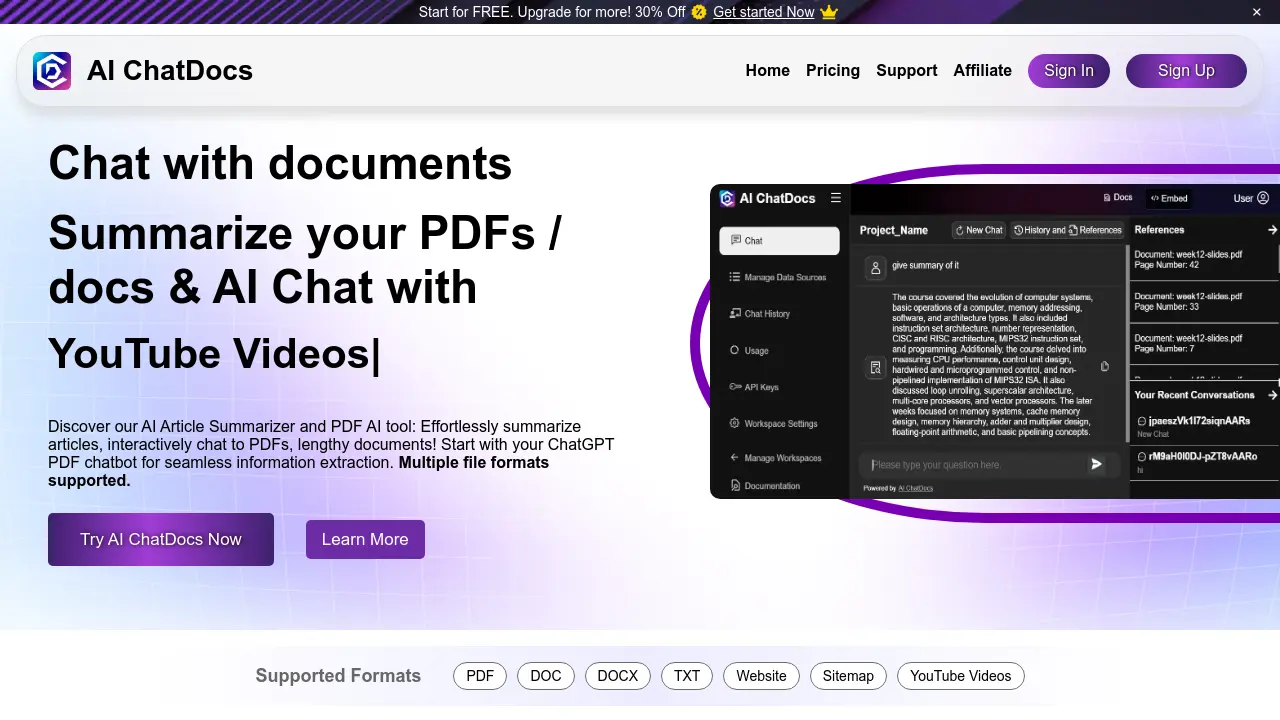
Description
AI ChatDocs is an innovative AI-powered platform designed to revolutionize how users interact with their documents and digital content. It allows individuals and teams to upload various file formats, including PDFs, DOCs, DOCX, and TXT files, as well as integrate content from websites, sitemaps, and YouTube videos. The core functionality enables users to engage in interactive chats with these data sources, asking specific questions and receiving detailed, context-aware answers, facilitating a deeper understanding of complex materials.
Beyond interactive chat, AI ChatDocs offers powerful summarization capabilities, instantly generating concise summaries of lengthy documents and articles. This helps users quickly grasp key points and essential information, significantly boosting productivity. The platform supports features like accessing chat history, extracting specific references, and integrating with other systems via chatbot integrations or API for customized solutions, aiming to streamline information extraction and knowledge discovery across various fields.
Key Features
- Interactive Document Chat: Engage in conversations with PDFs, DOCs, TXT files, websites, sitemaps, and YouTube videos.
- AI-Powered Summarization: Instantly generate concise summaries of lengthy documents and articles.
- Multi-Format Support: Process PDF, DOC, DOCX, TXT files, websites, sitemaps, and YouTube videos.
- Information Extraction: Accurately extract key points, specific sections, quotes, and data from documents.
- Q&A Generation: Create precise and contextually accurate question-and-answer pairs from content.
- GPT-4 Powered Chat: Utilizes GPT-4 for high accuracy in responses and analysis.
- Multi-Document Interaction: Chat with multiple data sources within a single conversation.
- Chat History Access: Review and access the complete history of all interactions.
- Customization & Integration: Offers chatbot integrations, API access, and custom plans for specific needs.
- Secure Data Handling: Ensures secure chat interactions with uploaded documents.
Use Cases
- Research and Academia: Process research papers, books, and journals for literature reviews and data analysis.
- Legal Document Analysis: Analyze contracts, compliance records, and legal briefs for swift insights.
- Content Summarization: Distill lengthy documents into concise summaries for professionals and academics.
- Q&A Generation for Comprehension: Create Q&A pairs to enhance understanding and information retrieval from texts.
- Project Management Support: Access critical information from project documents to streamline workflows and facilitate informed decision-making.
- Policy Analysis Assistance: Summarize legislative documents and public policy papers for faster, more effective policy formulation.
- Medical Literature Review: Accelerate reviews by summarizing clinical trials and academic studies for evidence-based discoveries.
- Technical Document Understanding: Simplify comprehension of software manuals and IT protocols through summarization and interactive chat.
Frequently Asked Questions
What file types does AI ChatDocs support?
AI ChatDocs supports PDF, DOC, DOCX, and TXT files, as well as content from websites, sitemaps, and YouTube videos.
Can I ask follow-up questions or get more detailed explanations?
Yes, you can ask follow-up questions to delve deeper into topics and receive more detailed explanations for complex documents and sitemaps.
Does AI ChatDocs work with any website or only specific kinds?
AI ChatDocs supports interaction with websites and sitemaps as data sources, allowing you to chat with their content.
Can I search within a YouTube video using AI ChatDocs?
Yes, AI ChatDocs integrates YouTube videos as a data source, allowing you to interact with their content for information retrieval and summarization.
How do I 'talk' to my documents or websites using AI ChatDocs?
To interact with your documents or websites, first create a chat workspace in AI ChatDocs. Then, upload your files or add website URLs as data sources. Once added, you can begin an interactive chat by asking questions related to the content.
You Might Also Like
Featherless
PaidInstant, unlimited hosting for any llama model on HuggingFace.
Akooda
Contact for PricingEnterprise Intelligence that securely searches across your company’s data for unparalleled insights.
KumoMTA
FreeTake Control of Your Email Infrastructure
FlexClip
FreemiumFlexible Editing, Stunning Clips
Video Studio
FreemiumUnrivaled AI-Controlled Video Generation Platform