AI-Flow
Connect multiple AI models easily
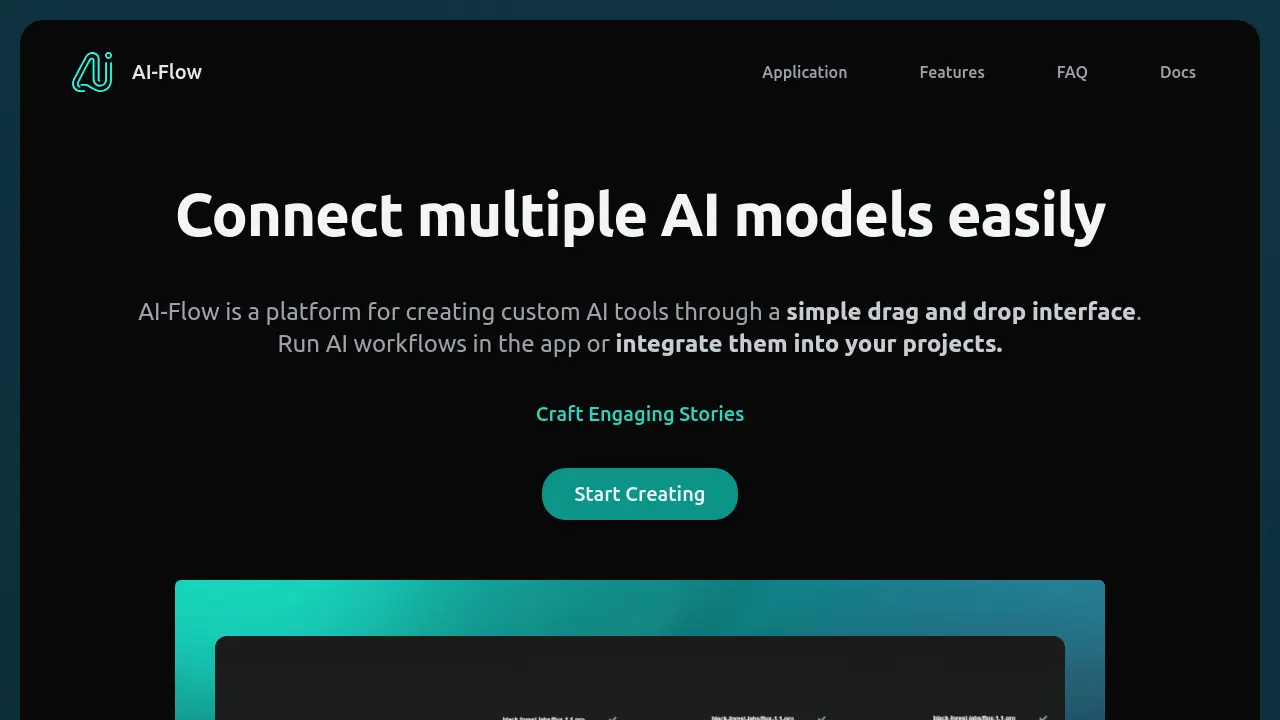
Description
AI-Flow provides a platform designed for creating customized artificial intelligence tools using a straightforward drag-and-drop interface. It allows users to connect and combine various AI models from providers like OpenAI, StabilityAI, Anthropic, and Replicate to achieve innovative results without needing to write code. Users can build AI workflows directly within the application or integrate these workflows into their existing projects through APIs.
The platform facilitates the automation of tasks by enabling the creation of custom AI solutions tailored to specific needs. Users can build and customize APIs for their AI workflows, automating inputs and retrieving outputs via API requests or webhooks. AI-Flow offers both a cloud version with automatic updates and exclusive features, and a self-hosted option for local deployment.
Key Features
- Multi-Model Integration: Combine AI models from OpenAI, StabilityAI, Anthropic, and Replicate.
- Drag-and-Drop Interface: Build complex AI workflows visually without coding.
- Custom AI Tool Builder: Create bespoke AI tools tailored to specific requirements.
- API Integration: Build custom APIs for workflows and integrate them into external projects.
- Ready-to-Use Templates: Start quickly with pre-built workflow examples.
- Cloud & Self-Hosted Options: Choose between a managed cloud service or local deployment.
- Diverse Model Support: Access a wide range of AI models including GPT-4o, DALL-E 3, Stable Diffusion 3, Claude 3, and more.
Use Cases
- Creating custom AI tools without coding
- Automating AI-powered story generation with illustrations
- Generating batches of images using various AI models
- Summarizing YouTube videos and web page content
- Generating product descriptions for e-commerce
- Creating designs, graphics, and vector images (SVGs)
- Building AI workflows with integrated APIs
- Generating 3D models from text descriptions
- Editing images using inpainting and restyling techniques
- Generating short AI videos
Frequently Asked Questions
How do I get started with AI-Flow?
You can start with the Cloud Version for automatic updates and new features, download Windows executables from GitHub for local use, or set it up using Docker-compose.
What are the advantages of using the Cloud Version of AI-Flow?
The Cloud Version offers automatic updates, access to exclusive features like the API Builder, default access to all functionalities, and flexible pricing.
Can I use my API keys from AI providers on the Cloud Version without additional cost?
Yes, you can integrate your API keys with the Cloud Version and use corresponding nodes at no extra cost for the API calls themselves. You'll only pay a small fee for platform resource usage.
Where is my data stored when using AI-Flow?
By default, flow data is stored locally in your browser session. You can save it as a JSON file. If using the Cloud Version, you have the option to save flows in the cloud.
Can I run AI-Flow locally?
Yes, AI-Flow can be run locally on your computer, but requires an internet connection to communicate with the external AI APIs.
You Might Also Like
Retainia
Free TrialAll-in-one Agency Management System
Reading Speed Test
FreeUncover your reading potential with the ultimate Reading Speed Test!
Chatbot Arena
OtherFind the Best Chatbot Builder
RadarOmega
PaidThe most powerful storm tracking app!
JigsawStack
FreemiumPurpose built AI models for your tech stack