AI Graph Maker
Create Stunning Graphs Effortlessly with AI
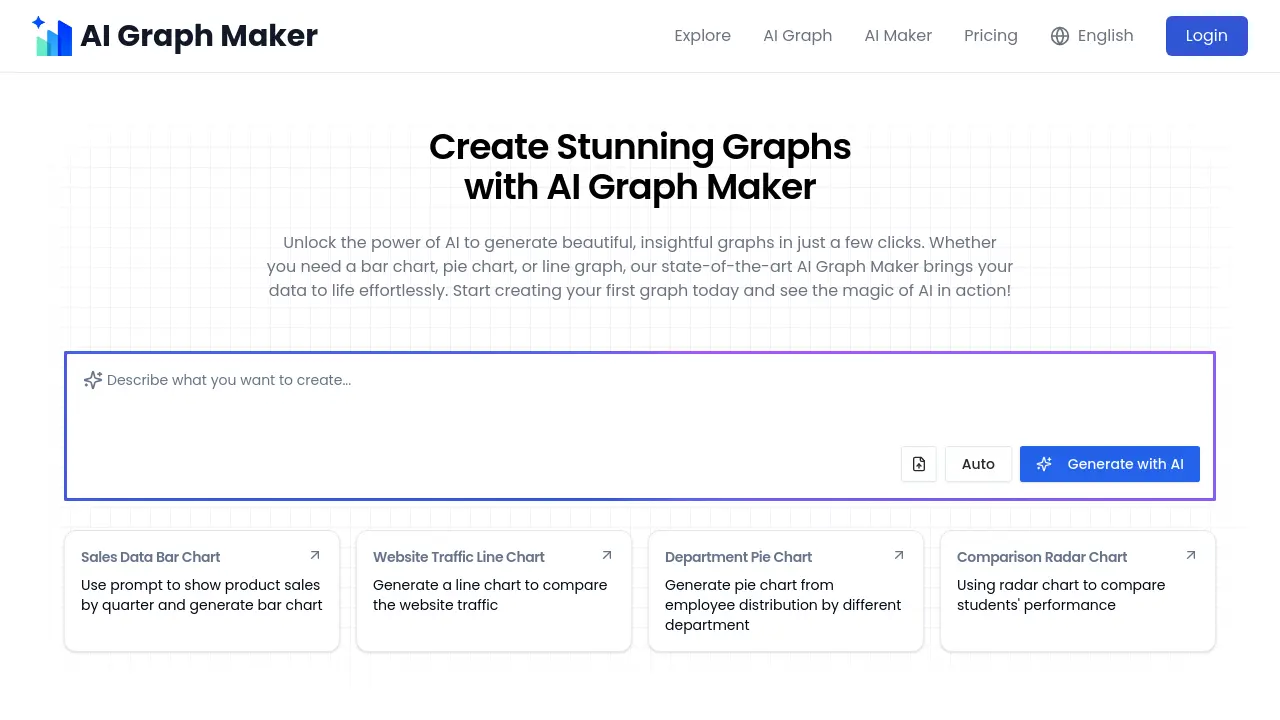
Description
AI Graph Maker is an innovative tool designed to simplify the process of data visualization. Leveraging artificial intelligence, it enables users to generate a diverse range of professional-quality graphs and charts with just a few clicks. Whether you need common visualizations like bar charts, pie charts, and line graphs for reports, or more specialized diagrams such as flowcharts, timelines, ER diagrams, mind maps, or Gantt charts for project management and planning, this tool streamlines the creation process. Users can easily input data manually or upload files, and the AI assists in selecting suitable chart types and generating the initial visualization.
Beyond generation, AI Graph Maker offers robust customization options, allowing users to fine-tune colors, labels, fonts, and styles to match their specific requirements or branding. The platform features a user-friendly interface suitable for both beginners and experienced professionals, ensuring an intuitive workflow. Completed graphs can be exported in various formats, including PNG, SVG, and Mermaid code, facilitating easy sharing and integration into other documents, presentations, or development tools. Its responsive design ensures a seamless experience across desktops, tablets, and smartphones.
Key Features
- AI-Powered Chart Generation: Automatically analyzes data and suggests/creates suitable graph types.
- Wide Chart Diversity: Supports pie, line, bar, flowchart, timeline, ER diagram, mind map, Gantt chart, and more.
- Visual Customization: Adjust colors, fonts, labels, styles, and themes.
- Multi-format Export: Download graphs as PNG, SVG, or Mermaid code.
- Responsive Design: Works seamlessly on desktop, tablet, and mobile devices.
- User-Friendly Interface: Intuitive design for both beginners and professionals.
Use Cases
- Data visualization for reports and presentations
- Market analysis and financial reporting
- Tracking trends and time series data
- Creating flowcharts for processes and workflows
- Building timelines for project management and planning
- Designing ER diagrams for databases
- Generating mind maps for brainstorming and organization
- Developing Gantt charts for task scheduling and progress tracking
Frequently Asked Questions
Can I customize the style and content of the generated graphs?
Yes, you can fully customize the graphs generated by our AI Graph Maker. After the graph is created, you have the flexibility to adjust the data content (edit or update manually) and the graph style (customize colors, fonts, labels, titles, and other visual elements). The graph updates in real time as you make adjustments.
Can I export the generated graphs?
Yes, you can easily export the graphs generated by our AI Graph Maker in a variety of formats. Supported export options include Image Formats (PNG), Vector Formats (SVG), and Data Files (Mermaid for further use in other tools). To export, click on the graph editing area, select the "Download" button on the right-hand menu, and choose your preferred format.
How to customize the colors, fonts, and styles in your AI-generated graph?
Once your graph is generated, you can customize its appearance using the style editing features. You can choose from preset themes or customize colors, adjust fonts for titles/labels/axes, and change the color and style of data points, bars, or lines to align with your design needs.
How to contact technical support or get help with your AI Graph Maker?
If you encounter any issues, you can reach technical support by emailing [email protected] The team assists with problems related to AI tools, graph creation, or other platform features.
You Might Also Like
Client Portal
PaidA simple, professional client portal for WordPress.
dilium
Contact for PricingBringing the digital revolution to your real world.
CodePal
FreemiumYour AI Coding Partner
ResearchRabbit
FreemiumKeep your literature search quick, easy, and organized.
Incentivai
Contact for PricingSimulating and Testing Incentive Structures