AiAssistWorks
Simplify tasks with GPT, Claude, Gemini & 100+ AI models in Google Sheets™, Slides™ & Docs™.
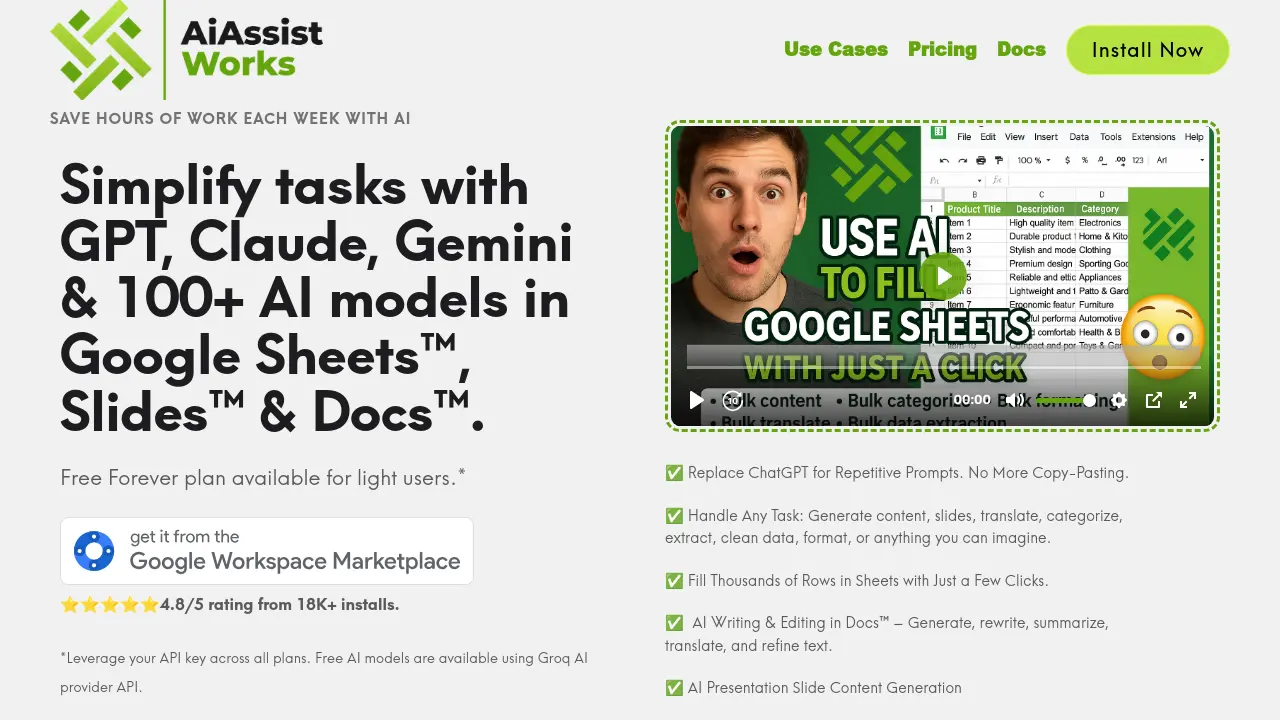
Description
The platform facilitates a wide range of operations such as bulk data processing in spreadsheets, content generation for documents and slides, translation, data categorization, information extraction, and image creation. AiAssistWorks emphasizes an easy-to-use interface where tasks are initiated through simple selections and adjustments. It operates on a 'Bring Your Own Key' (BYOK) model, enabling access to AI models at provider base pricing, enhancing affordability and transparency.
Key Features
- Google Workspace Integration: Works directly within Google Sheets™, Slides™, & Docs™.
- Multi-Model Support: Access 100+ AI models (GPT-4o, Claude 3.5 Sonnet, Gemini 1.5 Pro, LLaMa, Groq, etc.).
- Bulk Processing: Fill thousands of rows in Sheets with a few clicks.
- No-Formula Interface: Simplifies AI usage without needing complex formulas like =GPT().
- AI Writing & Editing: Generate, rewrite, summarize, translate, and refine text in Docs™.
- AI Presentation Generation: Create slide content for presentations.
- AI Image Generator: Generate or describe images within Workspace apps.
- Prompt Saving & Re-Use: Save prompts once and reuse them effortlessly.
- Bring Your Own Key (BYOK) Model: Use your own API key for affordable access to AI provider base pricing.
- In-Sheet Fine-tuning: Fine-tune AI models directly in Google Sheets for optimized results.
- Table Creation & Analysis: Generate complete spreadsheet tables or analyze existing data.
Use Cases
- Automating repetitive tasks in Google Sheets.
- Generating social media content for e-commerce products.
- Improving blog SEO in bulk.
- Creating pitch decks and business presentations.
- Bulk product categorization.
- Bulk sentiment analysis.
- Bulk data extraction from text.
- Bulk data formatting and cleaning.
- Drafting and enhancing documents.
- Translating content across multiple languages.
Frequently Asked Questions
How easy is it to use AiAssistWorks add-ons?
Very easy. You just need to select options from the user interface without writing any complex formulas.
Why do I need to use my own API key?
Using your own API key provides the best price (base pricing from the AI provider) and flexibility in choosing AI providers. It also ensures transparency, as you can view usage directly in the provider's dashboard.
Is my data secure? Does AiAssistWorks use my data?
AiAssistWorks states they never store your API key, prompt, result, or Google Sheet content on their server. The API key is stored encrypted in your Google account. They do not train AI models with your data as your key interacts directly with the third-party AI provider.
What are the limitations of the free (Lite) plan?
The free Lite plan currently has a limit of 300 results per month (1 cell result = 1 result, 1 analyze = 5 results). This limit may change in the future. Users still need to leverage their own API key.
What makes AiAssistWorks different from other tools?
AiAssistWorks highlights its easy-to-use interface, affordable BYOK pricing model, access to a comprehensive list of AI models, and a generous limit on the free plan as key differentiators.
You Might Also Like
Cribl
FreemiumCentrally route, transform, and control your observability data.
PromptInterface.ai
FreemiumCreate personalized GPT-4 assistants for your team via intuitive forms.
WireGen.ai
PaidGenerate UI Wireframes Instantly with AI
Gen-Image
FreemiumAI-Powered Image Generation Service
WindowsGSM
OtherManage Game Servers Easier, Faster, and More Reliably.