AirCaption
Transcribe Audio and Video Offline with AI
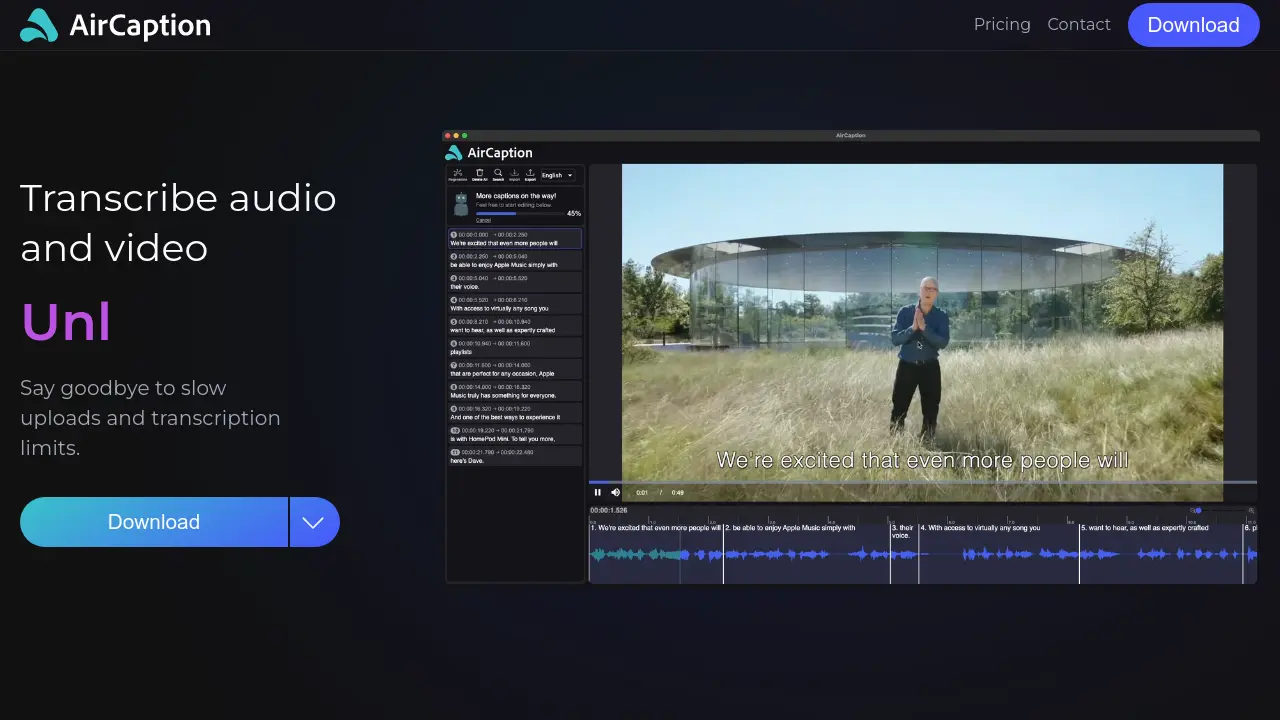
Description
AirCaption offers a robust solution for transcribing audio and video content directly on your Mac or Windows computer. Leveraging advanced AI models from OpenAI, it provides accurate transcription and subtitling capabilities without requiring an internet connection, ensuring user media and captions remain private.
The tool allows users to generate subtitles in numerous languages (up to 67 in beta) and offers intuitive editing features for both text and timing, supported by hotkeys for efficiency. Users can import and modify existing caption files, making it versatile for various transcription needs. It also supports batch processing for handling large volumes of media efficiently.
Key Features
- Offline Processing: Transcribe audio and video entirely on your local machine, ensuring privacy.
- AI-Powered Transcription: Utilizes latest OpenAI models for accurate results (Medium & Large models available in Pro).
- Multi-Language Subtitling: Generate subtitles in up to 67 languages (beta).
- Caption Editing: Easily edit text and timing of generated captions with hotkey support.
- Import/Export Options: Import existing caption files and export in SRT, VTT, text, or video formats.
- Batch Processing: Transcribe entire folders of media files using the queue feature (Pro).
- Cross-Platform: Available for both Mac and Windows operating systems.
Use Cases
- Transcribing raw footage for video editing.
- Generating blog posts or captions from podcast episodes.
- Creating subtitles for language learning.
- Transcribing legal proceedings like depositions or court hearings.
- Captioning promotional videos for marketing and SEO.
- Transcribing research interviews and audio recordings.
- Adding captions to recorded event videos for accessibility.
- Enhancing online courses with video captions.
- Transcribing interviews and press briefings for journalism.
You Might Also Like
Code2Prompt
FreeTransform Your Code into AI-Optimized Prompts in Seconds
Soniva
FreemiumEffortlessly fill surveys with the power of voice.
Call Assistant
PaidAI-powered call management and spam blocking app
POD.ai
Contact for PricingBuilding Careers, Digitizing Campuses, Revolutionizing Recruitments
Dictanote
FreemiumDictation-Powered Notes App