Airparser
Automate data extraction in minutes.
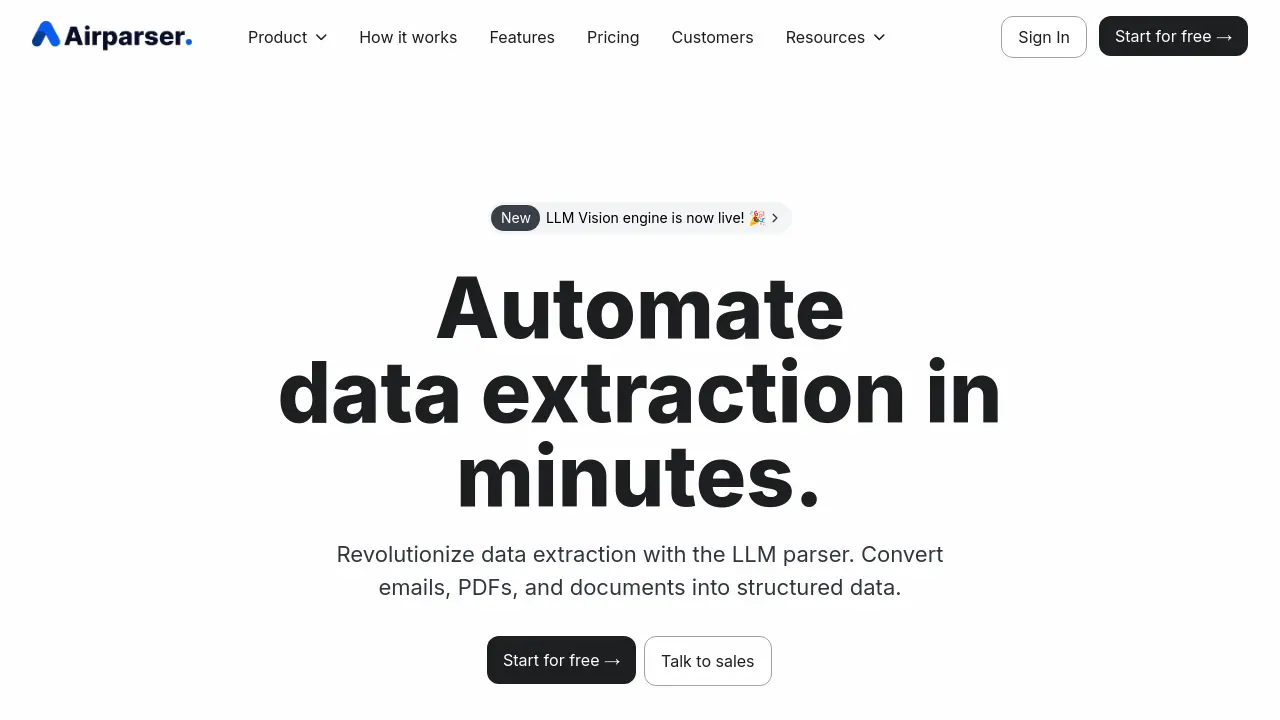
Description
Airparser provides a solution for automating data extraction from a diverse range of sources. Leveraging advanced GPT and custom Large Language Models (LLMs), complemented by AI OCR capabilities, the tool efficiently parses information from emails, attachments, PDFs, images, HTML, scanned documents, and even handwritten text. Users can easily specify the data points they require, such as lead details from emails, amounts and dates from invoices, terms from contracts, or contact information from resumes.
The platform facilitates easy integration into existing workflows. Documents can be imported through various methods including email forwarding to a dedicated Airparser inbox, manual file uploads, or automatically via API and integration platforms like Zapier and Make. Once processed, the extracted structured data is readily available for export in real-time. Options include downloading as Excel, CSV, or JSON files, sending data to webhooks for custom integrations, or directly connecting to over 7000 applications such as Google Sheets, HubSpot, QuickBooks, and Slack.
Key Features
- LLM Vision Engine: Utilizes advanced LLMs, including visual understanding, for enhanced parsing.
- GPT and LLM-powered Parser: Employs GPT and custom LLMs for highly efficient and precise data extraction.
- AI OCR Engine: Extracts text accurately from images, scanned documents, and handwritten notes.
- Automatic Extraction: Automatically processes all incoming emails, attachments, and files based on predefined rules.
- Multi-format Support: Parses data from emails, plain texts, PDFs, images, HTML, scanned documents, and handwritten texts.
- Multi-language Capability: Recognizes typed, scanned, and handwritten text in over 60 languages.
- Flexible Import Options: Supports importing documents via email forwarding, direct file upload, API, Zapier, and Make.
- Versatile Export Integrations: Exports data to Excel, CSV, JSON, Google Sheets, webhooks, API, and over 7000 apps via Zapier and Make.
- Schema Definition: Allows users to simply describe the data fields they want to extract.
- Data Security: Ensures data is securely stored, encrypted, and never used for training AI models.
Use Cases
- Extracting lead details, order information, and contact info from emails.
- Parsing names, contact details, and work experience from CVs and resumes.
- Capturing amounts, dates, items, and vendor details from invoices, receipts, and POs.
- Extracting terms, parties, and critical dates from contracts.
- Digitizing handwritten notes and lists into structured data.
- Processing order confirmations to extract order numbers, items, and delivery details.
- Automating lead data entry into CRMs like HubSpot.
- Streamlining accounts payable by syncing invoice data to QuickBooks.
- Sending real-time notifications with parsed data to Slack.
- Backing up parsed documents and data to cloud storage like Google Drive.
Frequently Asked Questions
What is a credit?
One credit is consumed for each parsed email, document, or PDF page. Your account receives credits monthly based on your subscription.
Do you offer a free trial?
Yes, the Trial plan includes 30 non-renewable credits, allowing you to test all features, including data export and third-party integrations.
What does documents retention mean?
Retention refers to the maximum number of days Airparser keeps your data stored before it is permanently deleted from servers and databases, varying by plan.
What happens to unused credits?
Unused credits expire at the end of each billing period, and your account is then topped up with new credits for the next period.
Can I change my subscription?
Yes, you can upgrade, downgrade, or cancel your subscription at any time. Changes take effect immediately.
You Might Also Like
ConvoQ AI
Contact for PricingHarnessing AI to transform conversations into insights.
Kalendar.ai
Usage BasedAutomate relationships. Accelerate revenue.
imaginaition.ai
FreemiumYour Ultimate AI Writing Assistant for Content Creation
Watermark Remover
FreeAI-Powered Watermark Removal - No Sign-up Required!
Refont
FreeCreate Stunning Fonts in Seconds