AITable.ai
Automate Data across 6,000+ Apps
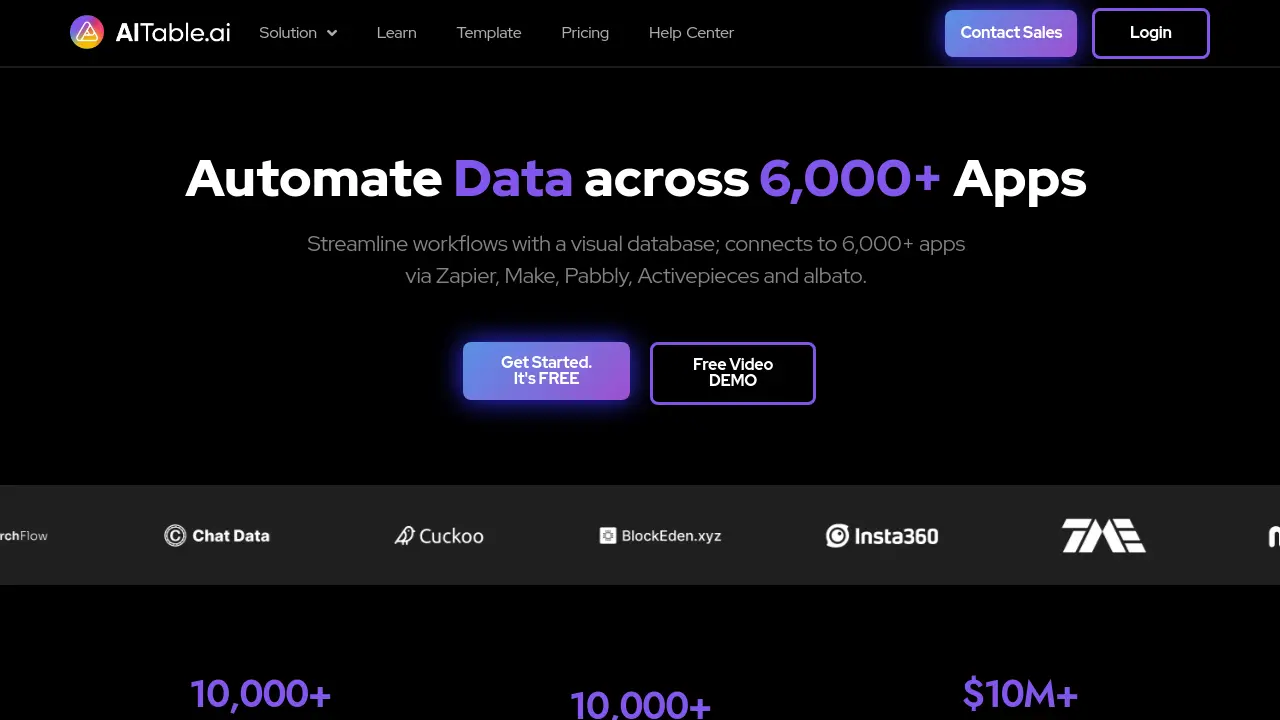
Description
AITable.ai offers a visual database solution designed to streamline workflow automation and data management. It features a database-spreadsheet interface, customizable forms, automation capabilities, and specialized fields like workdocs and buttons. The platform facilitates the organization of various data types, catering to needs in CRM, project management, and general productivity. Furthermore, AITable.ai integrates with popular automation platforms such as Zapier, Make, Pabbly, Activepieces, and Albato, enabling connections with over 6,000 applications for code-free automation.
The platform emphasizes ease of use with features like one-click form generation for seamless website integration and data entry optimization. It allows users to visualize work through various views like lists, boards, tables, calendars, and mind maps. AI capabilities extend to content generation for emails, ads, websites, and blogs, aiming to reduce time and cost associated with content creation. The system supports building custom AI agents trained on user data for tasks like customer support and lead generation, including a Business Intelligence Copilot for querying databases and generating charts, and an AI assistant for workflow creation.
Key Features
- Visual Database Interface: Organize data with a seamless database-spreadsheet interface.
- Workflow Automation: Streamline repetitive tasks with tailored automations and integrations.
- Extensive Integrations: Connects to 6,000+ apps via Zapier, Make, Pabbly, Activepieces, and Albato.
- Automatic Form Creation: Generate and embed forms with one click for streamlined data entry.
- AI Business Intelligence Copilot: Chat with databases, analyze data, and generate charts using AI.
- AI Workflow Generation: Use AI to create flexible workflows, templates, checklists, and SOPs.
- AI Writing Assistant: Generate content for emails, ads, websites, blogs, and more.
- AI Agent Builder: Develop custom AI customer service and sales chatbots using your data.
- Multiple Data Views: Visualize data using lists, boards, tables, calendars, and mind maps.
Use Cases
- Customer Relationship Management (CRM)
- Project Management
- Workflow Automation
- Data Organization and Management
- Lead Generation and Management
- Automated Customer Support
- Content Creation (Emails, Ads, Blogs)
- OKR Tracking
- Building Low-Code Applications
Frequently Asked Questions
What is Space in AITable?
Space is a collaboration platform for all members of your organization or team. Access your personalized managed and invited spaces by clicking on the space icon located in the upper left corner of the AITable workbench.
What is file node?
The term 'file node' refers to items in the left-side directory tree of your workspace, such as datasheets, forms, dashboards, etc. Deleted file nodes are not counted.
How can I check my current space plan and usage?
You can check your current Space plan and usage by navigating to the Space settings > Overview section.
How do I upgrade my Space plan?
With just a few clicks, you can upgrade your existing paid Space plan by navigating to Space settings > Upgrade and selecting a paid plan.
How does message credits work?
There are currently two features that cost credits: queries and training. One AI query with gpt-3.5-turbo (the default) costs 1 message credit. One AI response with gpt-4 costs 20 message credits. Training 300,000 characters will cost 1 credit.
You Might Also Like
EpicThumb
PaidCreate viral YouTube thumbnails in seconds
Profile Crafter
Contact for PricingAI-Powered Profile Generation for Tool Websites
2short.ai
FreemiumLet 2short.ai extract the best moments of your videos and turn them into performing short clips that drive views and subscribers 10X faster.
juno.one
Free TrialBoost your efficiency with a full suite project management tool
Football Writer
FreemiumRevolutionize Your Football Narratives