AutoMealPlanner
AI Meal Planner Tailored to Your Macros and Preferences.
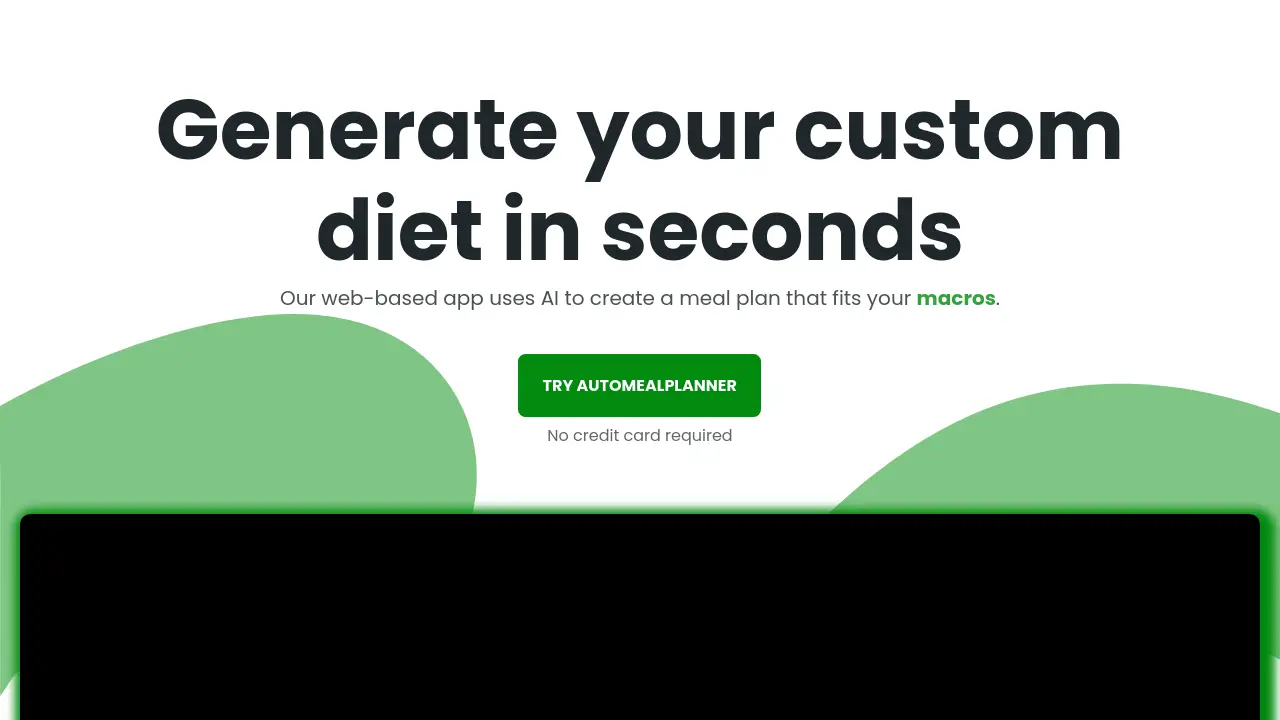
Description
The tool offers flexibility by allowing adjustments to food quantities; users can fix a specific quantity for an item and regenerate the plan, prompting the AI to recalculate other meal components to maintain the overall macro balance. Additionally, each generated meal plan includes a convenient, checkable grocery list to streamline shopping for the week.
Key Features
- AI-Powered Meal Generation: Creates meal plans based on user macros and food preferences.
- Macro Precision: Computes exact food quantities to hit target macros.
- Food & Recipe Selection: Allows choosing preferred foods and incorporating recipes.
- Quantity Adjustment: Modify food quantities and regenerate plan while maintaining macros.
- Automated Grocery List: Generates a checkable weekly grocery list for the plan.
- Food Search & Discovery: Search for specific foods or use shuffle for ideas.
Use Cases
- Creating personalized diet plans for fitness goals.
- Simplifying meal planning for individuals with specific macro targets.
- Generating grocery lists automatically based on meal plans.
- Assisting fitness coaches in creating meal plans for clients.
- Finding meal ideas that fit dietary restrictions and preferences.
Frequently Asked Questions
Does AutoMealPlanner fit perfectly my macros?
Absolutely! It computes the exact quantities you need in order to hit your macros. If the foods you chose and macros are too restrictive, then you will see a message saying that it didn't succeed in creating a meal plan with these inputs.
What to do if I get an inappropriate quantity for a food?
You can fix the quantity of any food in the meal plan tab and click regenerate. AutoMealPlanner will be force to respect that specific quantity for the food you imposed and it will adjust the other meals around it so you still hit your macros.
Can I save my previous meal plan?
Unfortunately, saving previous meal plans is not possible. You can only have 1 meal plan per account and when you regenerate you lose your previous meal plan.
What if I want to eat something different?
If you want to eat a different food then just go back to the foods section of the app, select another food, come back to the meal plan tab and click regenerate. AutoMealPlanner will regenerate your meal plan with the food you crave while still respecting your macros per day. Another way is to use the shuffle feature in the meal plan page to get different foods idea per meal.
Will other foods be available in the future?
Yes, we plan on improving the database.
You Might Also Like
PixoLabo Web Design
Contact for PricingHarness the Power of Human Creativity and Artificial Intelligence
Quarter
Usage BasedBuild more. Build faster.
InstantApply
FreemiumLand Your Dream Job Faster and Easier
HiveSight
FreemiumTurn Reddit into Your #1 Growth Channel
Content Villain
PaidWrite better content, faster with A.I.