AVbeam
Robust Audio Comparison Tool for Finding Similar Segments
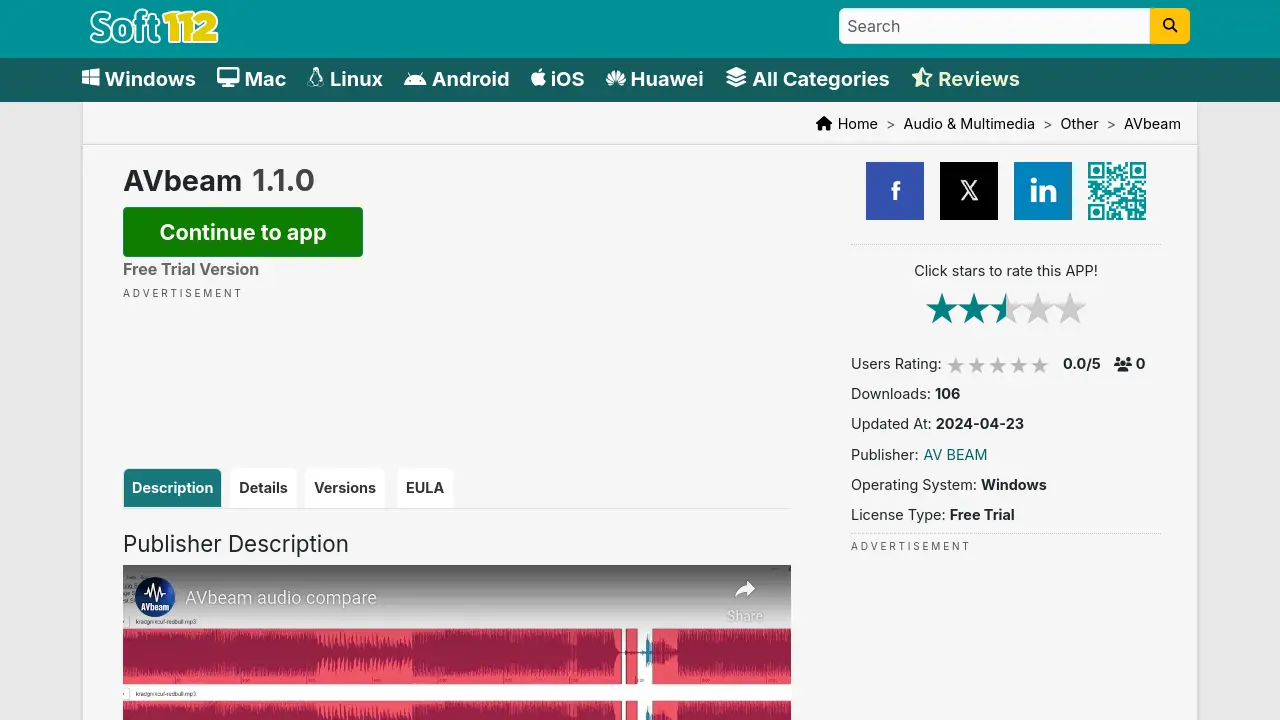
Description
AVbeam is a software tool designed to compare multiple source audio files against multiple target audio files, identifying all matching segments. It excels at detecting similar-sounding audio segments, meaning the files do not need to match exactly and can match partially or at different time offsets within the tracks.
Utilizing a robust audio comparison algorithm based on audio fingerprinting, AVbeam effectively identifies similarities even when audio is affected by noise, frequency filtering, amplification, damping, or other distortions. It supports common audio formats like MP3, WAV, OGG, and FLAC. The tool includes a waveform viewer and audio player to manually verify the similarity of matched segments, displaying exact time offsets and a similarity percentage. Crucially, AVbeam operates entirely offline, ensuring user privacy as no audio data leaves the local computer. Comparison results can also be exported to a PDF file for reporting.
Key Features
- Multi-file Comparison: Compare multiple source audio files to multiple target audio files simultaneously.
- Similarity Detection: Detects similar-sounding audio segments, not just exact duplicates.
- Partial & Offset Matching: Identifies partial matches occurring at different time offsets within files.
- Robust Algorithm: Resistant to noise, frequency filtering, amplifying, damping, and other distortions.
- Audio Fingerprinting Technology: Enables comparison across different file formats (MP3, WAV, OGG, FLAC).
- Integrated Waveform Viewer & Player: Allows visual inspection and auditory verification of matched segments.
- Detailed Match Information: Shows exact time offsets and the similarity percentage for each matched segment.
- Offline Operation: Performs all comparisons locally on the user's computer for maximum privacy.
- PDF Export: Enables saving the final audio comparison results to a PDF document.
Use Cases
- Finding duplicate or near-duplicate audio tracks in large music or sound effect libraries.
- Identifying unauthorized use or sampling of audio content.
- Verifying audio consistency across different versions or masters.
- Audio forensic analysis to find matching sound segments.
- Managing and organizing large collections of audio files.
- Academic research involving audio comparison and analysis.
Frequently Asked Questions
What operating systems does AVbeam support?
AVbeam is compatible with various Windows operating systems, including Win2000, WinXP, Win7 (32/64), Windows 8, Windows 10, WinServer, WinOther, WinVista (32/64).
What audio file formats can AVbeam compare?
AVbeam supports comparison of audio files in MP3, WAV, OGG, and FLAC formats.
Does AVbeam need an internet connection to work?
No, AVbeam works fully offline. All comparisons are done locally on your computer, ensuring the privacy of your audio files.
Can AVbeam find matches if the audio quality is different or distorted?
Yes, AVbeam uses a robust algorithm that is resistant to noise, frequency filtering, audio amplifying, audio damping, and various other distortions when identifying similar segments.
Can I save the results of the audio comparison?
Yes, AVbeam allows you to save the final audio comparison results, including matching segments and their details, to a PDF file.
You Might Also Like
Educational Stories
Contact for PricingEngage Children with AI-Powered Interactive Educational Stories
AGRIVI
Contact for PricingPowerful Digital Agriculture Solutions for the Agri-Food Value Chain
Spacewalk
Free TrialConnect talent to opportunities, effortlessly
ReByte
FreemiumAn General Purpose Agent for Your Work Context
Hive Perform
FreemiumThe AI Sales OS for B2B teams that need consistent sales execution