Basket
Wishlists for Shopping & Gifting
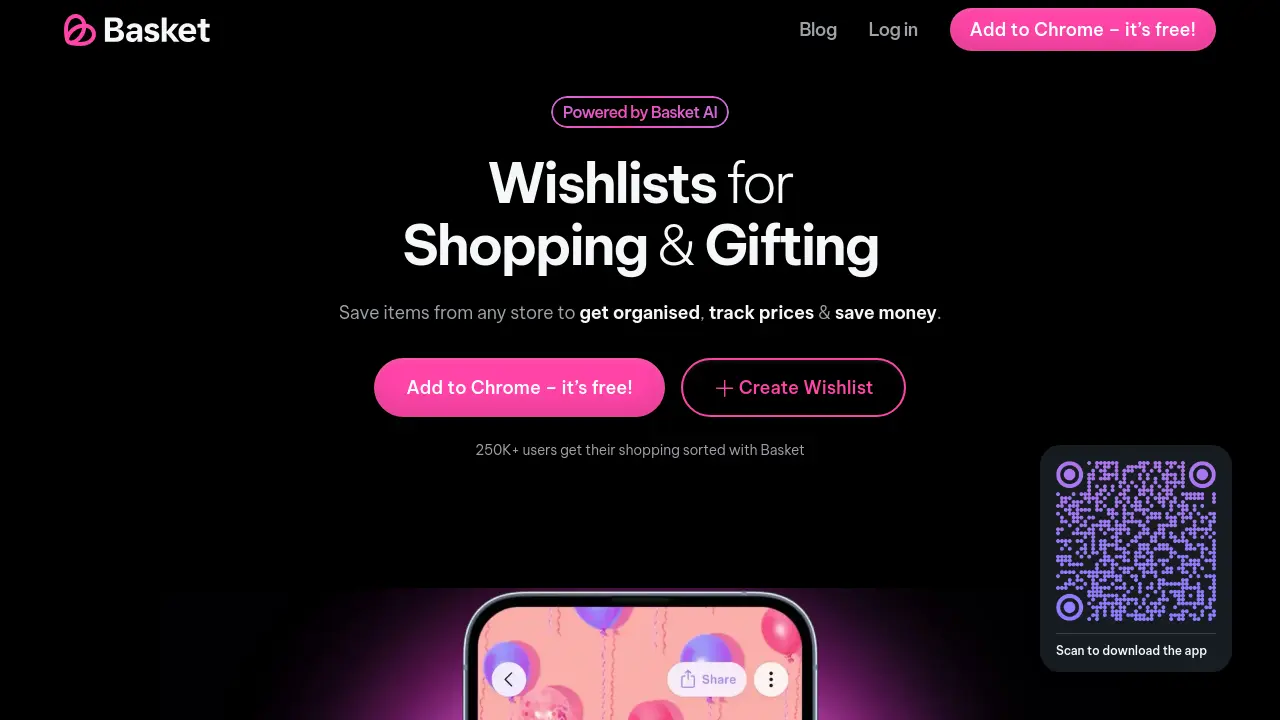
Description
Basket is a versatile online shopping companion designed to streamline how users manage their desired purchases and gift ideas. It allows individuals to save items from any e-commerce platform into a single, organized space, moving beyond scattered links and screenshots. This approach helps in making more considered purchasing decisions and simplifies revisiting potential buys.
The application focuses on enhancing user organization, saving time, and facilitating cost-effective shopping. Users can create and categorize multiple wishlists, share them with friends and family for occasions like birthdays or holidays, and add specific notes to items. Basket also incorporates features like price drop notifications and automatic discount code application through its browser extensions, aiming to ensure users get the best possible deals without manual effort.
Key Features
- Universal Item Saving: Save products from any online store to a unified wishlist.
- Price Tracking & Alerts: Receive notifications for price drops on saved items.
- Automated Discount Codes: Browser extensions automatically find and apply discount codes at checkout.
- Wishlist Sharing & Collaboration: Easily share wishlists with friends and family for gifts or joint planning.
- Multi-Platform Sync: Access and manage wishlists across iOS, Android, web, and browser extensions (Chrome, Edge, Firefox, Opera).
- Advanced Organization: Create separate wishlists, add notes (size, color, recipient), mark items as purchased, and archive unwanted items.
- Budget Management: Set budget limits for wishlists to control spending.
Use Cases
- Centralizing shopping items from various online stores.
- Creating and managing wishlists for personal shopping.
- Organizing and sharing gift ideas for birthdays, Christmas, and baby showers.
- Tracking price changes to purchase items on sale.
- Comparing product options and prices in one place.
- Collaborating on shopping lists with others.
- Reducing impulse buys by saving items for later review.
Frequently Asked Questions
How does Basket save me time?
Basket saves time by centralizing all saved items for easy access, eliminating the need to sift through old links, screenshots, or numerous browser tabs. It enables sharing wishlists for quicker, more informed purchase decisions with others, helps avoid decision fatigue by organizing and comparing options in one view, provides price drop notifications to remove manual price checking, and allows for rapid repurchasing of favorite items.
How does Basket save me money?
Basket helps save money by sending price drop notifications when saved items go on sale. It allows users to compare prices across different retailers, ensuring they don't overpay. Additionally, its browser extensions for mobile and desktop can automatically apply discount codes at checkout, and it may feature exclusive deals from partnered retailers. Users can also set budget limits on wishlists to manage spending and avoid impulse purchases by saving items for later review instead of immediate buying.
How does Basket organise my shopping?
Basket organises shopping by enabling users to sort items into separate wishlists for different themes or occasions. It supports sharing and co-creating wishlists with others. Users can add countdown timers to wishlists for deadlines, include notes on saved items for specifics like size, colour, or intended recipient, sync wishlists across all their devices for access anytime, anywhere, and manage item status by marking them as purchased or archiving them.
You Might Also Like
tiktokaivoice.top
OtherView details...
WordHero
PaidThe Best AI Writer for Effortless Blog Writing
AlgForce.ai
FreemiumTurn Excel into Advanced Data Reports with One Click Using AI
one.email
Free TrialUnify your emails, focus on what matters.
Gandalf
Contact for PricingGet user data from any platform, securely and easily.