BravoClip
Turn long video into viral clips, the best short video maker
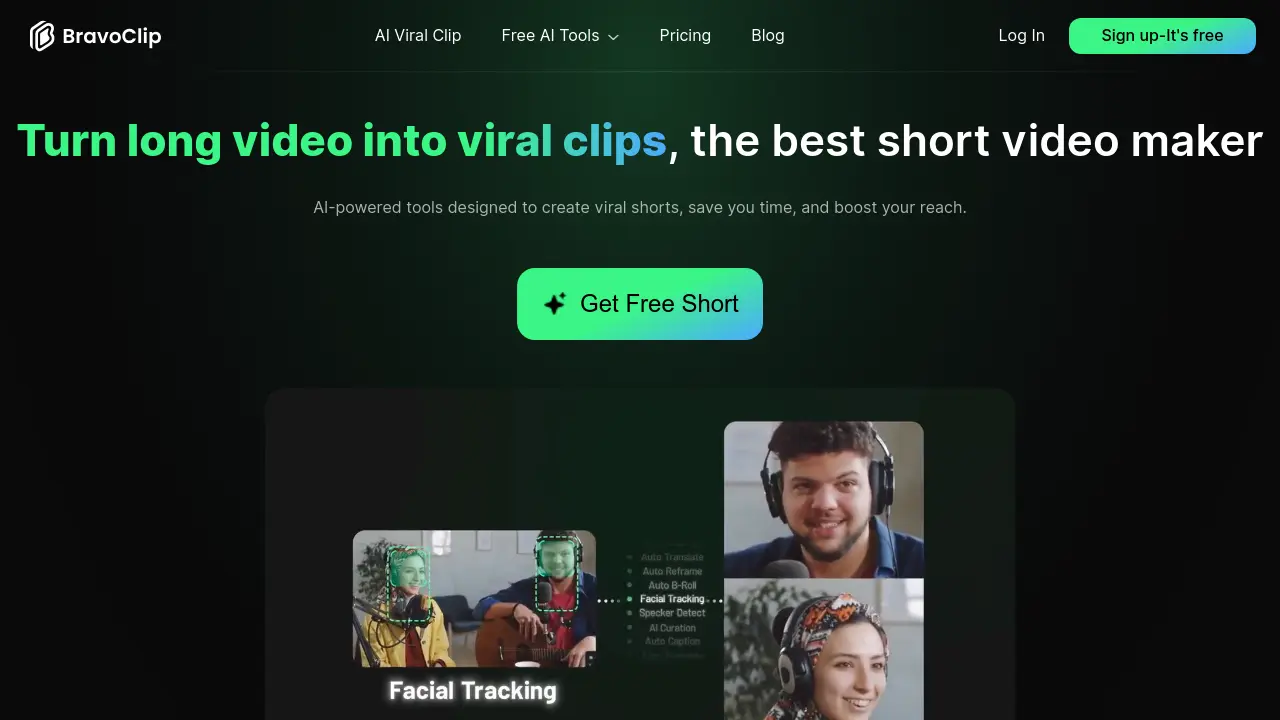
Description
BravoClip offers a suite of AI-powered tools for efficient video editing, primarily focused on creating viral short-form content. It enables users to automatically generate impactful short clips from longer videos, utilizing AI to identify key moments, reframe content for different aspect ratios with facial tracking, and assign a viral score.
The platform includes features for automatic caption generation and translation into over 40 languages with high accuracy. Users can customize content with brand templates, utilize a user-friendly online editor, add engaging emojis to subtitles, and select appropriate aspect ratios for platforms like TikTok, Instagram Reels, and YouTube Shorts. It aims to replace multiple editing and repurposing tools, simplifying the workflow for creators.
Key Features
- AI Video Clipping: Automatically identifies compelling hooks and highlights to create cohesive viral shorts.
- Auto Reframe & Facial Tracking: Adjusts clips for various aspect ratios (1:1, 16:9, 9:16), tracking speakers and objects.
- AI Curation & Viral Score: Selects engaging moments and rearranges them for maximum impact.
- Brand Templates: Customize videos with specific fonts, colors, logos, and branding elements.
- AI Caption & Subtitle Translation: Generates animated captions and translates subtitles into 40+ languages with 98% accuracy.
- Trending Caption Templates: Provides various styles for automatically added captions.
- Online Video Editor: User-friendly editor for refining short videos quickly.
- Emoji Subtitles: Enhances engagement by adding emojis to subtitles.
- Content Repurposing: Converts videos into text transcriptions and summaries.
Use Cases
- Creating viral short videos for TikTok, Instagram Reels, and YouTube Shorts.
- Repurposing long-form content (webinars, interviews, vlogs) into shareable clips.
- Saving time on video editing workflows.
- Adding accurate subtitles and translations to videos.
- Boosting video engagement and reach on social media.
- Maintaining brand consistency across video content.
Frequently Asked Questions
How do I start using BravoClip?
Simply open an account using your email or Discord. Once registered, you'll have instant access to the tools.
Is BravoClip suitable for beginners?
Yes, its intuitive interface and one-click tools make it easy for beginners to create high-quality short videos without a steep learning curve.
How do credits work on BravoClip?
BravoClip uses a credit system where 1 credit equals 1 minute of video processing. Free accounts receive 15 credits once. Paid plans (Starter: 150/mo, Pro: 200/mo mentioned in homepage content) provide monthly credits.
Can I cancel my subscription anytime?
Yes, you can cancel your subscription anytime via your account settings. Your subscription will end at the close of your current billing cycle.
How quickly are videos processed with BravoClip?
BravoClip's AI-powered tools typically process videos in minutes, depending on the file size and edits applied.
You Might Also Like
WePickUpThePhone.com
PaidEvery Missed Call is Lost Revenue – We Fix That.
designedbyai.io
Free TrialGet incredible AI powered designs for any project.
Typebot
FreemiumA no-code platform to effortlessly create and integrate advanced chatbots.
Notably
FreemiumTurn hours of research into customer insight, instantly.
Partly
Contact for PricingMagical Art from Your Photos.