ChatChit AI
Boost Your WhatsApp with ChatGPT's Magic
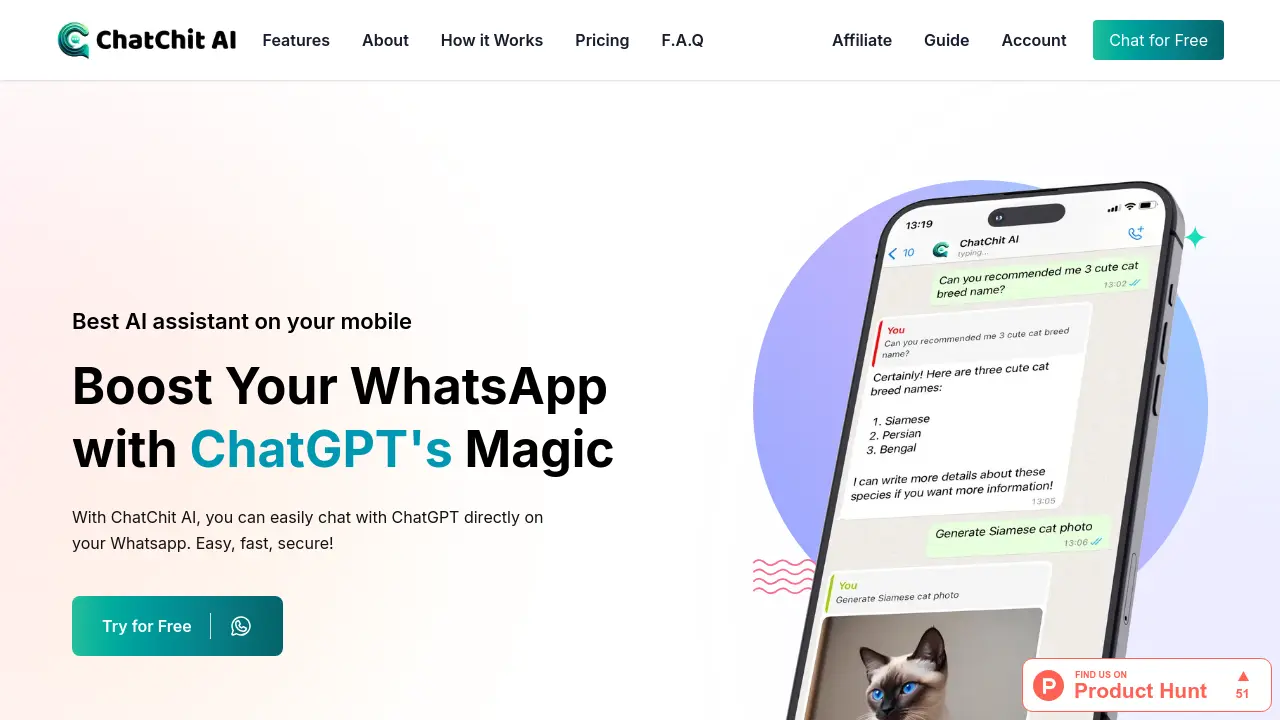
Description
ChatChit AI enhances your WhatsApp experience by integrating the power of ChatGPT directly into your conversations. This tool allows users to interact with an advanced AI assistant on their mobile devices, providing instant access to information, generating creative content, and facilitating communication in over 100 languages. It aims to make AI assistance easily accessible through a familiar messaging platform.
With ChatChit AI, users can leverage ChatGPT's capabilities for various tasks such as asking questions, receiving quick answers, and even generating AI images using simple text commands within WhatsApp. The platform emphasizes ease of use, speed, and a secure chat environment, aiming to provide a smarter and more efficient way to communicate and learn on the go.
Key Features
- ChatGPT on WhatsApp: Directly chat with ChatGPT within your WhatsApp application.
- AI Chatbot 24/7: Access an AI assistant anytime, with support for over 100 languages.
- Generative AI Images: Create images directly on WhatsApp using text commands like /image, with various style options such as wallpaper, anime, and oil painting.
- Instant Information Access: Quickly get answers and information powered by ChatGPT.
- Voice Communication: Send and receive voice messages with the AI assistant.
- Personalized Learning: Engage in dynamic conversations tailored to your interests.
Use Cases
- Getting quick answers to questions directly within WhatsApp.
- Generating AI images for creative projects or sharing with friends on WhatsApp.
- Learning new information through interactive AI-powered conversations.
- Communicating in different languages using the AI's translation capabilities.
- Accessing information hands-free by sending voice messages to the AI assistant.
Frequently Asked Questions
What is ChatChit AI?
ChatChit AI is an AI assistant that integrates ChatGPT into your WhatsApp. It allows you to chat for information, generate AI images, and communicate in multiple languages directly within WhatsApp.
How can I start using ChatChit AI?
To start, sign up for an account, then connect ChatChit AI to your WhatsApp. After these steps, you can immediately begin messaging your AI assistant.
Can I use ChatChit AI in any language?
Yes, ChatChit AI supports interactions in over 100 languages, allowing you to communicate in your preferred language.
Is ChatChit AI free?
ChatChit AI allows you to get started for free. It also offers different plans, suggesting both free access and paid premium features.
You Might Also Like
Multilings
Free TrialAI-based, Neural, Fast, Accurate & Powerful Content Solutions
jotgenius.com
OtherView details...
Markey
FreemiumOne-Stop Digital Marketing & Sales Automation for Your Growing Business
Keenai
Contact for PricingTransforming wealth with intelligence
Pixverse AI
FreemiumTransform Static Images into Stunning AI Videos