ChopLab
Transform Your Ideas Into Sound: Chop, Generate, and Create Custom Samples Instantly
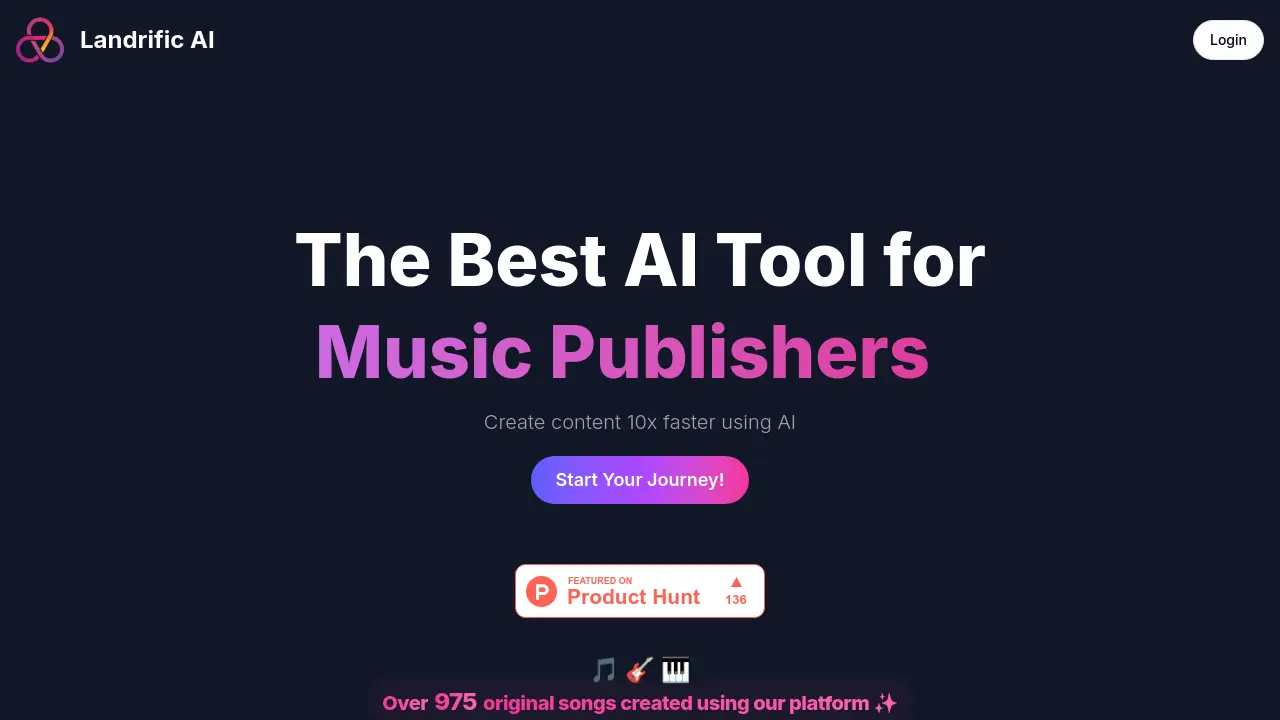
Description
ChopLab is an innovative AI tool designed to assist users in audio manipulation and sound creation. It empowers individuals to transform existing audio tracks or generate entirely new custom samples using artificial intelligence. The platform offers functionalities for automatically splitting, isolating, and chopping songs into individual samples, as well as generating unique loops or one-shot samples based on textual prompts.
Users can upload their audio files in various formats and let the AI handle the complex task of sample extraction. Additionally, ChopLab provides a feature to craft sounds from scratch with AI by describing the desired audio. The platform also includes a vast library of AI-generated samples ready for use, along with tools for key and BPM detection and a web-based MIDI interface, making it a comprehensive solution for music producers and sound designers.
Key Features
- AI Sample Chopping: Automatically splits, isolates, and chops uploaded tracks into individual samples.
- AI Sample Generation: Transforms text-based prompts into custom loops or one-shot audio samples.
- Extensive Sample Library: Offers access to a vast catalog of unique, high-quality, AI-generated samples.
- Key and BPM Detection: Automatically identifies the musical key and tempo of audio tracks.
- Web-based MIDI Interface: Allows users to connect MIDI devices to interact with samples via an online drum pad.
- Visual Waveform Editor: Enables users to preview and adjust the length of samples before finalizing and downloading.
- Vocal and Instrumental Splitting: AI can separate audio into vocal and instrumental components prior to chopping.
Use Cases
- Creating unique samples from existing songs for music remixes or new compositions.
- Generating custom sound effects or musical loops from text descriptions for various audio projects.
- Building personalized sample libraries for music production workflows.
- Quickly isolating vocals or instrumental parts from a mixed track for practice or production.
- Experimenting with AI-driven sound design to discover new sonic textures.
- Finding inspiration by browsing a diverse library of AI-generated audio samples.
Frequently Asked Questions
What types of audio files are supported for uploading?
We currently support MP3, WAV, and FLAC formats. We recommend high-quality audio for the best results.
How do credits work?
Credits are added to your account each month when your subscription renews. 1 credit is used to chop, 1 credit to generate, and 1 credit to save a sample. Unused credits roll over to the next month.
Can I adjust the samples after they’ve been generated?
Yes, you can preview the samples and adjust their length using our visual waveform editor before finalizing your download. Samples can be dragged into drum pads individually, and samples already loaded in the drum pads are automatically updated when you make adjustments in the waveform editor.
What happens to my uploaded and processed files?
Your files are stored securely for 1 day. After that, they will be deleted unless downloaded.
Can I connect my MIDI device to the drum pad web interface?
To connect your MIDI device, simply plug it into your computer. The drum pad component automatically detects connected MIDI devices using the Web MIDI API.
You Might Also Like
WordLimit
FreemiumAI-powered text reduction for exact word and character counts in seconds
Chat2Build
FreemiumChat your site into existence.
Ojamu
Contact for PricingBrand Insights For The Web 3.0 Economy
Am I Getting Fucked Over?
Free TrialQuickly Scan Contracts for Legal Risks
BharatDiffusion
Free TrialCreate stunning India-inspired visuals that make an impact.