CloudSpendGuard
Prevent surprise cloud bills by automatically stopping overspending.
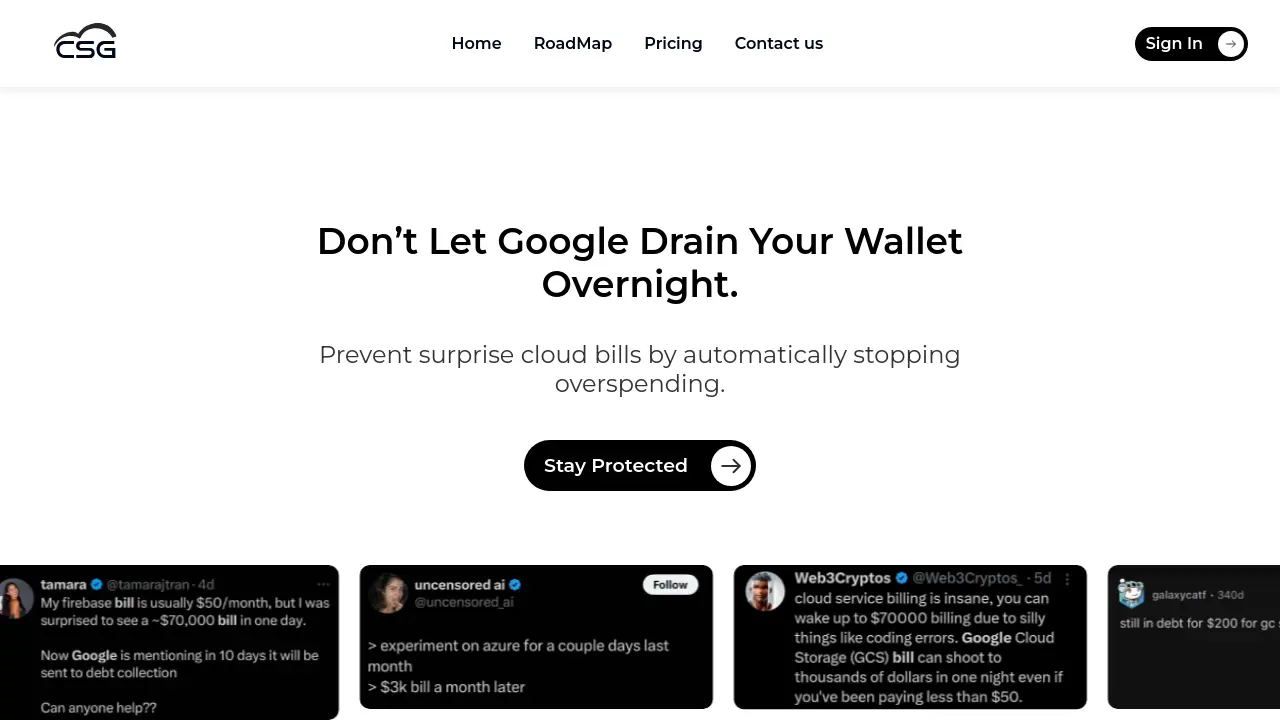
Description
CloudSpendGuard is a dedicated solution for cloud expense management, designed to help individuals and organizations stay within their designated budgets. The platform offers an intuitive setup to monitor cloud service usage in real time and automatically halts billing or shuts down resources when spending limits are reached, ensuring users never receive unexpected bills for their projects or businesses.
Supporting Google Cloud with plans to expand to AWS and Azure, CloudSpendGuard provides peace of mind by streamlining budget control while allowing essential services to continue running efficiently. The service is suitable for a range of users, including developers, freelancers, and agencies needing reliable cloud cost oversight.
Key Features
- Set Spending Limits: Define clear budget thresholds for your cloud usage
- Real-Time Monitoring: Track cloud expenses as they occur
- Automatic Billing Disable: Shut down resources or halt billing when limits are reached
- Real-Time Alerts: Instantly notify users of approaching or exceeded budgets
- Multiple Cloud Provider Support: Works with Google Cloud, and plans for AWS and Azure integration
- 24/7 Email Support: Ongoing assistance for users at any time
- Free Future Upgrades: Receive all platform updates at no extra cost
- No Recurring Payments Option: Lifetime and yearly plans available
Use Cases
- Preventing unexpected cloud bills on cloud projects
- Ensuring budget compliance for hobby or side projects
- Managing cloud costs across SaaS agencies and startups
- Freelancers tracking client cloud usage
- Developers monitoring cloud expenses for apps
- Automated spending cap for educational or research cloud accounts
Frequently Asked Questions
What is CloudSpendGuard?
CloudSpendGuard is a tool that helps you cap your cloud spending by automatically shutting down resources when your set budget is reached, preventing unexpected bills.
How do you set a budget on Google Cloud?
CloudSpendGuard configures a budget alarm in your Google Cloud billing account, triggering an event when your budget is reached and allowing the service to disable billing for the selected project.
How are you planning to handle budgets for AWS?
When you connect your AWS account, CloudSpendGuard will fetch all active services and let you choose which to shut off once your budget is reached, either disabling those services or blocking traffic via security groups.
Can I cancel my subscription?
Yes, you can cancel your subscription at any time.
What happens if CloudSpendGuard doesn’t cap my spending on time?
CloudSpendGuard relies on cloud platforms to provide billing data, so if there’s a delay, you might slightly exceed your spending limit before billing is stopped. As soon as a billing event is received, further costs are halted immediately.
You Might Also Like
Levytation
Contact for PricingA global marketplace for affordable and scalable AI/ML/data teams.
Socious
FreemiumAI and blockchain powered platform for impact organizations
Traderstats
Free TrialAI-powered trading tool for performance analysis and improvement.
PhotoSolve
FreemiumGet Better Grades in Less Time!
FunFun AI
OtherCreate and chat with your dream AI Girlfriend