Content Assistant
The Ultimate AI Powered Content Assistant
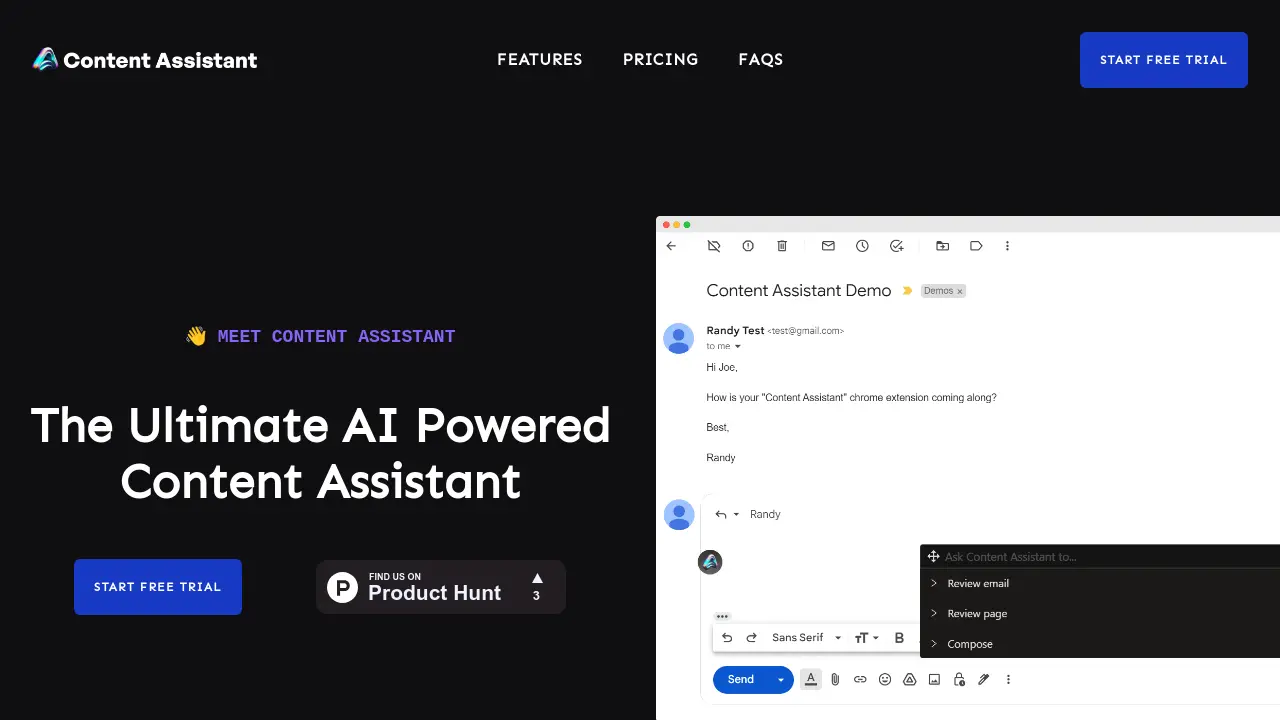
Description
Content Assistant is an AI-driven browser extension designed to transform how users interact with online content. It intelligently leverages the context of the current web page to assist with various tasks, acting as a versatile writing and review partner directly within the browser.
The tool offers a suite of features including conversational AI for ideation, content generation using predefined or custom prompts, and editing capabilities to adjust grammar, tone, length, or translate text. It also facilitates efficient content review by summarizing or explaining information and can assist in composing or replying to emails by understanding thread context. Integration is primarily through a browser extension, activated by a simple click.
Key Features
- Smart Context: Automatically retrieves relevant page information for use in prompts.
- Fully Conversational: Engage in continuous back-and-forth AI conversations for ideation and refinement.
- Custom Prompts: Utilize predefined prompts or create personalized ones for specific outcomes.
- Email Assistance: Draft new emails or reply to threads using smart context for relevant insights.
- Chat: Built-in conversational interface to discuss the current page or other topics.
- Compose: Generate personalized content based on page context or selected text.
- Edit: Modify selected text to fix grammar, translate, adjust tone, or change length.
- Review: Summarize, explain, or extract action items from the current page or selection.
- Speech To Text: Dictate prompts using voice input for faster interaction.
Use Cases
- Improving content composition efficiency
- Streamlining content review processes
- Generating email drafts and replies contextually
- Summarizing web pages or selected text quickly
- Translating content segments
- Adjusting content tone and length for different audiences
- Correcting grammar and spelling errors
- Brainstorming ideas based on web content
- Ideating and iterating on written material
Frequently Asked Questions
Do you provide free plans?
Content Assistant offers a 7-day free trial. After the trial, paid subscription plans are available starting at $10/month. The provided information does not mention a permanent free plan.
How do I install?
You can install Content Assistant by adding its extension to your Chrome browser, likely through the Chrome Web Store where an 'Add To Chrome' button is typically found.
How do I enable after install?
After installation, activate the Content Assistant by clicking on its icon in your browser's extension area.
You Might Also Like
Thunder Compute
FreemiumThe world's cheapest GPUs
fuelAI
Contact for PricingAI-powered lead engagement and sales automation
ResumeMaker.Online
FreeCreate Professional Resumes Online for Free
SiMa.ai
Contact for PricingThe First Purpose Built Gen AI at the Edge MLSoC
Mission Grey
Contact for PricingYour savvy AI teammate for thriving in the global political and business environment