Cursor
The AI-first code editor
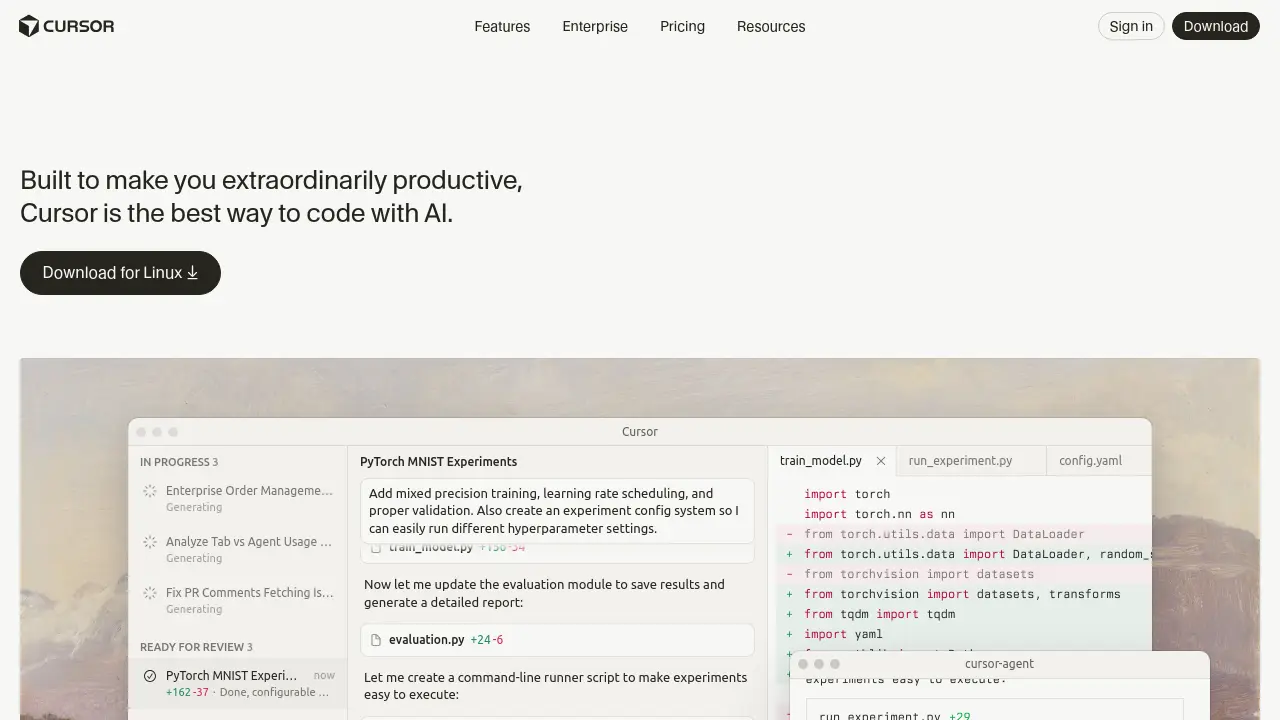
Description
Cursor is an AI-powered code editor built to streamline the software development process for engineers. Its core function is integrating powerful large language models, such as GPT-4, GPT-4o, and Claude variants, directly into the coding environment, allowing developers to leverage AI for various programming tasks without switching contexts.
The tool offers capabilities like AI-driven code generation and intelligent autocompletion through its native 'Cursor Tab' feature, which suggests entire diffs with enhanced memory. Cursor provides different tiers, including a free option for hobbyists and paid plans for professionals and businesses, offering features like unlimited completions, prioritized access to premium models, and team management tools. It also emphasizes user control over data with an optional 'Privacy Mode' that prevents code from being stored or used for training.
Key Features
- AI Code Generation: Utilizes models like GPT-4, GPT-4o, and Claude 3.5/3.7 Sonnet for generating code.
- Cursor Tab Autocomplete: Native feature suggesting entire code diffs with good memory.
- Premium LLM Access: Offers fast and slow access tiers to advanced language models.
- Privacy Mode: Option to prevent user code from being stored or used for training.
- Team Collaboration Tools: Includes centralized billing and admin dashboard for business users.
- Cross-Platform Availability: Downloadable application for integration into development workflows.
Use Cases
- Accelerating software development cycles.
- Generating boilerplate code and complex functions quickly.
- Refactoring and improving existing codebases with AI suggestions.
- Learning new programming languages or frameworks with AI assistance.
- Enhancing pair programming sessions with AI.
- Streamlining team coding workflows with shared AI tools.
Frequently Asked Questions
What are the premium models used in Cursor?
Examples of premium models are GPT-4, GPT-4o, and Claude 3.5/3.7 Sonnet. Pro users get 500 fast uses and unlimited slow uses each month for these models.
Who owns the code generated in Cursor?
You own all code generated in Cursor, regardless of the plan (Free, Pro, or Business). It can be used freely, including commercially.
What are fast and slow uses of premium models?
Fast uses are given first priority by the backend. Slow uses (after hitting the fast limit on Pro) may be queued during high load times but are unlimited.
What code does Cursor store?
If 'Privacy mode' is enabled, your code is never stored anywhere other than your machine and never used for training. Otherwise, usage and telemetry data (like prompts or snippets) may be collected to improve the service.
What is Cursor Tab?
Cursor Tab is Cursor's native autocomplete feature, described as a more powerful Copilot that suggests entire diffs with particularly good memory.
You Might Also Like
TalentGenius
Contact for PricingAI-Driven Solutions for the Future of Work
InstaDish
FreemiumUnlock Your Culinary Creativity with the Ingredients You Have!
Coderway AI Image Generator
Pay OnceCrafting Images from Your Imagination
WP-Stack
Usage BasedEffortlessly manage and secure multiple WordPress sites from one dashboard.
Ecomail
FreemiumGrow your business with email marketing