Emilio
The virtual AI assistant that manages your email inbox and helps you focus on what matters.
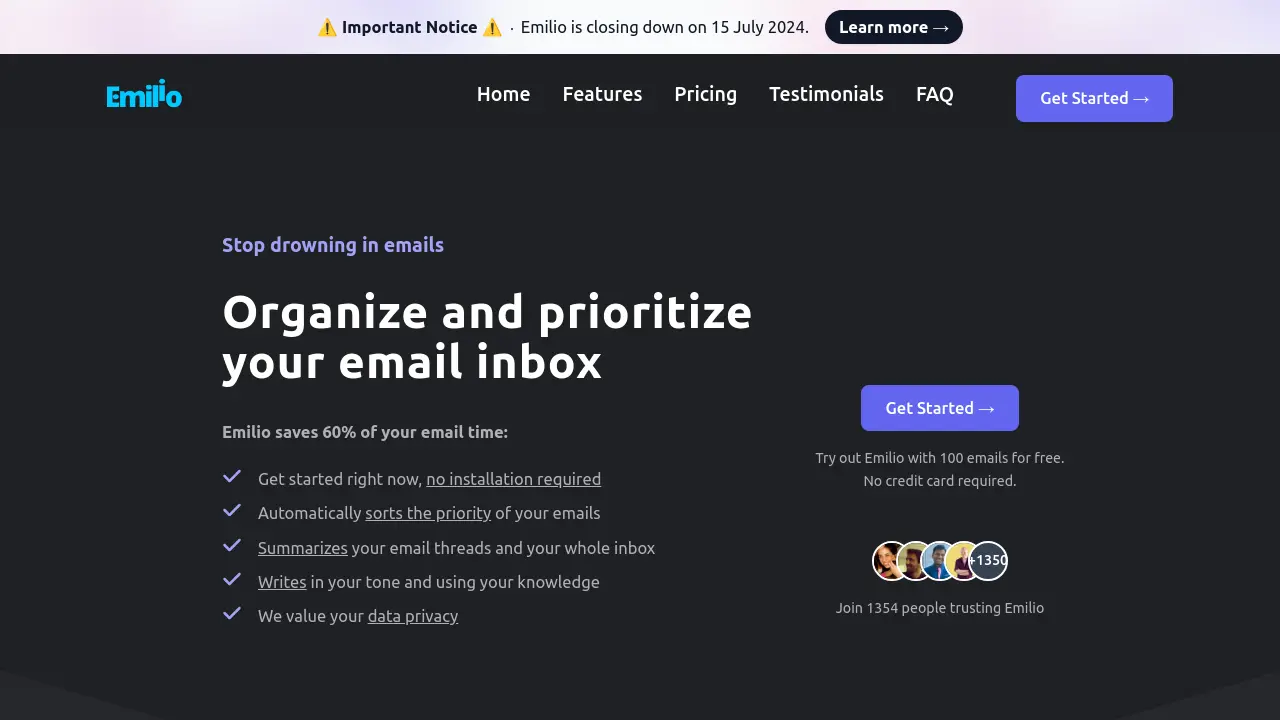
Description
Emilio functions as an AI-powered virtual assistant specifically designed to manage email inboxes, particularly for Google accounts. It operates in the background without requiring installation, needing only user sign-in and consent. The tool aims to alleviate the burden of high email volume by automatically analyzing and sorting unread messages based on priority.
By identifying which emails are most important using signals like sender history and past user interactions, Emilio applies labels (High, Medium, Low Priority) to help users quickly identify critical communications. It also offers summarization capabilities for individual email threads and provides consolidated inbox digests (requires a Google Workspace add-on). While currently focused on Gmail, it is compatible with email clients built on top of Gmail.
Key Features
- Automatic Email Prioritization: Sorts unread emails into High, Medium, and Low priority using AI.
- Email Thread Summarization: Generates summaries for individual email conversations.
- Inbox Digest Summaries: Consolidates important messages into digests (Requires Google Workspace Add-on).
- Google Account Integration: Connects directly with Gmail/Google Workspace.
- No Installation Required: Works in the background after sign-in and consent.
- Priority Learning: Improves prioritization based on user corrections to labels.
- Client Compatibility: Works with Gmail-based clients like Superhuman, Spark, etc.
- AI Email Drafting: Drafts email replies using the user's tone and knowledge (Coming Soon).
Use Cases
- Managing high volumes of daily emails.
- Prioritizing important messages in a cluttered inbox.
- Quickly understanding the content of email threads.
- Reducing time spent sorting and reading emails.
- Achieving and maintaining inbox zero.
- Delegating email management tasks to an AI assistant.
Frequently Asked Questions
What makes Emilio different from other AI email tools?
Emilio works with your existing email client (Gmail) without forcing a change, unlike many other tools. It is built based on understanding the needs of professionals dealing with high email volume.
What should I expect when I first sign in?
Emilio will process recent emails in the background to learn your patterns. Within minutes, you should see unread emails being labeled with priority tags and summaries generated. Emilio only processes unread messages.
How does Emilio ensure the privacy and security of my data?
Emilio is certified by Google through the CASA Tier 2 Security Certification, ensuring data is held to high security standards.
How does Emilio know an email is a priority from me?
It uses a combination of signals: the sender, how you've handled similar emails previously, and its AI assessment of whether the email requires your attention or action.
Does Emilio work with Superhuman, Spark, Proton and others?
Yes, Emilio acts on fundamental Gmail aspects (like labels), making it compatible with other clients that sit on top of Gmail.