Emma
Create an AI-powered assistant in minutes!
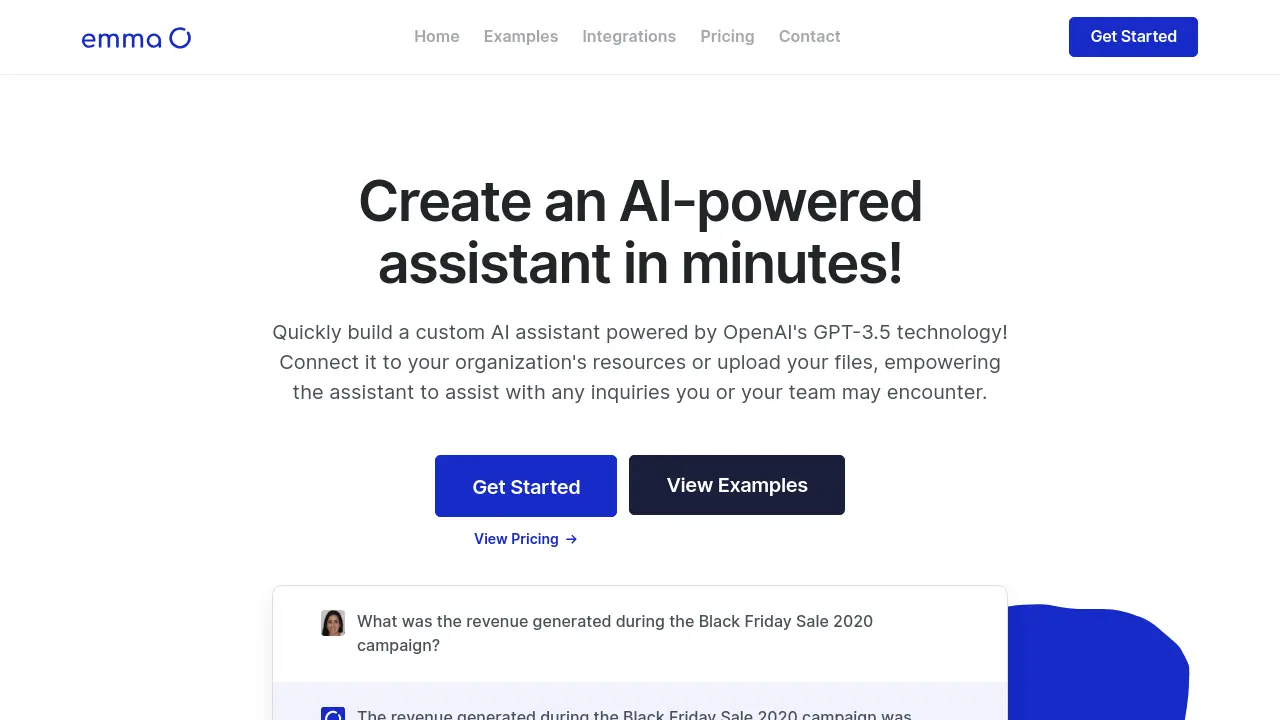
Description
Emma enables users to rapidly create personalized AI assistants leveraging OpenAI's GPT-3.5 technology. This tool simplifies the process of building chatbots tailored to specific organizational needs. By connecting the assistant to various data sources such as business tools via integrations, uploaded documents, or spreadsheets, Emma empowers it to provide accurate and relevant responses to inquiries.
Users can create multiple assistants, each customized for different teams, projects, or workflows, with granular control over data access for enhanced security and relevance. Interaction is flexible, offered through a dedicated chat webpage, a desktop application, various integrations like Slack or Zapier, or directly via the Emma API for custom implementations. The platform also supports manual training where the assistant learns directly from user input.
Key Features
- Custom AI Assistant Builder: Quickly create assistants powered by GPT-3.5.
- Data Connectivity: Connect to integrations, upload files (docs, spreadsheets), or add manual content.
- Multiple Assistants: Create separate assistants for different teams, projects, or workflows.
- Granular Data Control: Easily manage which data sources each assistant can access.
- Multi-Channel Interaction: Communicate via web chat, desktop app, integrations (Slack, Zapier, etc.), or API.
- Manual Training Option: Train assistants by answering questions directly.
- API Access: Integrate assistants into custom applications or webpages.
- Interface Customization: Personalize assistant appearance with images and colors.
Use Cases
- Building personalized assistants for internal information retrieval.
- Creating help-desk chatbots connected to support documentation.
- Developing team-specific assistants (e.g., marketing, accounting).
- Setting up project-specific AI helpers.
- Automating information access within workflows.
- Training an AI 'know-it-all' helper for specific domains without existing data.
Frequently Asked Questions
How many assistants can I create?
There are no limits to the number of assistants you can create. You can connect each assistant to unique integrations and data sources for various teams, employees, or use cases.
Can I limit which data is provided to an assistant?
Yes, you have the flexibility to add or remove access to a data source for your assistants at any point. For example, grant marketing assistants access to store/analytics tools and accounting assistants access to accounting software/spreadsheets.
How long does it take to set up and launch the assistant?
Setup takes as little as 5 minutes. Create an account, set up your assistant, and connect your data.
Can I customize my assistant’s chat page?
Yes, you can customize your assistant by adding a personalized image, cover image, and color. Alternatively, connect your assistant to your own webpage or application via the API.
What level of customization is possible with the AI assistant's knowledge?
Personalizing your assistant's knowledge is easy by connecting data sources (uploading documents, integrating tools, adding manual content) specific to your organization.
You Might Also Like
AI Plan Maker
FreeYour Personal AI Assistant for Planning & Recommendations!
LEGALFLY
Contact for PricingThe secure legal AI associate
AI HeadShot Online
FreemiumCreate stunning professional headshots with AI technology.
Wizzygen
Contact for PricingAI Powered chatbot to chat with your Notion Pages and Database
TranscribeMe
FreemiumConvierte las notas de voz de WhatsApp y Telegram en texto