Folio
Create Interactive and Engaging Product Demos In Under 10 Minutes
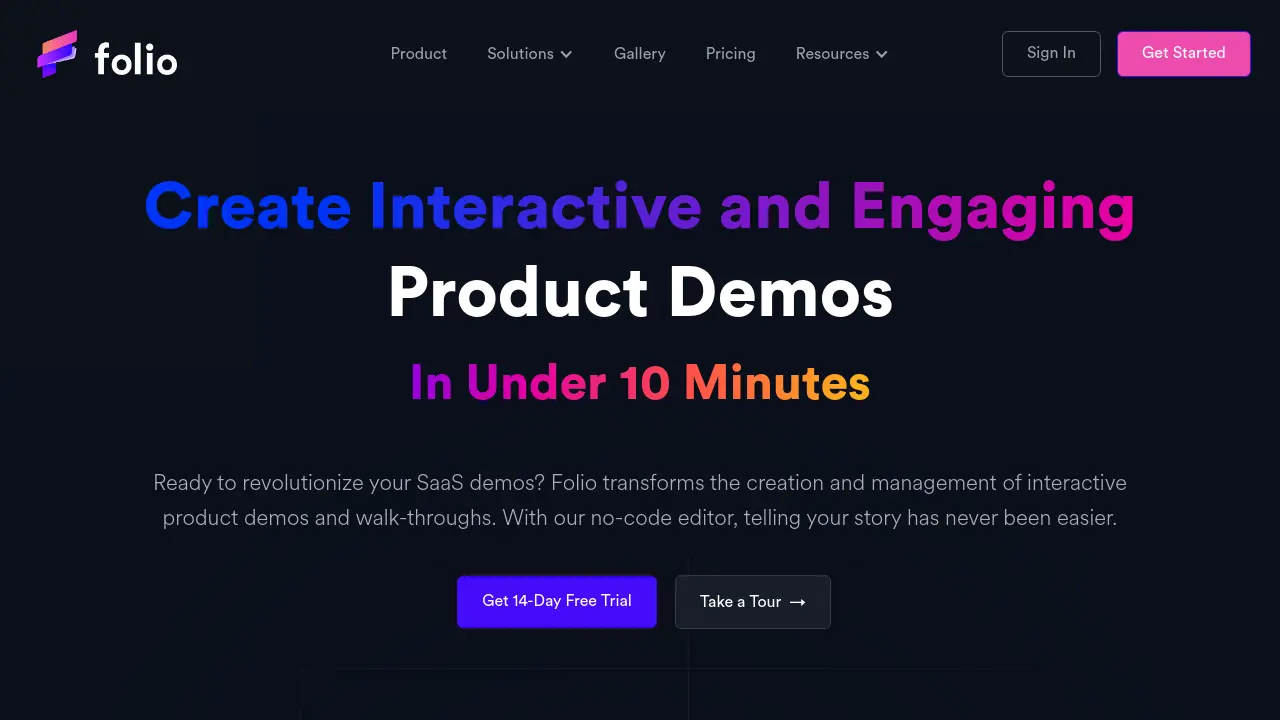
Description
Folio is an innovative software designed to revolutionize how SaaS businesses create and manage interactive product demos and walk-throughs. With its user-friendly, no-code editor, Folio enables various teams to craft compelling product stories and experiences in minutes, significantly streamlining the demo creation process.
This versatile platform is built to support growth, sales, and product marketing teams by providing a comprehensive suite of tools. These tools aim to enhance conversion rates within funnels, increase lead closure through product-led methods, and effectively activate new users while engaging the existing customer base, ultimately making product storytelling accessible and powerful.
Key Features
- Screen Capture: Easily capture application screens, including navigation, images, modals, and tooltips for demos.
- No-Code Editor: Customize demo elements like logos, text, numbers, and features without any coding.
- Interactive Elements: Add pan & zoom effects to highlight key features and guide steps with annotations.
- Personalization: Tailor demos with a personal touch for targeted outreach and specific customer journeys.
- Team Collaboration: Share demos with team members and allow them to personalize copies for their needs.
- Publish & Share: Embed demos on websites or share them instantly via direct links.
- Insights & Analytics: Track viewer behavior, key stats, and capture leads to understand demo performance and drive growth.
- Integrations: Connect with tools like Gmail, Intercom, HubSpot, Salesforce, Zapier, and more for seamless workflows.
- HTML Capture & Editing: Capture and edit HTML elements directly within the demo creation process.
- Custom Branding & CTA: Apply custom branding and add custom Call-to-Action overlays on demos.
Use Cases
- Enhancing conversion rates in existing sales funnels.
- Increasing lead closure rates with product-led sales methods.
- Activating new software users and improving customer engagement.
- Creating interactive product showcases for marketing campaigns.
- Developing guided product tours for user onboarding.
- Personalizing sales presentations with dynamic demos.
Frequently Asked Questions
Is it possible for me to upgrade only myself or do I have to upgrade my entire Workspace?
If you are an individual creator, the Folio Pro plan would be the most suitable option for you to upgrade yourself. However, if you opt for the Team plan or Enterprise Plan, you would need to upgrade your entire Teamspace in order to add members.
Does adding members to my Team affect my plan or how I'm billed?
To begin, upgrading to the Team Plan is needed. Once you have done so, you can purchase seats and assign them with member accounts. Paid seats can be unassigned and replaced with other member accounts. Subscribed seats will automatically renew along with the Plan's renewal cycle.
What payment methods do you accept?
Our payment system is powered by Stripe, which currently accepts all major credit cards.
What happens if I cancel my subscription?
You're free to cancel at anytime! When you do, your current plan will last until the end of your billing cycle.
You Might Also Like
APOB AI Influencer Generator
FreemiumCreate your AI Influencer
Castmagic
Free TrialThe fastest way to automate your content workflow with AI
6000 thoughts
FreePersonal coach for your thoughts
TestCollab
Free TrialAI-Powered Test Management Tool
LinkSquares
Contact for PricingAgentic AI for Contract Management