Free Image To Text
Extract text from images with one click using AI-powered OCR.
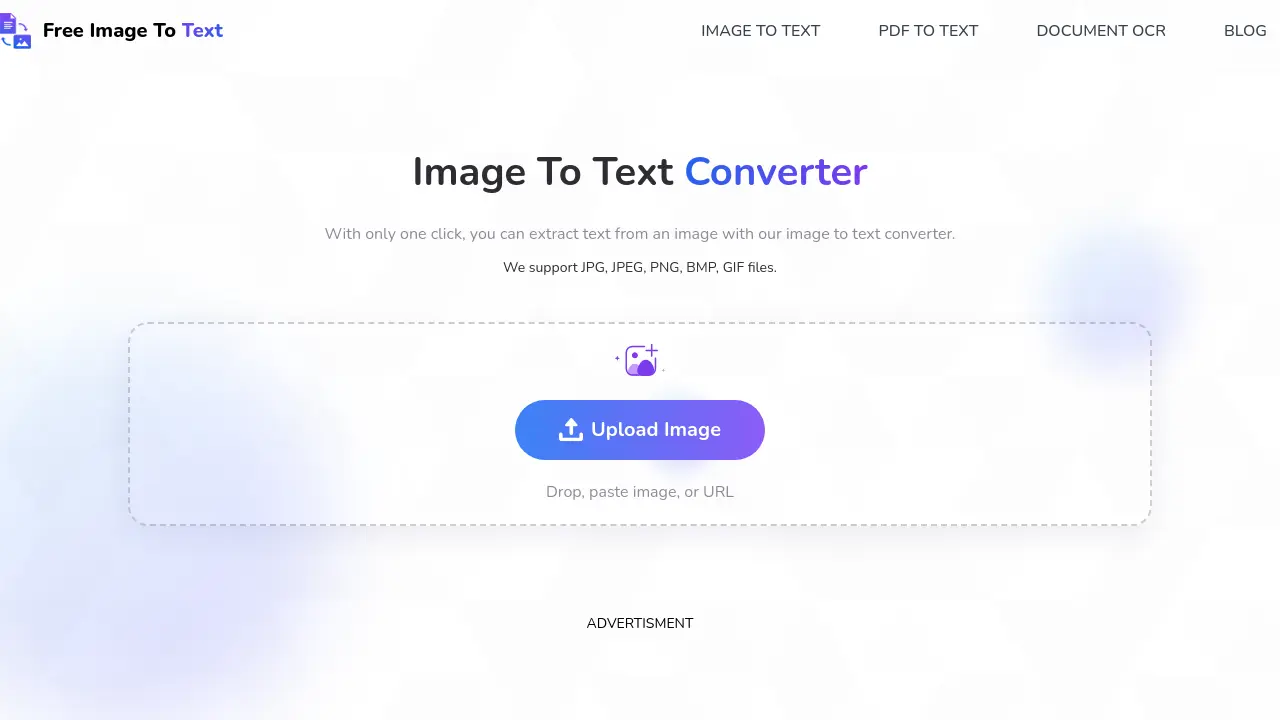
Description
Free Image To Text is an online tool designed to effortlessly convert images into editable text. Utilizing advanced Artificial Intelligence (AI) and Optical Character Recognition (OCR) technology, this converter allows users to extract text from various image formats, including JPG, PNG, BMP, GIF, TIFF, and WEBP. The process is streamlined for user convenience, enabling quick uploads and immediate text extraction with a single click. It supports a wide array of languages and can even process handwritten text, making it a versatile solution for diverse text extraction needs.
The platform emphasizes user benefits such as high accuracy, speed, and ease of use, requiring no advanced technical skills. It ensures data security and privacy by processing files on secure servers without storing user images or extracted text. Users can conveniently copy the extracted text to their clipboard or download it as a TXT file, facilitating seamless integration into their workflows. This service offers a cost-effective way to digitize documents, save time, and boost productivity for various users.
Key Features
- AI-Based Extraction: Utilizes advanced OCR technology for high accuracy, even with low-resolution images or complex handwriting.
- Multiple Image Formats Support: Extracts text from JPG, PNG, GIF, TIFF, BMP, WEBP, and SVG without file conversion.
- Batch Processing: Allows free users to upload up to 5 images and premium users up to 50 images simultaneously.
- Multiple Languages Support: Supports over 20 languages, including English, German, Spanish, and more.
- Data Security and Privacy: Processes images on secure servers with no storage of images or extracted text.
- Fast Processing Speed: Handles large uploads efficiently for quick text extraction.
- Handwriting Support: Capable of extracting text from handwritten notes, with accuracy depending on legibility.
- Easy to Use: Simple interface allowing image to text conversion in a few clicks with no advanced technical skills needed.
Use Cases
- Digitize office documents, whether handwritten or printed, into editable digital formats.
- Convert screenshots to text for data entry or quick reference.
- Transform invoices and receipts into editable text for accounting and expense tracking.
- Translate text from multilingual signboards and banners using OCR.
- Enhance legal workflows by converting images of statutes and case laws into editable text.
- Extract text from scanned PDF documents or images within PDFs.
Frequently Asked Questions
What image formats can the Image to Text Converter handle?
The converter supports a wide range of formats, including JPG, PNG, BMP, GIF, TIFF, and WEBP.
Can I convert text from non-English languages?
Yes, the converter supports over 20 languages, including Spanish, French, German, Chinese, and many more.
Can I convert text from handwritten notes?
Yes, the OCR technology can extract text from handwritten notes, though clarity and legibility of handwriting may affect accuracy.
How to copy text from an image on iPhone?
To extract text from an image on an iPhone, use the Live Text feature (iOS 15 or later) by opening the image in Photos, tapping and holding the text, then copying. Alternatively, you can use our photo to text extractor for all types of images.
Which algorithm is used to detect text in images?
The primary algorithm used is Optical Character Recognition (OCR). Modern methods include deep learning models like Tesseract OCR, EAST, and CRNN, which are efficient and accurate for reading text from images.