Frontitude
Ship consistent UX content in every language at scale
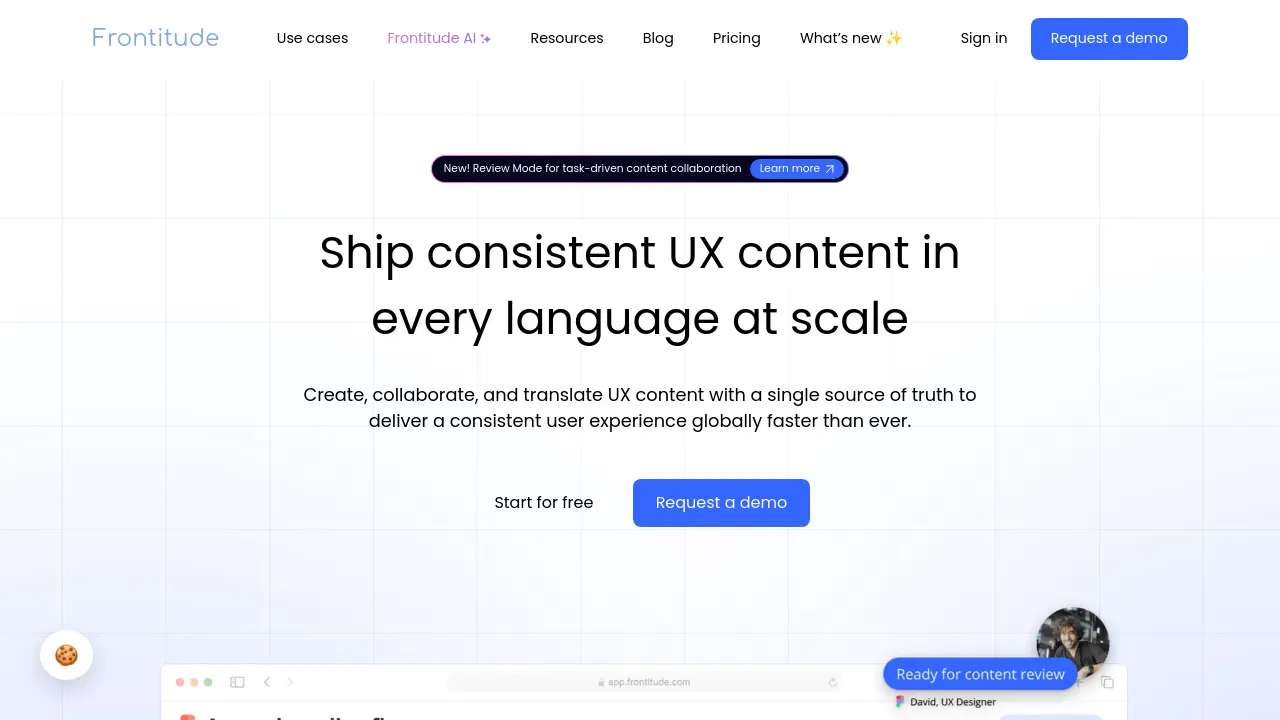
Description
Frontitude provides an all-in-one solution designed to manage multilingual UX content effectively. It serves as a single source of truth, bringing together design, localization, and development teams to streamline collaboration processes. By integrating with design tools like Figma, localization systems, and developer workflows, Frontitude simplifies reviews, handoffs, and decision tracking, eliminating the need to juggle multiple platforms like Slack, spreadsheets, or separate comment threads.
The platform enhances content consistency across different languages using features such as an AI writing assistant and translation memory, which offer suggestions based on previously approved content. It accelerates the localization process by bridging the gap between design and translation, providing translators with necessary context directly within the design interface. Furthermore, Frontitude automates the developer handoff process, allowing content to be pushed directly to developers or translation systems, thereby reducing manual work and enabling development teams to focus on building products.
Key Features
- Centralized Collaboration: Provides a single source of truth for UX content across teams.
- Content Consistency: Utilizes AI writing assistant, translation memory, and copy library for uniform terminology and style.
- Automated Developer Handoff: Syncs content directly with code repositories using a Developer CLI.
- Streamlined UX Localization: Connects design context with translation workflows for faster, accurate multilingual interface delivery.
- Figma Integration: Allows seamless work with UX content directly within Figma designs.
- AI Translation: Generates design-aware translations automatically.
- Copy Library: Manages approved, reusable copy components.
- Multi-language Support: Manages content across multiple languages.
- Translation Memory: Suggests approved translations to ensure consistency.
- Developer CLI: Facilitates pushing content directly to developers or translation systems.
- Role-Based Access Control: Manages permissions for viewing, editing, and collaborating.
- Enterprise-grade Security: Features SSO, GDPR compliance, and end-to-end encryption.
Use Cases
- Centralizing collaboration on UX content.
- Ensuring UX content consistency across designs and languages.
- Automating the developer handoff process for UI text.
- Streamlining the UX localization workflow.
- Managing multilingual product interfaces.
- Integrating content management into the design process.
Frequently Asked Questions
Who needs an editor seat?
A paid seat is required for anyone who wants to submit copy changes (in source language or translations) or access the design tool plugin. Writers, designers, and translators usually need it.
What are viewer seats?
Viewers can view copy and design, and comment, but cannot edit or submit copy changes. Viewer seats are free.
What is a project?
A Project holds the entire collection of UX copy for a product or feature. Each project is linked to a different design file and can be tracked and synced separately.
How long can I use the Starter plan?
The Starter plan is free forever.
If I remove collaborators, will I lose their contributions?
No. The removed collaborators won’t have access to your projects anymore, but their contributions will still be kept on Frontitude.
You Might Also Like
Trackmeld
Usage BasedTransform YouTube Favorites into Spotify Playlists
Knocknoc
Free TrialRemove the attack surface of your assets.
PayDC Chiropractic Software
Contact for PricingThe most intelligent EHR software in chiropractic
BookLed
Pay OnceA Paper Book meets Generative AI Technology
Resso.ai
FreemiumAI-Powered Platform for Resume, Interview, and Career Success