GuestCam
Seamless Event Photo Sharing – Instantly Collect Every Memory Captured by Guests
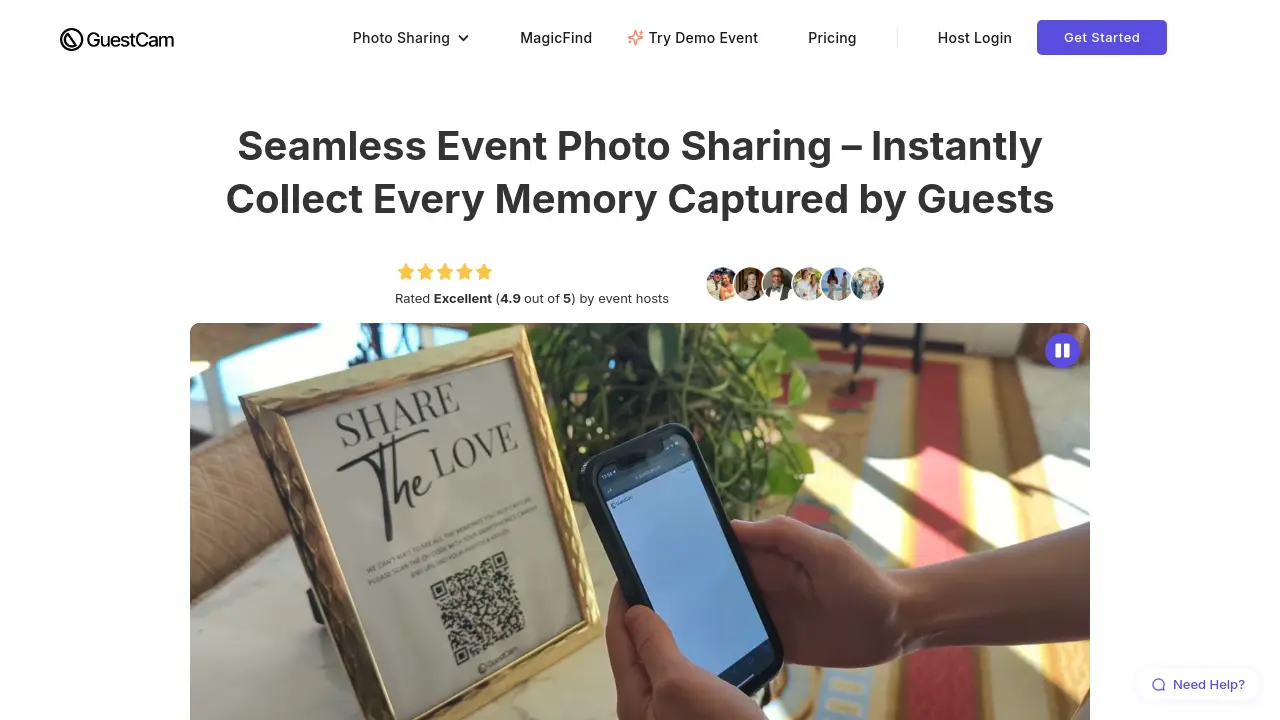
Description
GuestCam provides a streamlined solution for event photo and video collection. Hosts create a personalized online album and receive a unique QR code or link to share with guests. Attendees can easily upload their captured memories directly from their devices without needing to install an app, making it suitable for various events like weddings, parties, and corporate functions.
The platform ensures original quality uploads are stored securely with 14 months of access included per event. Beyond basic photo sharing, GuestCam offers a digital Audio Guestbook feature for collecting voice messages and an optional AI-powered tool, MagicFind™, which helps guests locate photos they appear in, including those taken by professional photographers. It aims to simplify memory collection, allowing hosts to gather and cherish moments effortlessly.
Key Features
- QR Code & Link Sharing: Guests upload photos/videos via unique QR code or link without needing an app.
- Original Quality Storage: Stores photos and videos in their original resolution.
- 14 Months Access: Provides 14 months of storage and access for all event media.
- Audio Guestbook: Allows guests to leave heartfelt or fun voicemails via their device or a dedicated phone booth setup.
- MagicFind™ AI Photo Finder: Lets guests and hosts find photos individuals appear in using a selfie (add-on feature).
- Organized Galleries: Create unlimited albums/galleries for multi-day events or different segments, each with unique access.
- Live Slideshows: Display guest photos and videos in real-time during the event.
- Bulk Download: Download all event photos, videos, and voicemails conveniently in a single ZIP file.
- Co-Host Collaboration: Invite others (friends, family, team members) to help manage the event with customizable permissions.
- Editable Canva Templates: Provides templates for creating custom QR code signs for easy guest scanning.
- Guest Upload Reminders: Allows guests to set reminders to upload their photos after the event.
Use Cases
- Collecting photos and videos from guests at Weddings
- Gathering memories from Parties and celebrations
- Aggregating content from Corporate events and functions
- Organizing media from Multi-day events
- Creating a digital Audio Guestbook for events
- Helping guests find professional photos they are featured in
Frequently Asked Questions
Can I buy GuestCam months before my event?
Yes, you can purchase GuestCam well in advance. The 12-month upload window and 14-month storage period begin on the event start date you select during setup, not on the date of purchase.
My event already happened, can I still use GuestCam?
Yes! After purchasing, set the event start date to today and share the Guest Access Link with your attendees. They can then upload their photos and videos retroactively.
How do I create a QR Code for Event Photos?
After signing up for GuestCam, you can generate a unique QR Code for your event’s photo album in less than three minutes. Guests scan this code with their smartphones to upload photos directly, no app download required.
Is GuestCam suitable for large events like weddings or corporate functions?
Absolutely. GuestCam is designed for events of all sizes and can handle thousands of photo and video uploads, ensuring original quality storage. It has been used for events collecting over 20,000 photos & videos.
Is this a subscription service?
No, GuestCam is not a subscription. You pay once for each event you set up.
You Might Also Like
Pill Plan
FreemiumNever miss a dose with simple, smart medication reminders.
MagicShorts.ai
FreemiumEmpowering your social channel with unique AI short-form content
DialMyCalls
FreemiumMass Notification System: Send text messages, calls & emails to thousands with ease
Pitch Patterns
Contact for PricingBuild call centre excellence with AI analytics
Free AI Writing Assistant
FreeYour Personal Content Creator