HyperWrite
AI-powered writing with web search and citations
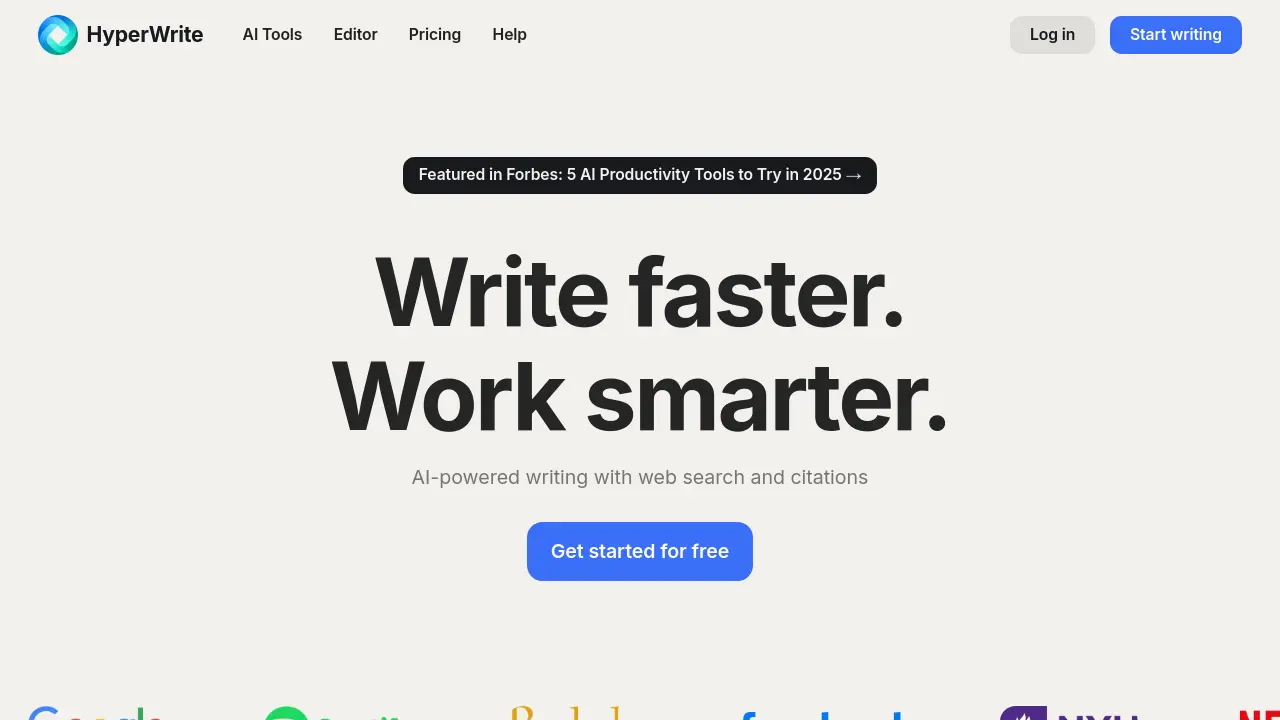
Description
HyperWrite serves as an AI-powered writing partner designed to help users write faster and work smarter. It integrates real-time web search capabilities, allowing it to access current information and provide citations for research-based content. The platform offers a suite of tools for various writing tasks, including generating original content, summarizing lengthy texts, rewriting existing content, simplifying complex topics, and assisting with email composition.
Beyond individual tools, HyperWrite provides features like AutoWrite for generating text on demand, TypeAhead for predictive text suggestions, and HyperChat for interactive brainstorming and feedback. Users can also create custom AI tools tailored to specific workflows. Available as a web application and a Chrome extension, HyperWrite aims to assist professionals and students in improving writing quality, accelerating research, and enhancing communication efficiency across different platforms like Gmail and Google Docs.
Key Features
- Chrome Extension: Use AI on any website.
- AutoWrite: Use AI to help write or create anything.
- TypeAhead: Get personalized and context-aware sentence completions and suggestions as you type.
- Email Responder: Generate well-written email replies based on the original email and a short response instruction.
- HyperChat: Chat with AI for feedback, brainstorming, research, or rewriting.
- Custom Tools: Create custom AI tools tailored to specific workflows.
- Summarizer: Summarize the main points and key info from any text or article.
- Explain Like I’m 5: Take a complex topic and simplify it.
- Rewrite Content: Rewrite content in a different way while keeping the same meaning.
- Magic Editor: Edit a document or message to improve its clarity, tone, and style.
- AI Speech Writer: Generate a speech using an outline, description, topic, and sources.
- AI Writer: Use AI to write original content on any topic and in any format.
- Scholar AI: Find peer-reviewed articles for research requests or writing tasks, leveraging real-time research.
- Citations + Real-Time Info: Get factual, properly cited content based on current information.
- Custom Personas: Configure the AI to write in a specific style or tone.
Use Cases
- Accelerating academic research and writing with citations.
- Generating blog posts, marketing copy, and creative content.
- Improving writing clarity, tone, and style.
- Summarizing articles, documents, or research papers.
- Simplifying complex information for easier understanding.
- Drafting professional email responses quickly.
- Brainstorming ideas and getting feedback on drafts.
- Creating speeches or presentations.
- Automating repetitive writing tasks with custom tools.
Frequently Asked Questions
What is the difference between the Free and Premium plans?
With a Free account, you have limited monthly credits on basic AI. Upgrading to Premium unlocks access to additional credits and more advanced AI that produces higher quality writing and has knowledge on more topics.
What topics can HyperWrite write about?
HyperWrite can research and write about almost any topic, making it versatile for drafting blog posts, technical documents, marketing copy, or creative work. It delivers real-time research and links to up-to-date sources. Users should fact-check and edit the generated content.
Who created HyperWrite?
HyperWrite is a product of OthersideAI.
Is the content written by HyperWrite original and unique?
HyperWrite generates text using an AI algorithm similar to GPT-4 and ChatGPT, trained on millions of examples. It can supplement writing with real-time research. When used as intended, suggestions are unique and original, but users should always check and personalize their work.
You Might Also Like
Flux 1.1 Pro Image Generator
FreemiumGenerate Stunning AI Images Instantly with Flux 1.1 Pro
Trendly
PaidThe AI Tracker for Short-Form Content
Forecastio
PaidThe ultimate tool for sales leaders who use HubSpot
qeen.ai
Free TrialEffortless AI for e-commerce
Replit
FreemiumTurn your ideas into apps