Img2Go
Create, Edit, Enhance, Convert Images Instantly
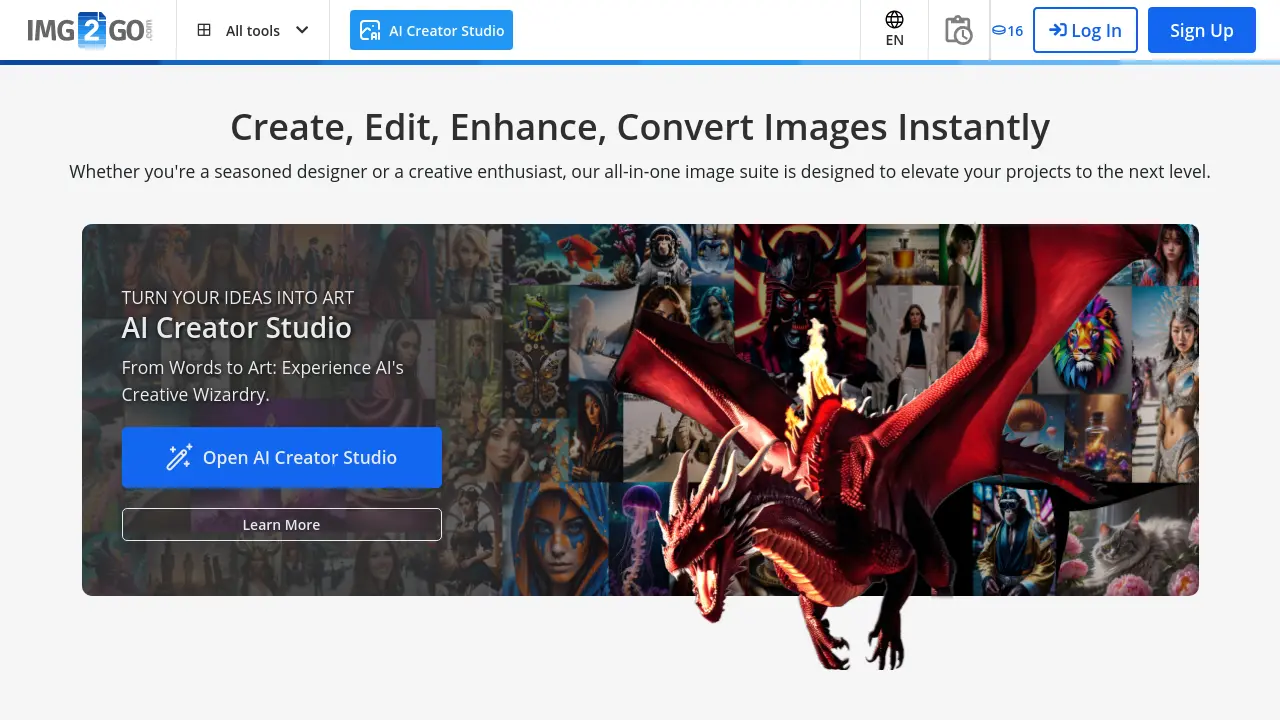
Description
Img2Go provides an all-in-one online platform designed to address a multitude of image manipulation needs. It empowers users to effortlessly create, edit, enhance, and convert images directly from their web browser, eliminating the need for software downloads or installations. The suite is crafted for user-friendliness, catering to both seasoned designers aiming to elevate their projects and creative individuals seeking robust image editing capabilities without complexity.
Featuring a diverse toolkit, Img2Go includes advanced AI-driven functionalities such as an Art Generator, AI Inpainting, Background Remover, Image Upscaler, and Photo Restorer. Alongside these, it offers a full spectrum of standard editing tools like a comprehensive Photo Editor, image cropper, rotator, watermarking tools, image compressor, resizer, and versatile image converters supporting numerous formats including JPG, PNG, SVG, PDF, and even Video to GIF. The platform aims to be the go-to online solution for quick, efficient, and high-quality image processing for various file types.
Key Features
- AI Art Generator: Transform text prompts into unique AI-generated artwork and explore creative possibilities.
- AI Remove Background: Automatically and accurately remove backgrounds from images with a single click.
- AI Upscale & Improve: Enlarge images and enhance their resolution and quality using advanced AI algorithms.
- AI Image Restoration: Revive and repair old, faded, or damaged photos, bringing memories back to life.
- AI Colorize Image: Automatically add realistic color to black and white photographs using AI.
- Online Photo Editor: Comprehensive editor for cropping, rotating, applying filters, adding text, stickers, and frames.
- Image Converter: Convert images between a wide array of formats including JPG, PNG, SVG, PDF, and WebP.
- Compress Image: Reduce image file sizes significantly while maintaining quality for web or storage.
- Resize Image: Adjust image dimensions by pixels, percentage, or DPI for various uses.
- Convert Video to GIF: Easily create animated GIFs from various video file formats online.
Use Cases
- Generating unique digital art and illustrations from textual descriptions for creative projects.
- Removing distracting backgrounds from product photos for e-commerce or portraits for professional profiles.
- Enhancing the resolution and detail of low-quality images for printing or digital display.
- Restoring and digitizing old family photographs to preserve cherished memories.
- Adding natural and vibrant colors to historical black and white images for a new perspective.
- Performing quick online photo edits like cropping, filtering, and annotating for social media or presentations.
- Converting images to different file formats required for web compatibility, document embedding, or specific software.
- Optimizing images for websites or email by reducing their file size without losing visual quality.
- Creating engaging animated GIFs from video clips for marketing, communication, or entertainment.
Frequently Asked Questions
What is the difference between a subscription plan and a Pay As You Go package?
A subscription plan renews your Credits monthly; unused Credits do not roll over but are generally cheaper per Credit. Subscriptions can be paid monthly or yearly, with a discount for yearly plans. Pay As You Go packages are one-time payments where Credits roll over for one year until used.
How do I cancel subscription plans?
You can cancel your subscription at any time from your user dashboard under 'Active subscriptions'. The plan will stop at the end of your current billing period, and you can use any remaining Credits until then.
Is bulk licensing available?
Yes, Credits can be shared using the team feature. A team owner purchases Credits and can invite members to use the shared pool, which can be more cost-effective than individual licenses.
How much do tasks cost in Credits?
Task cost depends on the processing power required. Many tasks consume 1 Credit for every 30 seconds of processing. The specific cost or rate per Credit is indicated on each feature page before starting a task. If a task fails or is cancelled, no Credits are deducted.
Are there any discounts available?
Img2Go offers an educational program providing free access to paid tools for teachers and students. Additionally, a free trial with a renewing batch of Credits is available for testing most features.
You Might Also Like
Newsletter Pilot
Contact for PricingEmail newsletters—on autopilot.
Double Check AI
Free TrialAI homework helper that solves your assignments.
Duzo.ai
FreemiumBreak language barriers and take your content worldwide.
MusoLink
FreemiumFeel Good About Your Practice!
MarketAlerts
FreemiumAnalyze Markets and Find Trade Ideas with AI