Jitter
Superfast motion for every team
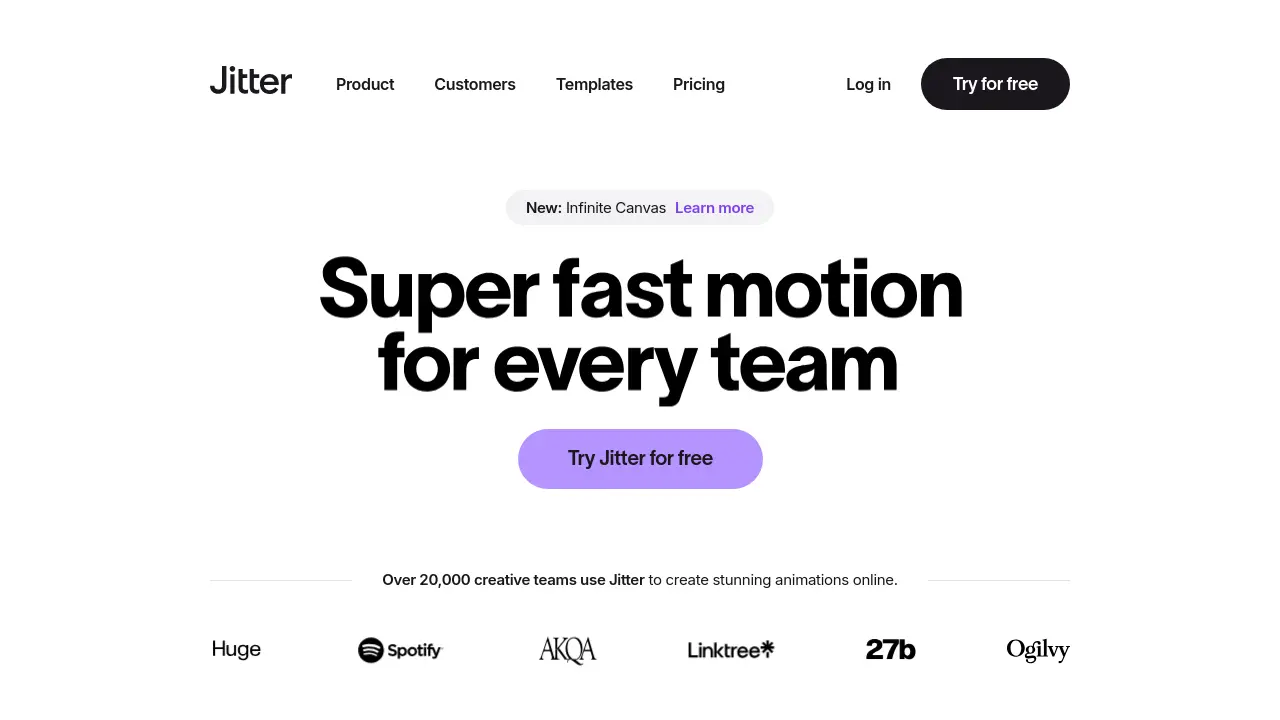
Description
Jitter is an online platform designed to make motion design accessible and efficient for creative teams. It provides a user-friendly interface, similar to familiar design tools, allowing users to create professional animations quickly, regardless of prior experience. The tool integrates seamlessly with Figma via a dedicated plugin, enabling designers to import their designs with a single click and begin animating instantly.
Focused on speed and collaboration, Jitter features an infinite canvas for managing multiple animation versions and formats, alongside reusable animation presets and a powerful timeline for precise control. It supports various export options, including 4K video, GIF, and Lottie, ensuring compatibility across different platforms for marketing, advertising, and product prototyping needs. The platform also includes features for team collaboration, shared workspaces, and streamlined feedback processes.
Key Features
- Import from Figma: Seamlessly import designs with a dedicated plugin.
- Intuitive Animation: Animate layers using simple actions instead of complex keyframes.
- Infinite Canvas: Manage multiple versions, sizes, and formats.
- Collaboration Tools: Shared workspaces, real-time collaboration, and feedback links.
- High-Quality Export: Export as 4K video (MP4, ProRes 4444, WebM), GIF, Lottie up to 120fps.
- Reusable Animations & Presets: Apply built-in presets and copy/paste animations.
- Smarter Timeline: Align, stagger, and organize animations precisely.
- Text Animations: Animate lines, words, and letters with presets.
- Powerful Effects: Add gradients, blurs, shadows, masks, etc.
- Custom Easings: Create and reuse custom easing curves.
- Video & Audio Import: Add soundtracks, voiceovers, and sound effects.
- Vector Path Animation: Animate along curves and morph shapes.
- Custom Fonts: Import and use own fonts.
Use Cases
- Marketing animations
- Advertising campaigns
- Brand animations
- Product animations (UI/UX)
- Social media content (posts, stories, reels)
- Prototyping interactions and transitions
- Website animations
- Logo animations
- Animated icons
- Chart animations
- Button animations
Frequently Asked Questions
Can I use Jitter for free?
Absolutely! Jitter is entirely free to use with the Free plan. You can upgrade to the Studio plan to remove the watermark from your exported files, unlock HD export options, get access to collaboration features, and more.
Why should I upgrade to the Studio plan?
With Jitter Studio, you can unlock the full potential of Jitter with HD export in 4K and 120fps, and videos and GIF export with a transparent background. The Studio plan also lets you remove the Jitter logo from your exported files and collaborate on files with your team, with each editor getting access to all Studio features (even for their Drafts).
How does workspace billing work?
Creating a workspace and inviting editors is free. You can upgrade your team to the Studio plan for advanced export and collaboration features. With a monthly Studio subscription, you’ll be charged every month based on the number of editors in your workspace. If you add editors during the month, you will be charged a prorated amount for them in your next monthly bill. With the yearly subscription, you are charged for the whole year based on the number of editors you currently have. If you add editors after making the payment, we'll make a charge for a prorated amount. If you remove editors, we'll apply a prorated amount of credit to your next bill.
My workspace is on the Studio plan. Do I get the same benefits for my Drafts too?
Yes! With the Studio plan, all editors get Studio features (HD export, transparent export, and more) for their Drafts.
Do you offer educational discounts?
Yes! Students and educators can get the Studio plan for free. You can read more about our Education program by visiting this page.
You Might Also Like
Teragon
FreemiumCreate video content with a conversational video-editing AI agent.
MyGPTs
FreeFind your favorite GPTs with ease.
FutureKid.ai
FreeMeet your future kid with the power of AI
WebTotem
PaidYour personal AI-powered web application security assistant.
Piction Health
Usage BasedExpert Dermatology Care, Without the Wait