lxi.ai
Your Canvas to Collaborate with AI
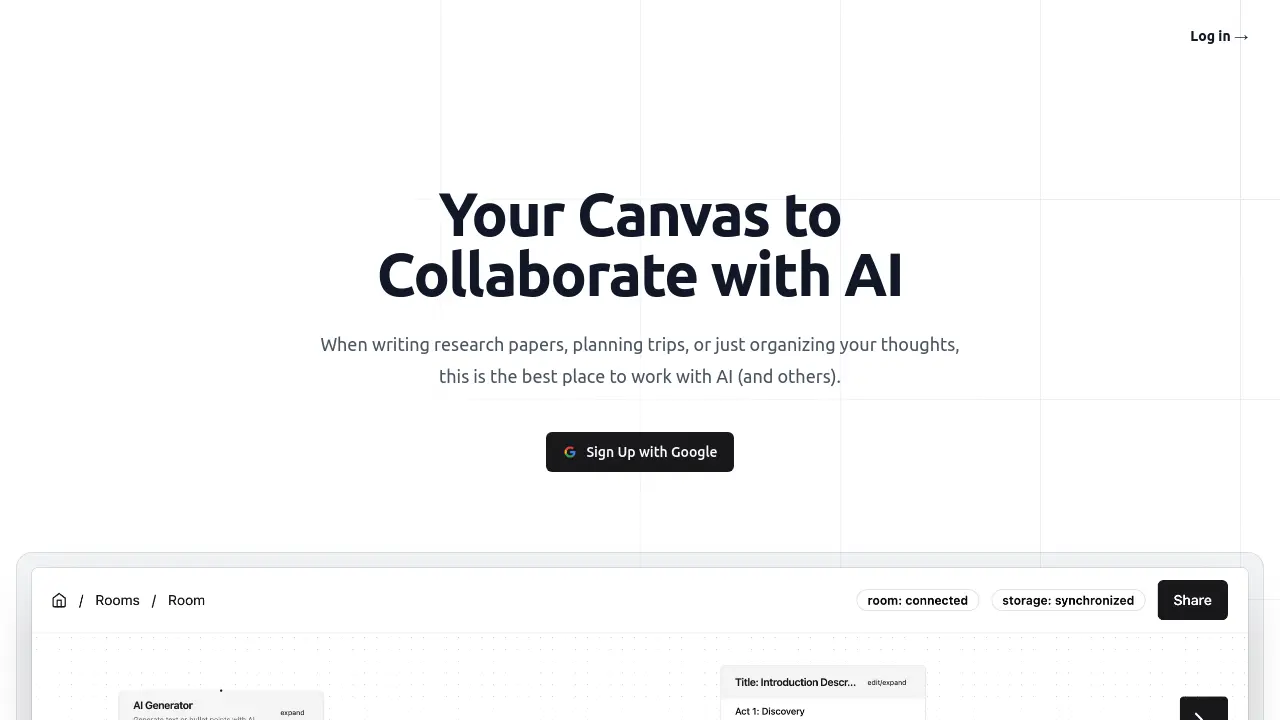
Description
lxi.ai offers a unique interface designed to enhance collaboration with artificial intelligence, moving beyond the limitations of linear AI chats. This platform allows users to engage in real-life iterative processes essential for creating high-quality outputs. With lxi.ai, individuals and teams can maintain control over their work, using AI to draft content in sections and then refine it themselves or guide the AI to achieve the desired outcome. The system facilitates generating content in context by enabling users to connect relevant pieces of information, providing the necessary background for AI tasks without constant copy-pasting between different documents and chat interfaces.
A key aspect of lxi.ai is its support for real-time teamwork. Users can share their canvas with colleagues, observe interactions as they happen, and work concurrently on the same project, significantly accelerating the overall process. The platform provides a flexible set of features, including the ability to store AI-generated content directly on the canvas by dragging and dropping, and a function node that allows applying the same prompt across multiple inputs to efficiently generate varied outputs. Currently in beta, lxi.ai aims to be the go-to place for working with AI, whether for writing research papers, planning trips, or organizing thoughts.
Key Features
- Iterative AI Interface: Work with AI in a non-linear canvas environment suited for iterative processes and quality outputs.
- User-Controlled AI Assistance: Draft sections with AI and revise them manually, or guide the AI for precise outcomes.
- Contextual AI Generation: Connect relevant information pieces to provide context for AI tasks directly within the canvas.
- Real-Time Team Collaboration: Share canvases with teammates and see their interactions live for accelerated workflows.
- On-Canvas Content Storage: Drag and drop AI-generated content onto the canvas to save and organize it.
- Multi-Input Prompting: Apply the same prompt across multiple inputs using a function node to generate several outputs efficiently.
Use Cases
- Writing research papers with AI assistance
- Collaboratively planning trips or projects
- Organizing and structuring thoughts and ideas
- Iteratively developing content with AI and team input
You Might Also Like
Presight
Contact for PricingCombining big data analytics and AI expertise for lifelong human advancement.
Faktor
PaidStreamline 2FA code entry from your phone to Chrome.
Habitify
FreemiumTransform your daily routines with better habits.
AskJack
OtherUnifies your company's knowledge into an instant AI-powered knowledge hub.
opengenie.ai
Contact for PricingAn AI data assistant in the palm of your hand