MessageDesk
The text messaging inbox made for teams.
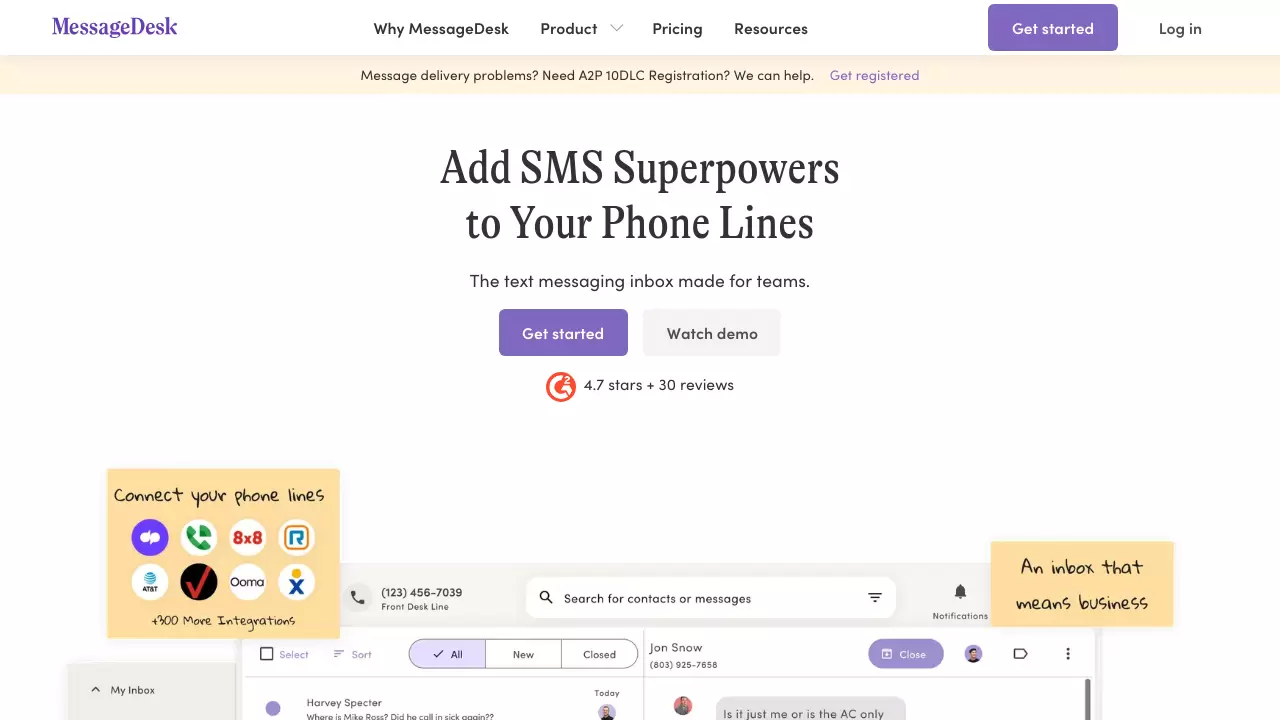
Description
MessageDesk is a business text messaging platform designed to enhance team communication and customer engagement. It enables organizations to add SMS capabilities to their existing business phone lines, including VoIP and landlines, without disrupting their current voice setup. This allows teams to send and receive text messages directly from their recognized business number, moving away from the use of personal phone numbers for professional communication.
The platform features a shared team inbox where text message conversations can be centrally managed. Teams can route, organize, assign, and filter messages collaboratively using one or multiple phone lines. MessageDesk also supports sending mass text broadcasts for alerts, promotions, and reminders at scale. Additional functionalities include automation features like chatbots and scheduled messages, customizable web forms to capture leads, and integrations with thousands of applications via Zapier to streamline workflows.
Key Features
- Text-Enable Phone Lines: Add SMS functionality to existing business phone lines (VoIP or landline).
- Shared Team SMS Inbox: Centralized inbox for teams to manage, route, assign, and filter text conversations.
- Mass Text Broadcasts: Send alerts, promotions, and reminders to large contact groups.
- A2P 10DLC Registration Assistance: Helps businesses with mandatory application-to-person messaging registration.
- Automations: Schedule messages, utilize chatbots, and set up automated text responses.
- Integrations: Connects with 3000+ apps via Zapier.
- Templates & Tags: Optimize responses with pre-made message templates and organize conversations using tags.
- Website Chatbot & Forms: Start conversations and capture leads directly from a business website.
Use Cases
- Engaging students for tours and financial aid notices.
- Reducing administrative phone time in healthcare settings.
- Generating leads for real estate businesses.
- Cutting call volume for insurance claims adjusters.
- Coordinating with volunteers for non-profit organizations.
- Sending marketing promotions and sales follow-ups.
- Distributing appointment reminders.
- Providing customer service and support via text.
- Conducting SMS-based surveys and polls.
Frequently Asked Questions
How many characters do I get per MessageDesk credit?
Every 160 characters count as 1 credit. A message with 320 characters would count as 2 credits. SMS messages are limited to 918 characters; longer messages automatically convert to MMS (costing 3 credits).
Do unused, free messages roll over into the next month?
Unused free messages do not roll over on monthly plans. However, if you have an annual plan, your messages roll over month to month until the end of your 12-month subscription.
Can MessageDesk send MMS picture messages?
Yes, MessageDesk supports sending and receiving MMS, including images, gifs, videos, etc. Accounts include 1GB of media storage, with a maximum upload size of 12MB per file. MMS messages cost 3 credits.
Can I use my existing phone number with MessageDesk?
It depends on the phone number. You need to check with a MessageDesk sales representative to see if your existing number qualifies for number porting.
What devices does MessageDesk work on?
MessageDesk works on any device with a web browser. There are also dedicated mobile apps available for iPhone and Android devices.
You Might Also Like
Straico
FreemiumOne Workspace, Endless Possibilities
Sapien AI
Contact for PricingEnterprise grade AI-powered software that increases efficiency, cuts costs, and drives growth.
Culture of Internet
Contact for PricingDelhi-Based Training Institute for Digital Skills with AI Integration
DeepScribe
Contact for PricingAmbient AI for Accurate Clinical Documentation
Replica Studios
FreemiumAI Voice Generation for Creators