Metering.ai
Automate Usage-Based Billing for Stripe for Free
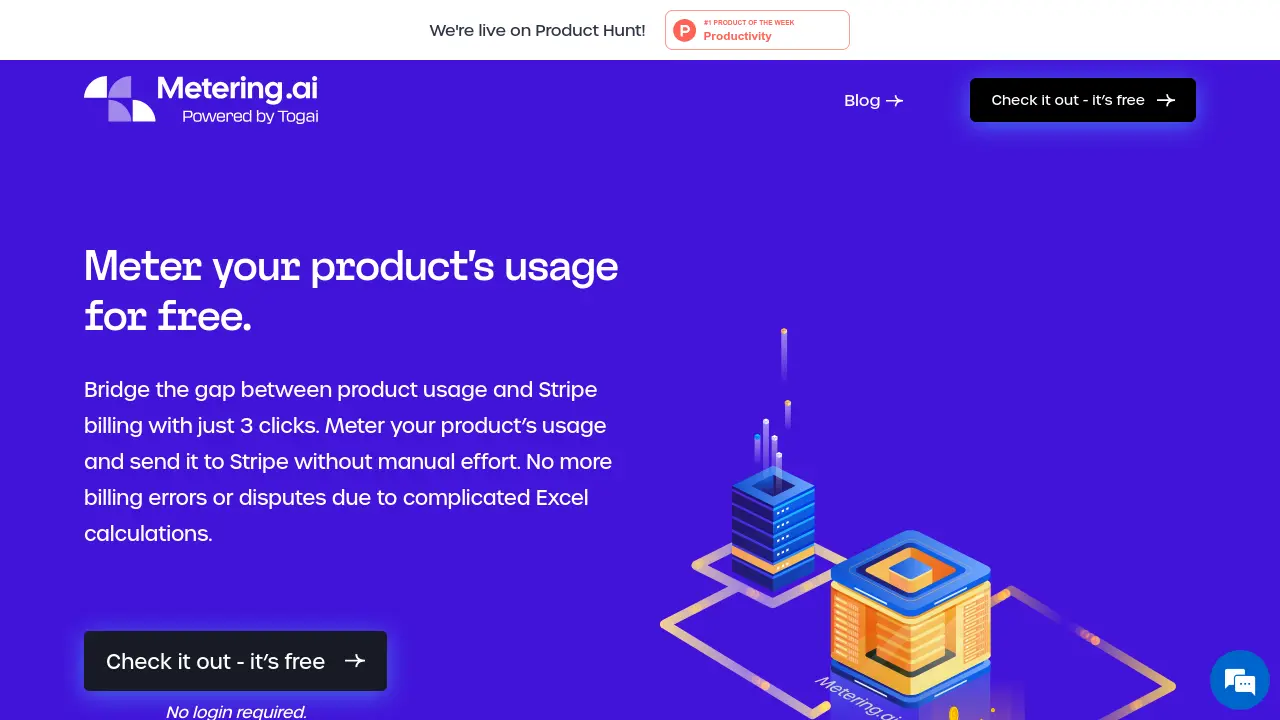
Description
Metering.ai provides a solution for businesses struggling with manual usage data processing for billing. This free, no-code tool connects with Stripe and acts as an add-on to other billing systems (like Chargebee, Zuora, Recurly) to automate the conversion of raw usage data into accurate billing information. It eliminates the need for complex spreadsheets, reducing errors and saving significant time for finance and operations teams.
By supporting a wide range of Excel-like formulas, Metering.ai allows companies to implement flexible, usage-based pricing models that align with their business value, without being constrained by billing system limitations. Users upload usage data via CSV, connect their Stripe account, define calculation formulas, and sync the results directly to Stripe, streamlining the entire metering and billing workflow.
Key Features
- No-Code Interface: Easily set up billing automation without writing code.
- Stripe Integration: Connects directly to Stripe for seamless data syncing.
- Billing System Compatibility: Acts as an add-on for Chargebee, Zuora, Recurly, and Stripe.
- Flexible Computations: Supports 391+ Excel-like functions for complex calculations.
- CSV Data Upload: Accepts usage data exported from various analytics tools.
- Automated Data Aggregation: Eliminates manual spreadsheet work for usage metering.
- Data Security: Does not store user data.
Use Cases
- Automating pay-as-you-go billing for API usage.
- Calculating commission-based fees for fintech platforms.
- Metering monthly active users (MAU) for SaaS products.
- Billing based on compute hours for cloud infrastructure.
- Implementing tiered or graduated pricing models based on usage thresholds.
- Applying conditional logic to usage data for different customer plans.
Frequently Asked Questions
How secure is my data with Metering.ai?
Your data is fully secure as Metering.ai does not save any of it.
Can I use usage data from tools like Amplitude, Mixpanel, or Segment?
Yes, you can download your usage data in CSV format from those tools and upload it to Metering.ai.
Why does Metering.ai need access to my Stripe API?
Metering.ai needs access to your Stripe account to retrieve your product and pricing information. This information is combined with your uploaded usage data to calculate the final billing values, which can then be downloaded or pushed directly to Stripe.
What kinds of calculations and formulas are supported?
Most computations possible in Excel are supported, covering around 391 functions across categories like Math, Text, Logical, Date/Time, Financial, Statistical, and more.
You Might Also Like
uPresenter
FreemiumBuild and Deliver Your eLearning Content in Minutes
BharatDiffusion
Free TrialCreate stunning India-inspired visuals that make an impact.
Proctortrack
Contact for PricingTrusted Exam Integrity
Apache Samza
FreeA distributed stream processing framework
Intango
Contact for PricingAI-Driven Marketing and Monetization Solutions