Mumu X
GPT-3 AI powered emoji and symbol picker for macOS
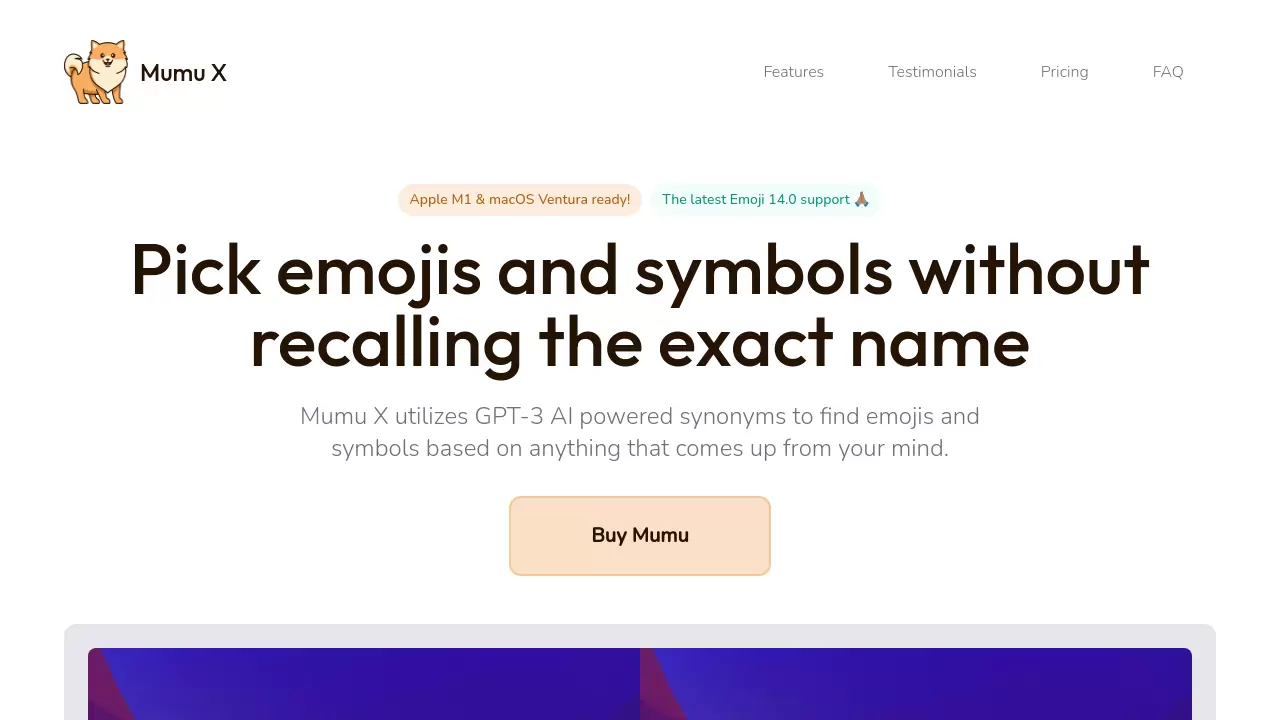
Description
Mumu X is a dedicated emoji and symbol picker designed for macOS users, compatible with Apple M1 chips and macOS Ventura. It leverages GPT-3 AI technology to enhance the search experience, allowing users to find emojis and symbols by typing related words or concepts instead of needing the exact name. This AI generates over 17,000 synonyms to facilitate intuitive searching across emojis and a vast library of over 30,000 special Unicode symbols.
The application focuses on speed and user customization as an alternative to native operating system pickers. Users can add personal synonyms for frequently used items, pin favorites for quick access, and customize keyboard shortcuts. Mumu X stays current with the latest emoji standards (like Emoji 14.0) and offers features such as tabbed browsing and direct skin tone selection, aiming to streamline workflows for those who frequently use emojis and symbols.
Key Features
- GPT-3 AI Powered Synonyms: Find emojis and symbols using natural language search (17k+ AI-generated synonyms).
- Personal Synonyms: Add custom keywords to emojis and symbols.
- Pin to Top: Keep favorite emojis and symbols readily accessible.
- Latest Emoji Support: Includes updated emojis (Emoji 14.0 supported).
- 30k+ Special Symbols: Access a comprehensive library of Unicode symbols with synonyms.
- Customizable Shortcut: Set a personal keyboard shortcut for activation.
- Skin Tone Changer: Select emoji skin tones directly within the picker.
- Tab Groups: Browse emojis and symbols efficiently using tabs.
- macOS Native: Optimized for macOS, including Apple M1 & Ventura compatibility.
Use Cases
- Finding emojis quickly for social media or communication.
- Inserting special characters and symbols into documents or code.
- Enhancing writing speed for content creators using emojis.
- Replacing slower native emoji pickers for better workflow.
- Searching for emojis and symbols using intuitive related terms.
- Personalizing emoji access with custom keywords and favorites.
Frequently Asked Questions
Do you provide a trial version?
No, we don't. But we have a 30-day money back guarantee. If you are not happy with Mumu X, you can email support@getmumu.com and we'll refund your money as soon as possible.
How long does the license last?
Forever. It's a one-time purchase, so you're able to use it forever.
Can I customize the keyboard shortcut?
Yes! Head over to the menubar to do so.
Does Mumu work on any possible apps?
Yes. The problem you'll notice is just the position of the window that wouldn't always appear near the active caret. It's a well-know issue that's caused by Apple's API limitation. Currently when something wrong happens, Mumu would appear at the center of the screen.
You Might Also Like
CELEBLOOKALIKE
FreeFind Your Famous Look-Alike
Wellez Digital
FreemiumResearch ◦ Gain ◦ Monetise with us
CVBird
FreemiumFIND NEW JOB ABROAD Automatically
AI TikTok Video Generator
OtherCreate a ready-to-post TikTok in minutes—just add your idea, pick a style, and let the tool finish the edit.
Inventive AI
Contact for PricingWin More RFPs With AI Agents