mysheetAI
Unlock the full potential of Excel and Google Sheets with our AI formula bot.
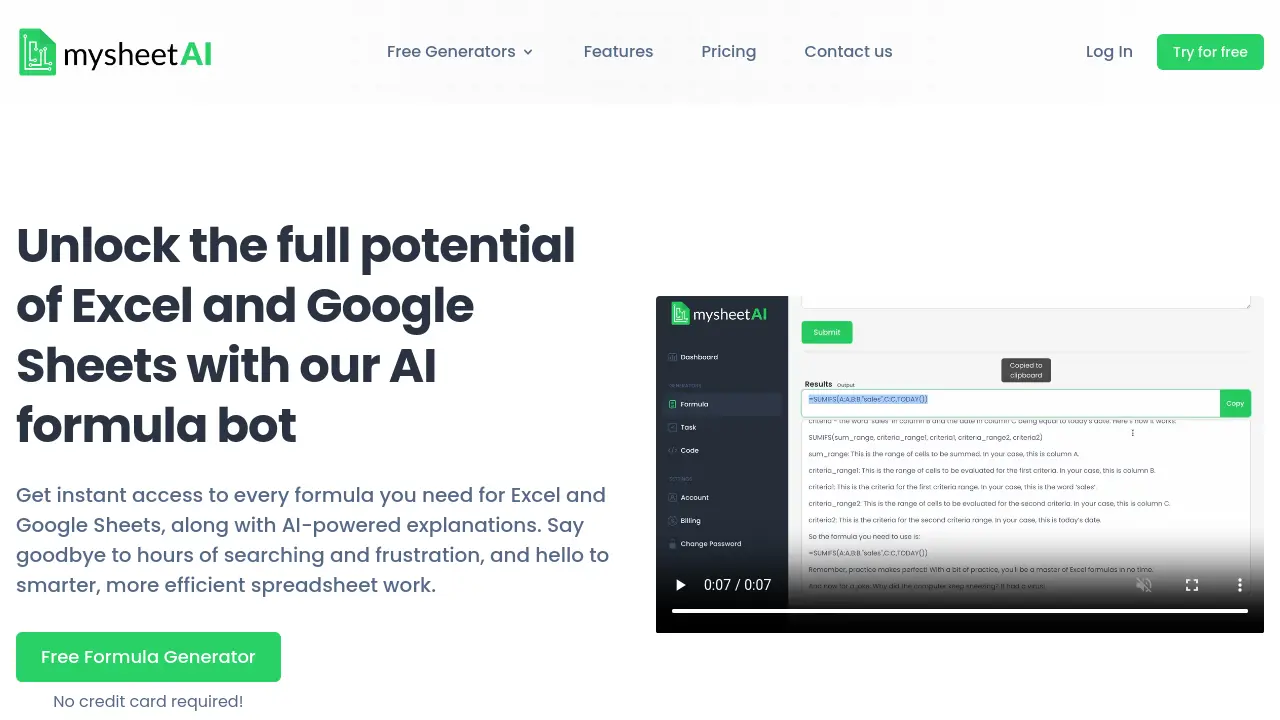
Description
mysheetAI is an advanced AI-powered spreadsheet helper designed to enhance user productivity with Microsoft Excel and Google Sheets. It provides instant access to a vast library of formulas, complete with AI-generated explanations, simplifying complex calculations and data manipulations. This allows users to move beyond tedious searching and grasp the logic behind spreadsheet functions more effectively.
Beyond formula generation, mysheetAI offers detailed, AI-generated step-by-step instructions for a variety of common tasks within Excel and Sheets. For users looking to streamline their workflows, the tool can also generate VBA and App Scripts code to automate repetitive tasks. This focus on clear guidance and automation helps users save time, improve accuracy, and build their spreadsheet skills, regardless of their initial expertise level.
Key Features
- AI Powered Spreadsheet Helper: Supercharge spreadsheets with AI tools for instant formulas, step-by-step instructions, and automation scripts for Excel and Sheets.
- Formulas and Explanations: Access an extensive formula library with AI-generated explanations to master Excel and Sheets.
- Step-by-Step Instructions: Follow detailed, AI-generated step-by-step instructions for various tasks, saving time and improving skills.
- Code for Automation: Automate tasks in Excel and Sheets with AI-generated VBA and App Scripts code to streamline workflows.
- Adaptive Learning: The AI learns from specific user needs and preferences, providing increasingly tailored solutions over time.
- User-Friendly Interface: An intuitive web-based interface makes powerful AI-driven features accessible to users of all skill levels.
Use Cases
- Generating complex formulas for Excel or Google Sheets instantly.
- Understanding the purpose and application of various spreadsheet formulas.
- Learning how to perform specific tasks in Excel and Google Sheets with guided instructions.
- Automating repetitive data processing or formatting tasks in spreadsheets.
- Reducing manual errors and improving the accuracy of spreadsheet data.
- Increasing overall efficiency and productivity when working with spreadsheets.
You Might Also Like
Avaturn
FreemiumCreate Realistic 3D Avatars from Phone Scans in Minutes
PhotoSolve
FreemiumGet Better Grades in Less Time!
Clipwise
PaidCreate viral short video in 3 min using AI
AI Active Image Generator
FreemiumCreate stunning and unique images with ease using AI
FurtherAI
Contact for PricingGo Further and cover more with AI assistants