Pactto
Stop Booking Meetings, Start Recording Video Messages
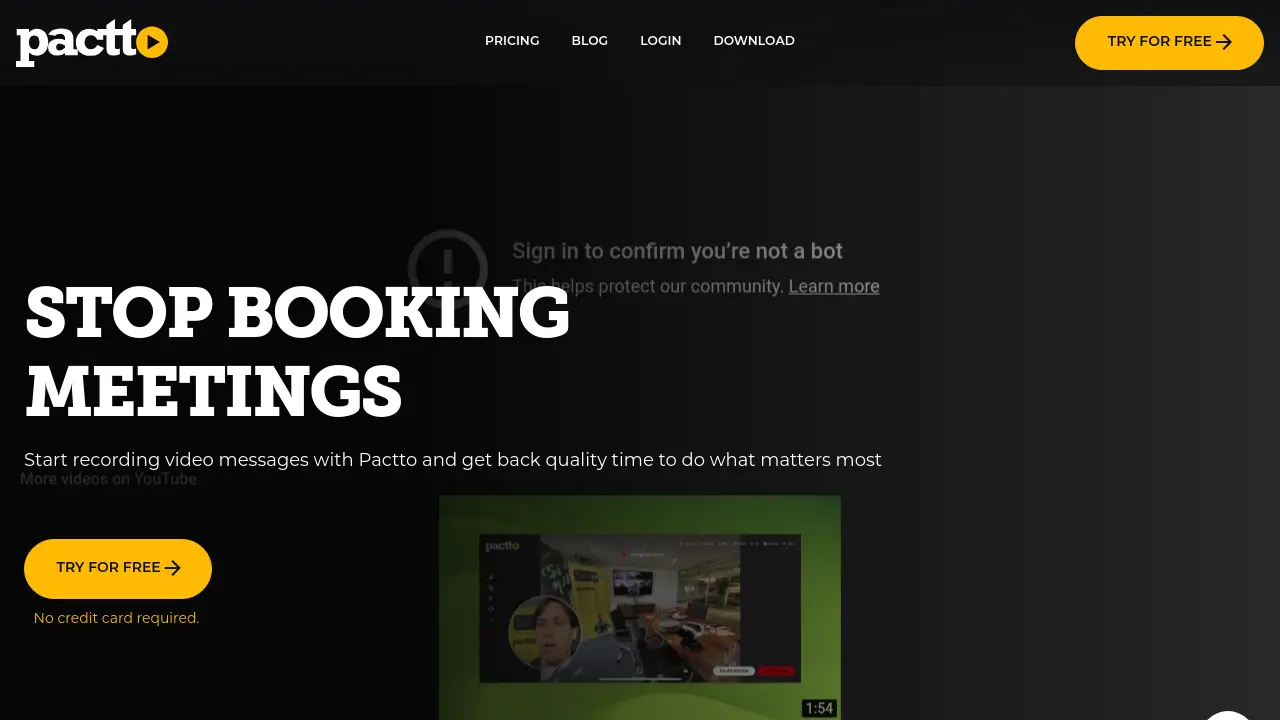
Description
Pactto enables users to record video messages and screen captures for providing feedback, aiming to reduce the need for meetings and extensive text-based reviews. It focuses on speed and efficiency, allowing the creation of feedback videos quickly across multiple platforms including Mac, Windows, Web, iOS, and Android. The tool is designed to enhance productivity, particularly in creative workflows.
Leveraging AI, Pactto processes shared video feedback via weblinks to generate titles, clean transcriptions without filler words, contextual action items, and customizable prompts for various outputs like blog posts or bug reports. It prioritizes user privacy with default on-device processing, only uploading content to the cloud when a user chooses to share via a weblink. Pactto supports reviewing diverse assets such as videos, images, PDFs, and audio files, offering features like on-screen drawing tools, auto-fading notes, multi-asset comparison, synchronized timelines, and frame-by-frame speed control for detailed explanations.
Key Features
- AI-Powered Feedback Analysis: Generates titles, transcriptions (no filler words), action items, and custom prompts from shared video links.
- Fast Screen Recording: Quickly record Mac or Windows screens with drawing tools, camera integration, and save as MP4 locally.
- Privacy-First Architecture: Processes videos on-device by default, only uploading when shared via weblink.
- Multi-Asset Review: Review videos, images, PDFs (desktop), and audio files (mobile).
- Annotation Tools: Use auto-fading drawings, movable/scalable notes, and compare assets side-by-side.
- Cross-Platform Availability: Use on Mac, Windows, Web, iOS, Android, and visionOS.
- Weblink Sharing: Share feedback via smart weblinks with AI enhancements.
- Offline Functionality: Create and review videos without an internet connection due to local processing.
Use Cases
- Providing clear feedback on creative assets (videos, images, designs, audio).
- Streamlining asynchronous team collaboration.
- Replacing lengthy feedback documents and review meetings.
- Creating visual bug reports with screen recordings.
- Delivering coaching and training using video analysis.
- Reviewing website designs and user flows.
- Generating content summaries or reports from video feedback.
Frequently Asked Questions
Do I need to install Pactto?
Not necessarily for basic video reviews via Google Chrome. However, the desktop (Mac/Windows) and mobile (iOS/Android) apps provide the best experience and more features like screen recording with annotations and instant MP4 creation.
How can I share my video reviews?
You can share the locally saved, optimized MP4 file via other apps (like WhatsApp, Google Drive, Slack) or create a shareable smart web link with AI features.
Does Pactto use AI?
Yes, Pactto uses AI extensively, especially when sharing reviews via a web link, for features like transcription, actionable items, and customizable prompts.
Is Pactto privacy-first?
Yes, privacy is core to Pactto. Feedback processing happens on your device by default and is only uploaded if you choose to share via a web link.
Can I use Pactto offline?
Yes, all processing is done locally on your device, allowing you to create and review videos without an internet connection.
You Might Also Like
Tietoevry
Contact for PricingBuilding an AI empowered future
Tabnine
FreemiumPrivate. Personalized. Protected. The AI code assistant for software development.
addto.me
Free TrialUnlock Superpowers With Your Chat Apps, Whatsapp & Telegram.
Thumblytics
PaidTest your YouTube thumbnails and titles before you publish
TapTalk.io
Free TrialDrive Your Business Excellence Through Conversation, Personalization, Automatization