Password Folder
Add password protection to a folder in an instant.
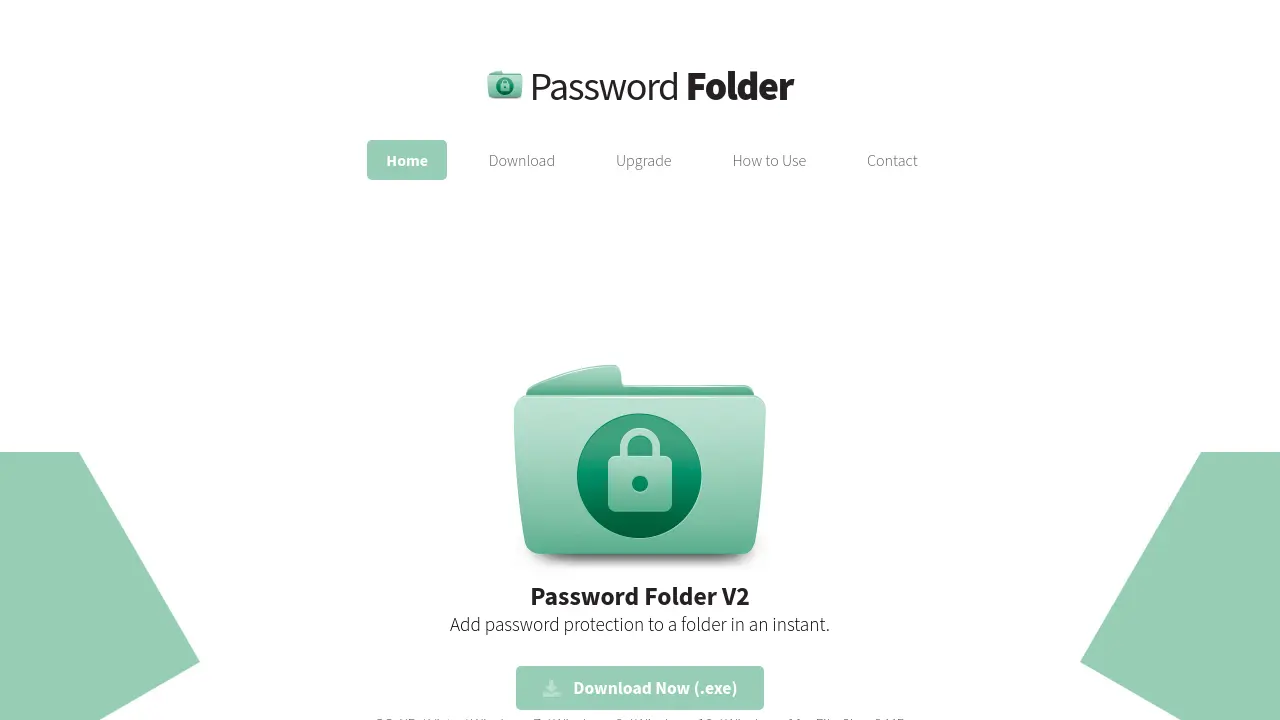
Description
Password Folder is a Windows software designed for fast and easy folder password protection. With its minimal installation size and rapid encryption process, it enables users to secure folders of any size in seconds, regardless of their content.
This tool provides a straightforward interface, allowing even novice users to add passwords and lock their folders instantly. Once protected, folders cannot be accessed, copied, or transferred without decryption, making it a reliable solution for safeguarding local data on computers and mobile drives.
Key Features
- Password Protect Folders on Windows: Instantly locks any folder with a password.
- Extremely Fast Encrypting Speed: Secures folders in 2-4 seconds, regardless of size.
- Access Protected Folders Easily: Double-click and enter password for immediate access.
- Prevent Folder Copying: Protected folders cannot be copied or transferred unless decrypted.
- Work for Mobile Drives and Flash Disks: Secures folders on external storage devices.
- Context Menu Shortcut: Add password protection via right-click menu.
- Lightweight: Only 2 MB installation size.
- 100% Clean: Safe, with no malicious software.
Use Cases
- Protecting confidential business documents on local computers
- Securing large media folders against unauthorized access
- Preventing the copying of sensitive data to external drives
- Locking and encrypting folders on USB flash disks or portable drives
- Safeguarding personal files on shared family or work computers
Frequently Asked Questions
Can I protect large folders with Password Folder?
Yes, Password Folder can protect folders of any size, even those containing several gigabytes, in just a few seconds.
Is Password Folder easy for beginners to use?
Yes, the software has a simple and direct interface, allowing even novice users to protect their folders quickly.
Can protected folders be copied or transferred?
No, once a folder is protected it cannot be copied to another drive or sent via the internet unless it is decrypted.
Does Password Folder work on external or mobile drives?
Yes, Password Folder supports protecting folders on mobile drives and USB flash disks.
How do I access data in a password-protected folder?
Simply double-click the protected folder and enter your password to access all data inside.
You Might Also Like
ChatQuick
FreemiumAI Business Coach & Prompt Optimizer for enhanced productivity.
StickyBrand
FreemiumFind a unique brand name and save time on the domain name hunt.
Yolly AI
FreemiumAll-in-One AI Video & Image Generator
Apex
Free TrialBuild brand in minutes, not hours.
Stable Diffusion 3 Free Online
FreemiumTry Stable Diffusion 3 online for free and enjoy advanced text-to-image generation.