PicWish
The Easiest AI Photo Editor
Freemium
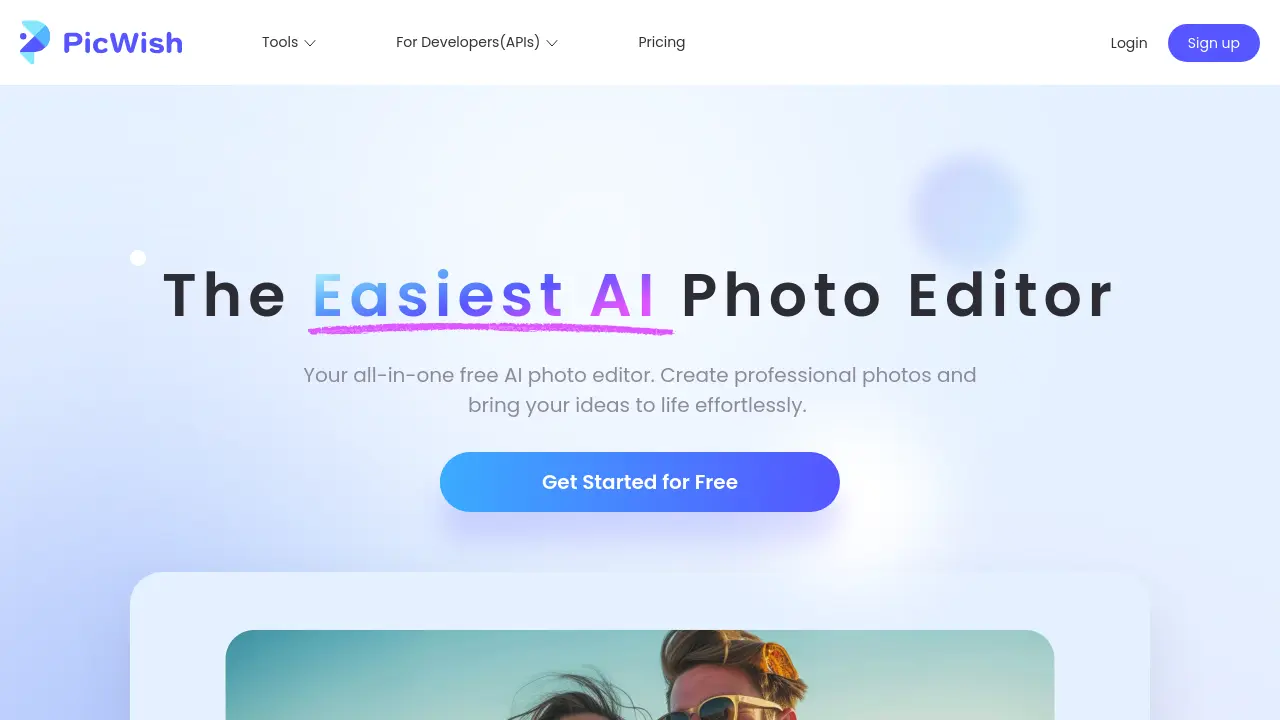
Description
PicWish provides a comprehensive suite of AI-powered photo editing tools suitable for both personal and business needs. It simplifies complex editing tasks, allowing users to achieve professional-quality images without requiring expert skills. The platform excels at automatically removing backgrounds from images, making it ideal for creating clean product photos for e-commerce or marketing materials. Users can process multiple images simultaneously, significantly speeding up workflow.
Beyond background removal, PicWish offers robust photo enhancement capabilities. It can effectively unblur and sharpen fuzzy photos, transforming them into clear, high-resolution images. The online editor includes tools for retouching, resizing, and other common adjustments, presenting an intuitive interface for quick edits. PicWish is available as a web application and offers dedicated apps for various operating systems, ensuring accessibility across devices.
Beyond background removal, PicWish offers robust photo enhancement capabilities. It can effectively unblur and sharpen fuzzy photos, transforming them into clear, high-resolution images. The online editor includes tools for retouching, resizing, and other common adjustments, presenting an intuitive interface for quick edits. PicWish is available as a web application and offers dedicated apps for various operating systems, ensuring accessibility across devices.
Key Features
- AI Background Remover: Automatically isolates subjects and removes backgrounds, supports batch processing (up to 30 files).
- AI Photo Enhancer: Unblurs and sharpens images, improving clarity and resolution.
- Online Photo Editor: Provides tools for retouching, resizing, and other basic edits in one place.
- AI Background Generator: Creates custom backgrounds for images.
- AI Art Generator: Generates art based on prompts.
- Batch Processing: Edit multiple images simultaneously for efficiency.
- Multi-Platform Access: Available as a web tool and via apps for Windows, macOS, iOS, and Android.
Use Cases
- Creating professional product photos for e-commerce.
- Removing backgrounds from portraits or other images.
- Enhancing blurry or low-quality photos.
- Sharpening scanned documents or images.
- Quickly retouching and resizing images online.
- Generating custom backgrounds for photos.
- Generating AI art.
You Might Also Like
Your Own Story Book
FreemiumAI-powered story creation, bringing your pet's tale to life.
HotImage.AI
FreemiumAI-Powered Image Generation and Enhancement
FaceJudge
Pay OnceAI Celebrity Lookalike Finder
imgfx.dev
FreemiumAI-Powered Art Generation Platform
VoiceCalc
FreemiumSolve math problems instantly by speaking!