Pixalto
Your AI-powered companion for photo enhancement.
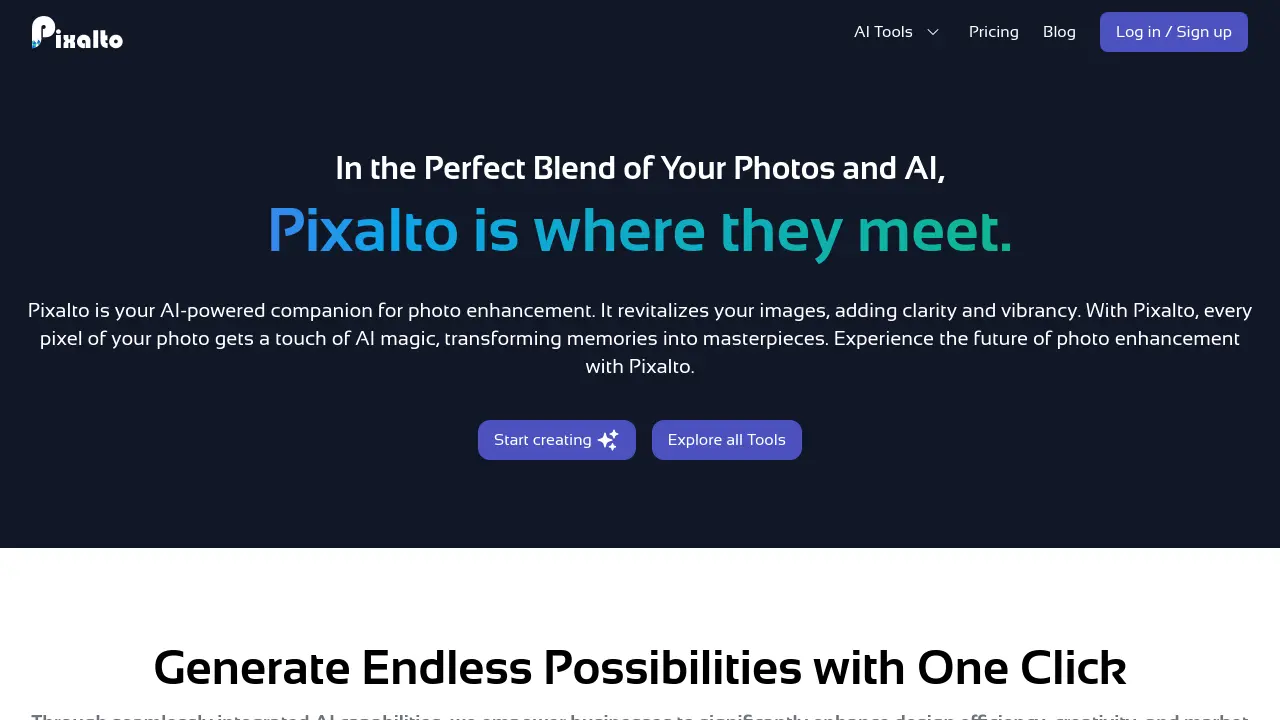
Description
Pixalto serves as an AI-driven assistant for photo enhancement, designed to revitalize images by improving clarity and adding vibrancy. Utilizing artificial intelligence, Pixalto applies a touch of AI magic to every pixel, aiming to transform personal memories into visually appealing masterpieces and offering users a glimpse into the future of photo enhancement.
The platform seamlessly integrates AI capabilities, enabling users, including businesses, to significantly boost design efficiency, spark creativity, and potentially improve market competitiveness. Pixalto provides easy-to-use tools accessible across various devices, allowing users to create and edit photos, advertisements, and other creatives anytime, anywhere.
Key Features
- Background Remover: AI-powered tool to remove image backgrounds.
- Object Remover: Erase unwanted objects or people from photos using AI.
- Face Talk: Animate faces in photos to make them appear to talk.
- Cartoon Generator: Convert photos into cartoon styles with AI.
- Headshot Generator: Create professional-looking headshots using AI.
- Image Expander (Out Paint): Extend images beyond their original boundaries.
- Face Enhancer: Improve and retouch facial features in photographs.
- Up Scaler: Increase the resolution and quality of images.
- Virtual Try-On: Allows users to virtually try on items in photos.
- Colorize Old Photos: Add color to black and white photographs.
- AI Fashion Model Generator: Create AI-generated models for fashion purposes.
- AI Video: Generate or edit videos using AI (Available on higher tiers).
Use Cases
- Enhancing personal photographs for better clarity and vibrancy.
- Removing unwanted objects or people from images.
- Creating unique talking profile pictures or social media content.
- Generating cartoon versions of photos for fun or artistic purposes.
- Producing professional AI headshots for profiles or business use.
- Expanding image canvases for creative projects or better framing.
- Restoring and colorizing old family photos.
- Creating marketing materials and advertisements with enhanced visuals.
- Generating AI models for e-commerce or fashion design mockups.
- Quickly removing backgrounds for product photos or graphic design.
Frequently Asked Questions
Can I edit photos on my phone?
Absolutely! Pixalto works seamlessly on any smart device, including smartphones. Just visit Pixalto.app through your mobile browser, upload your image, and start editing—just as you would on a computer.
What image formats does Pixalto support?
Pixalto supports popular formats like JPG, PNG, and JPEG. Plus, you can download your edited images in high-definition JPG format.
Should I choose Pay-as-you-go credits or a subscription?
It depends on your needs! Pay-as-you-go is ideal if you want flexibility. Subscriptions are great for regular users, with plans starting at just $12/month.
What happens if I run out of credits?
You can purchase additional credits with a pay-as-you-go package or contact the support team via email for help.
Can I change or cancel my subscription?
Yes! You’re in control. You can cancel, upgrade, or downgrade your subscription anytime.
You Might Also Like
Bank Statement Converter
FreemiumConvert PDF Bank Statements to CSV Effortlessly
Zappr.AI
FreemiumConversational AI, Redefined
Surfer SEO
FreemiumSEO Content Optimization Platform
Code Converter AI
Contact for PricingConvert legacy code to modern languages automatically.
SEO Content AI
FreemiumMaximize Your SEO Results with AI-Driven Content Solutions