Pluto AI
Smart Tools for Effortless Browsing and Productivity
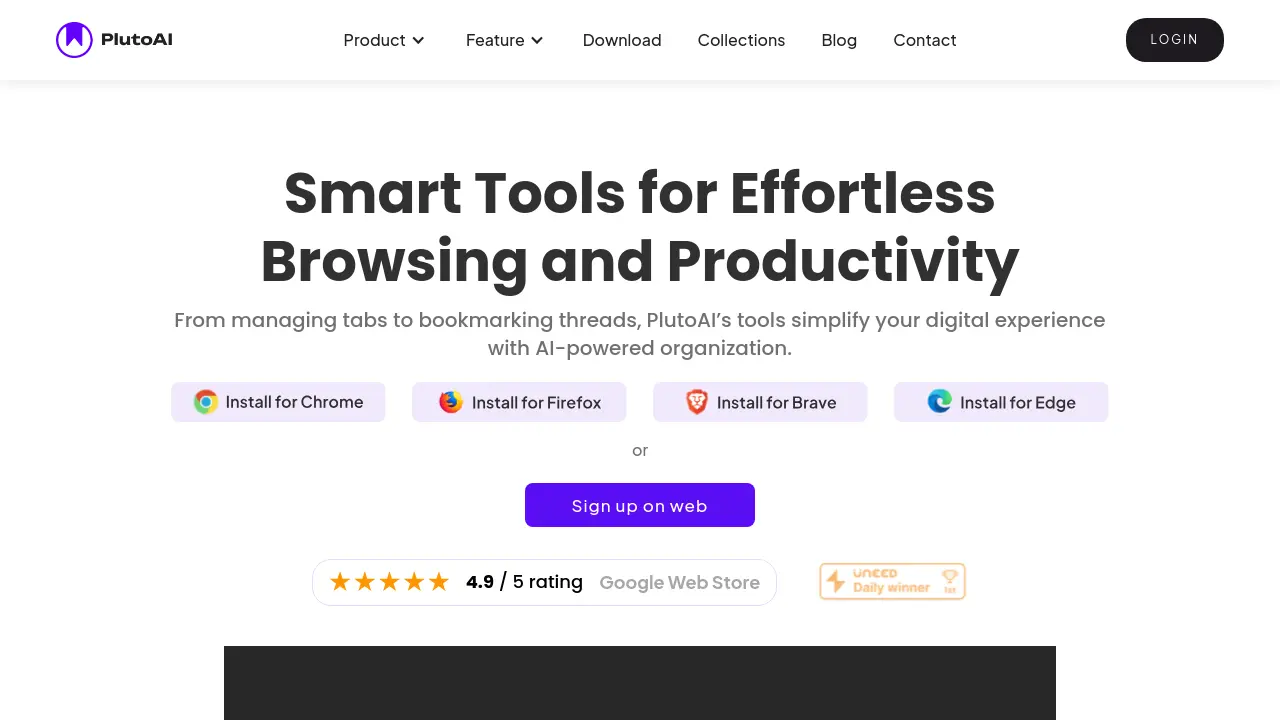
Description
Pluto AI offers a collection of tools aimed at simplifying users' digital experience and boosting productivity. It leverages artificial intelligence to provide features such as AI-powered bookmarking, automated tagging and sorting of saved content, and an AI chatbot for querying saved information. The platform allows users to manage browser tabs effectively by saving and restoring sessions, bookmark links and Twitter threads with a single click, and highlight important text on websites and PDFs.
Furthermore, Pluto AI facilitates organization through custom tags and collections, enabling easy categorization and retrieval of saved items like links, notes, and screenshots. Its unified search function allows users to find information across all saved content instantly. Collaboration is supported via sharing collections with others. The tool also includes functionalities like capturing full-page screenshots and saving web pages as PDF or JPEG files, aiming to provide a comprehensive solution for managing digital information and research workflows.
Key Features
- AI-Powered Bookmarking: Save links, including Twitter threads, with AI organization.
- Tab Management: Save, organize, update, and restore browser tabs as sessions.
- Web & PDF Highlighting: Capture and save important text highlights from web pages and PDFs.
- Full Page Screenshots: Capture entire web pages as images.
- AI Enabled Search: Search unifiedly through bookmarks, notes, screenshots, and collections.
- Auto Tagging & Sorting: AI automatically suggests tags and collections for saved content.
- AI Chatbot: Ask questions and get insights from saved bookmarks and collections.
- Tagging & Collections: Manually categorize items with custom tags and group them into collections.
- Collaboration Features: Share collections with colleagues or friends and invite collaborators.
- Pin & Remind: Pin important items and set reminders.
- Save Webpages: Save web pages as PDF or JPEG files.
- AI Summarization: Generate summaries for YouTube videos, PDFs, and news articles.
Use Cases
- Managing and organizing browser tabs efficiently.
- Bookmarking web pages, articles, and Twitter threads.
- Highlighting and annotating web content and PDFs.
- Organizing research materials and notes.
- Capturing full-page screenshots for reference or sharing.
- Searching through saved digital content quickly.
- Collaborating on research or projects by sharing curated resources.
- Improving productivity by streamlining digital workflows.
- Curating content for creators, designers, marketers, and researchers.
Frequently Asked Questions
Is there a free subscription plan for PlutoAI?
Yes, PlutoAI offers a free 'Basic' plan with features like unlimited bookmarks and collections, but with limits on monthly web highlights, AI summaries, and saved tab session history.
What payment methods are accepted?
PlutoAI accepts major credit and debit cards (Visa, MasterCard, American Express) and digital payment options like PayPal. Other local payment methods may be supported depending on the region.
Where can I find my invoices?
You can find your invoices by logging into your PlutoAI account and navigating to the 'Billing' or 'Payment History' section under your account settings.
How do I cancel my premium plan?
Log into your account, go to 'Account Settings' or 'Subscription', and select the option to manage or cancel your subscription. Your account will revert to the free plan at the end of the current billing cycle.
How can I reach out to customer support for more help?
You can contact PlutoAI customer support through the 'Help' or 'Support' section on their website or app, typically via email, live chat, or a contact form.
You Might Also Like
ai2image.com
FreemiumTagline Placeholder
Serpwe
Freemium#1 AI SEO Tool For Topical Authority
GliaStar
Free TrialAI-powered video creation tool to animate brand characters via text.
Leadlister
Usage BasedBuild Your Lead List Effortlessly with AI
Ascento
Contact for PricingSecure Assets with AI-Powered Autonomous Security Robots.