PNGAI
Free Online AI PNG Generator Powered by Flux
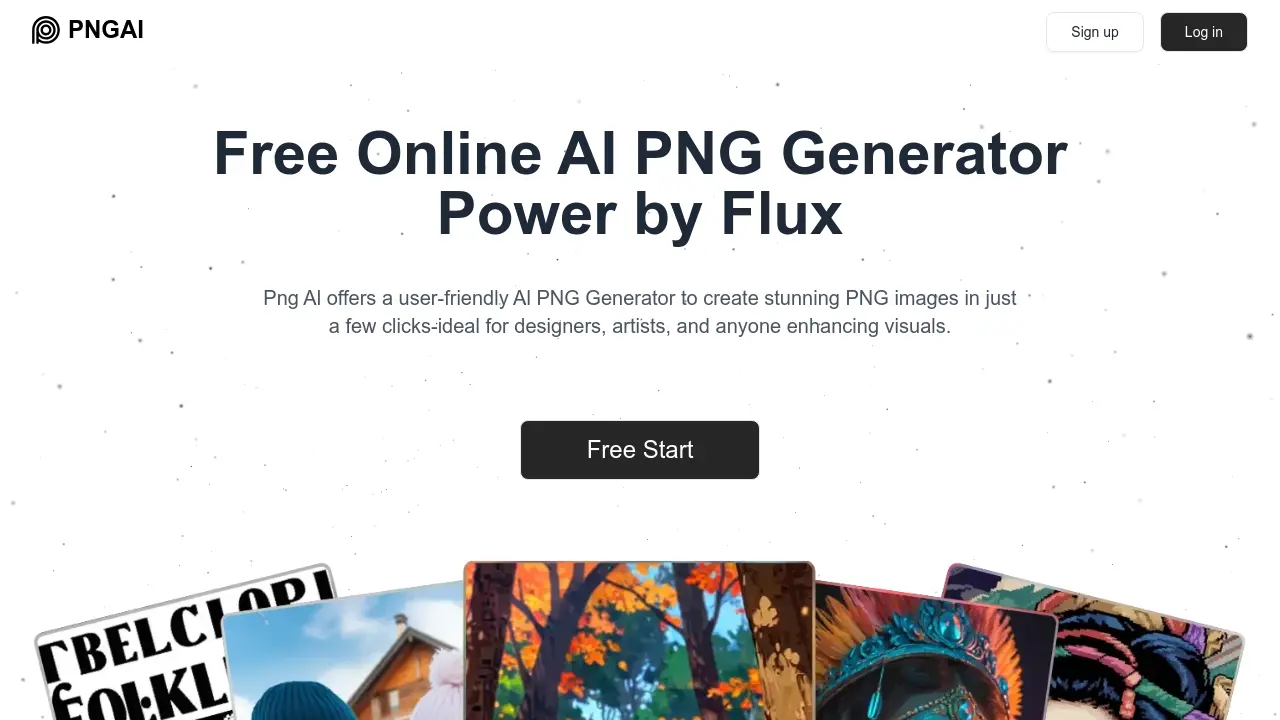
Description
PNGAI provides an accessible AI PNG Generator, leveraging the powerful Flux model to create high-quality PNG images from user descriptions. Users can simply input text detailing their desired image, and the AI quickly generates diverse visuals. This tool is designed for ease of use, catering to individuals across all skill levels, including designers, artists, and content creators seeking efficient visual generation without needing prior registration for basic use.
The platform utilizes multiple models, with Flux as the primary engine for delivering top-quality images and advanced features. Beyond standard text-to-image generation, PNGAI allows users to upload and remix existing images or extract descriptive text prompts from images for further AI generation. It supports the creation of various image types like illustrations, logos, icons, and concept art, primarily outputting in the PNG format, suitable for a wide range of creative and commercial projects.
Key Features
- Text to PNG Generator: Create high-quality PNG images from textual descriptions.
- Image Remix: Upload or use existing images to generate entirely new visual effects.
- Image to Describe: Extract key image details as text prompts for AI generation.
- Easy-to-Use Interface: Simple design for quick PNG creation, usable without registration.
- Flux Model Integration: Utilizes the Flux model for high-quality image generation.
- Download Quality Options: Offers compressed JPGs (Free) and original quality PNGs (Paid).
- Upscale: Enhance images to higher 2K resolution (Paid).
- Advanced Settings: Control negative prompts, rendering speed, and seed number (Paid).
- Private Generation: Option to keep generated images private (Paid).
- Image Deletion: Ability to remove unwanted generated images (Paid).
Use Cases
- Generating custom PNG illustrations.
- Creating unique PNG logos and icons.
- Developing concept art in PNG format.
- Quickly producing visuals for digital content.
- Remixing existing images for creative projects.
- Generating design assets from text descriptions.
Frequently Asked Questions
What types of AI PNG images can the PNG Generator create?
The AI PNG Generator creates a wide variety of PNG images, including PNG illustrations, PNG logos, PNG icons, and PNG concept art, catering to different styles and themes.
Can the generated AI PNG images be used for commercial purposes?
Yes, the AI-generated PNG images can generally be used commercially. However, users should review the terms of service for specific guidelines on usage rights and restrictions.
How to improve the quality of AI-generated PNG images?
To enhance PNG image quality, provide detailed and specific descriptions when entering prompts. More information helps the AI better understand and generate the desired output.
Can existing images be remixed using the PNG AI Generator?
Yes, the PNG AI Generator allows users to upload and remix existing images, enabling the combination or modification of elements to create new designs.
What file formats does the AI PNG Generator support?
The primary output format is PNG. Users can convert the generated PNG images into other formats like JPEG or SVG using additional tools if needed.
You Might Also Like
StoryCraftr
FreemiumCraft Unforgettable Stories
RaenaAI
FreemiumTransform your notes into your AI Tutor
Mendix
FreemiumThe Enterprise Low-code Development Platform
SvectorDB
FreemiumCost-effective vector search purpose made for AWS: Pay only for what you use, optimize your cloud spend.
MailAgent.ai
FreemiumBetter Emails, Less Time