RecurseChat
Powerful, fast, local first AI client for local LLM, ChatGPT and Claude.
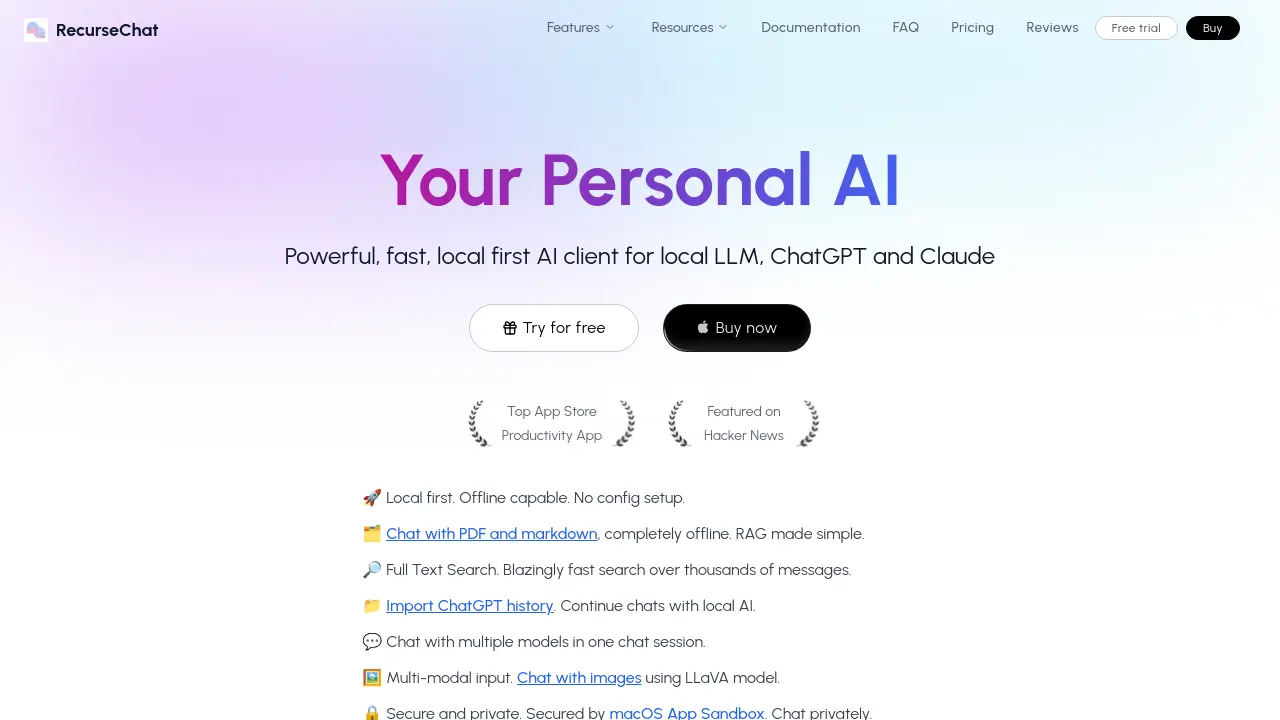
Description
RecurseChat is a personal AI client designed for macOS users, emphasizing privacy and local-first operation. It empowers users to interact with large language models (LLMs) directly on their device, with offline capabilities and no complex setup required. The application supports various LLMs, including local models, ChatGPT, and Claude, allowing for versatile chat experiences.
This tool facilitates interaction with documents like PDFs and markdown files completely offline, utilizing Retrieval Augmented Generation (RAG) for enhanced contextual understanding. RecurseChat also offers features such as importing ChatGPT history, multi-modal chat with images via the LLaVA model, and robust full-text search. Security is a key aspect, with the app being secured by the macOS App Sandbox. Users can customize the AI's personality, appearance, and even use their own GGUF models or connect to custom OpenAI compatible endpoints, providing a highly adaptable AI chat environment.
Key Features
- Local First & Offline Capable: Chat with local LLMs privately without internet or complex setup.
- Chat with Documents (RAG): Interact with PDF, markdown, and text files offline using local embedding and vector database.
- Full Text Search: Blazingly fast search over thousands of messages.
- Import ChatGPT History: Continue previous ChatGPT conversations with local AI.
- Multi-Model Chat: Converse with multiple AI models within a single chat session.
- Multi-Modal Input: Chat with images using the LLaVA model.
- Secure and Private: Secured by macOS App Sandbox for private conversations.
- Customizable: Adjust AI personality, appearance, use custom GGUF models, Hugging Face models, or custom OpenAI compatible endpoints.
- Floating Chat Window: Access AI chat from anywhere on macOS with a keyboard shortcut (⌘ + ⇧ + Enter).
- No Subscription: One-time purchase for lifetime use with free App Store updates.
Use Cases
- Engaging in private AI conversations without an internet connection on macOS.
- Querying and summarizing PDF and markdown documents locally and offline.
- Analyzing images using multi-modal AI chat with LLaVA models.
- Continuing ChatGPT conversations using local or alternative AI models for privacy or offline access.
- Quickly accessing AI assistance via a floating chat window while working in other applications.
- Experimenting with various local LLMs and custom GGUF models in a user-friendly interface.
You Might Also Like
Alphastream
Contact for PricingExtracting unstructured financial and legal data for the credit markets.
Cuckoo
Free TrialAI interpreter for global teams
Pixel Perfect AI
FreemiumUpscale Your Images Instantly with AI Power
Autowhat
PaidAutomate Business Operations and Enhance Engagement with Custom WhatsApp Bots
STRATxAI
Contact for PricingEnhancing Investment Decisions with Quantitative Intelligence