Runbear
DIY AI Agents for Your Team
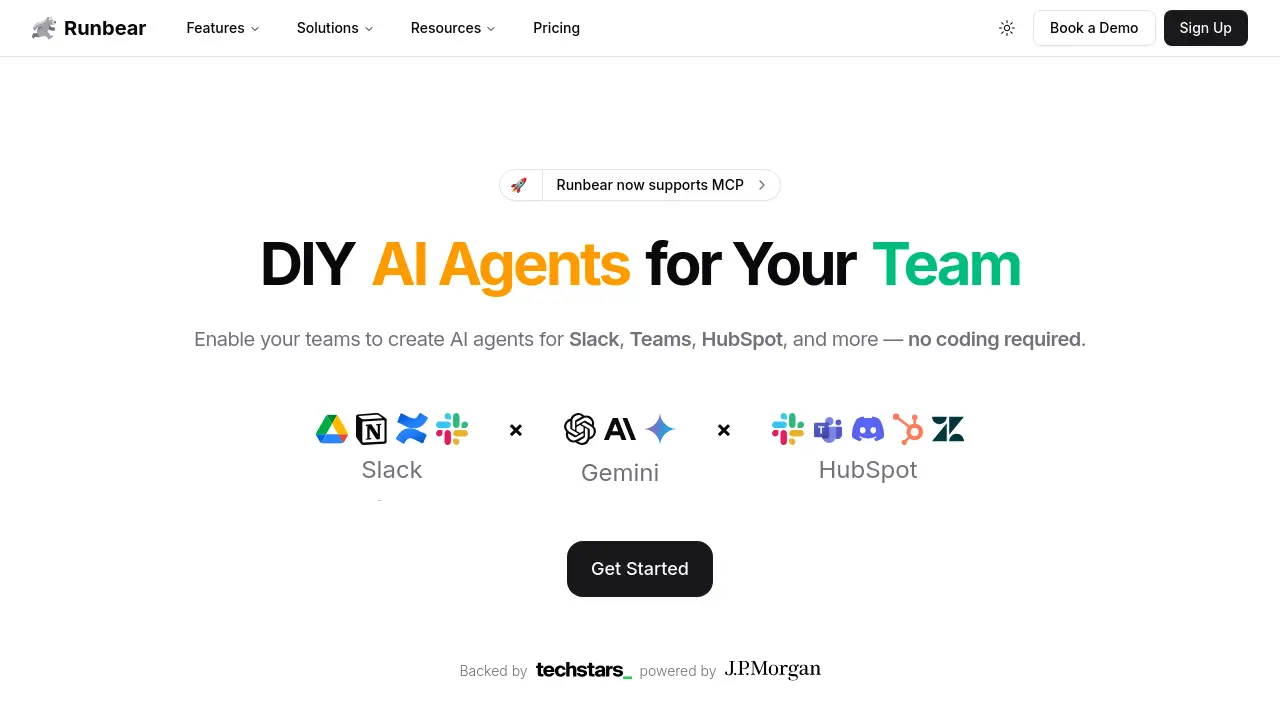
Description
Runbear is a platform designed to empower teams to create their own AI agents without requiring any coding knowledge. It facilitates the integration of artificial intelligence directly into everyday communication and workflow tools such as Slack, Microsoft Teams, Discord, HubSpot, and Zendesk. The setup process is designed to be quick, allowing users to deploy AI agents within minutes to enhance team efficiency by automating repetitive tasks and simplifying internal communications.
The platform supports connections to various knowledge sources like Google Drive, Notion, and Confluence, ensuring that AI agents have access to up-to-date information automatically. Users can build specialized AI assistants using popular language models like OpenAI's GPT, Anthropic's Claude, and Google's Gemini, tailoring them with specific company data and integrating actions like web browsing or API calls. Runbear allows for the creation and management of multiple agents tailored to the unique needs of different teams from a single interface.
Key Features
- No-Code AI Agent Builder: Create AI agents without needing programming skills.
- Communication Platform Integration: Connects with Slack, Microsoft Teams, Discord.
- CRM Integration: Integrates with HubSpot and Zendesk.
- Knowledge Source Connectivity: Links to Google Drive, Notion, Confluence, and Slack for up-to-date information.
- Multiple LLM Support: Works with OpenAI (GPT), Anthropic (Claude), Google (Gemini), Perplexity, and custom AI models.
- Action Integration: Embed actions like web browsing or API calls into AI agents.
- Automatic Knowledge Updates: Keeps connected content management systems synchronized.
- Multi-Agent Management: Create and manage agents for different teams from one platform.
- Quick Setup: Deploy AI agents within approximately 10 minutes.
- Customizable User Experiences: Design workflows and user interactions.
Use Cases
- Automating repetitive tasks within communication platforms.
- Querying and analyzing data from integrated sources (e.g., Airtable) using natural language.
- Triggering external workflows (e.g., Zapier) via natural language commands.
- Automating meeting scheduling.
- Providing instant answers within Slack conversations.
- Suggesting answers to questions directed at teams (@mentions).
- Building Q&A bots based on internal knowledge bases.
- Creating AI assistants for customer support (e.g., for Crisp).
- Converting Slack conversations into structured documents (e.g., Google Docs).
- Routing workplace questions to the appropriate person or bot.
- Developing custom GPTs integrated with CRM data (e.g., HubSpot).
- Generating interactive daily digests in Slack.
- Building AI chatbots for team member onboarding.
- Assisting with blog post writing.
- Summarizing web pages shared in Slack.
- Facilitating Q&A for healthcare and legal professionals.
- Handling interdepartmental queries.
- Creating personal AI assistants to manage Slack mentions.
- Assisting with compliance reviews.
- Summarizing daily news on specific topics.
- Analyzing customer sentiment in support tickets (Zendesk/HubSpot).
- Adding proofreading capabilities to Slack.
Frequently Asked Questions
Is it possible to integrate my own AI app with Runbear?
Yes, Runbear supports integration with custom AI applications, including through its Python SDK and by connecting to custom AI models alongside pre-built integrations like OpenAI, Claude, and Gemini.
You Might Also Like
Varos
FreemiumYour personal advisor for competitive intelligence, benchmarks and market research.
Ecdesign
Free TrialCreate Stunning 3D Spaces in Minutes
Vairo
FreemiumDeploy AI agents to streamline your workflow—augmenting your data work with agentic analysis that delivers more value in less time.
FlyPix
FreemiumGeospatial AI Platform for analyzing Earth’s surface
Narratize
Contact for PricingAI Writing Platform Bridging R&D, Product, and Marketing