SadCaptcha
The Simple TikTok Captcha Solver API.
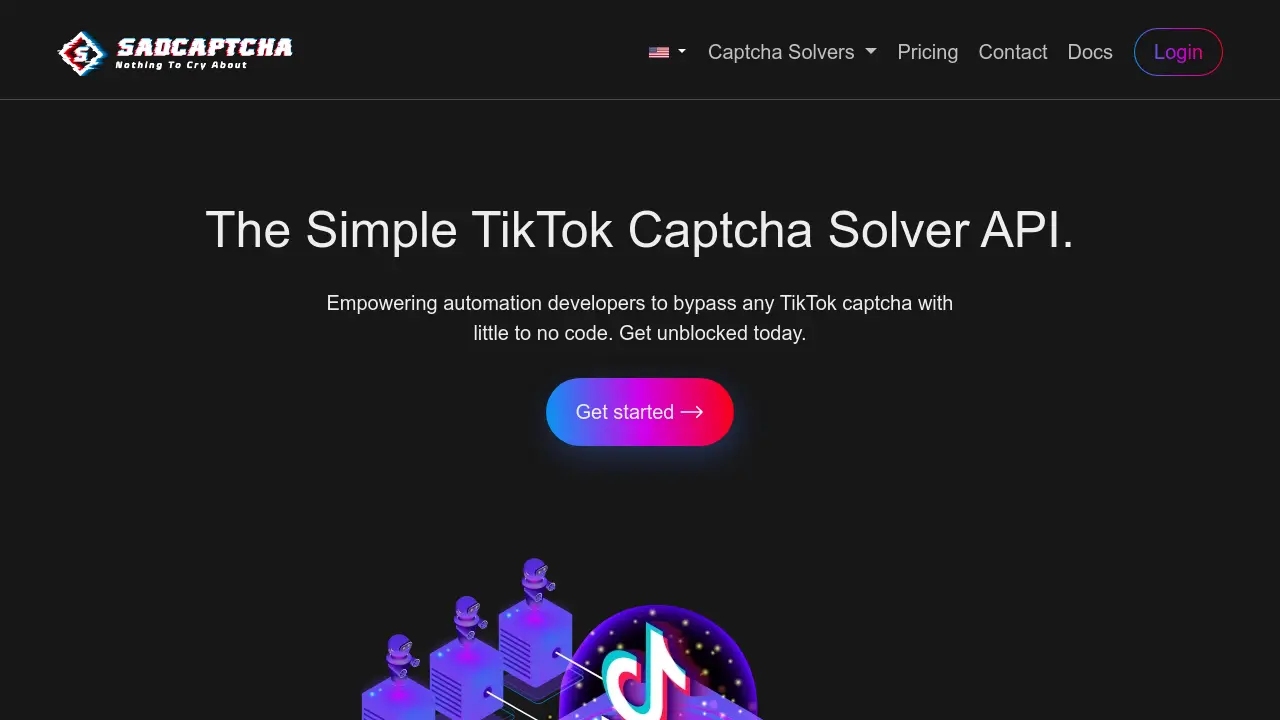
Description
The service emphasizes ease of integration through multiple methods like a dedicated Python client compatible with Selenium and Playwright, a well-documented REST API for other languages, and a user-friendly Chrome extension for those who prefer a no-code solution. SadCaptcha boasts near-perfect accuracy rates and instant response times, aiming to streamline TikTok automation and data extraction processes.
Key Features
- TikTok Captcha Solving: Automatically cracks Puzzle Slide, Rotate Images, 3D Shapes, and Video Upload ('Which Object') captchas.
- Multiple Integration Options: Offers a Python client (Selenium/Playwright compatible), REST API, and a no-code Chrome Extension.
- High Accuracy & Speed: Achieves high success rates (Puzzle 100%, Rotate 98%, 3D Shapes 98%) with instant AI-driven responses.
- Versatile Compatibility: Integrates with any automation framework.
- Developer Focused: Provides detailed documentation, code examples, and responsive technical support.
- Usage-Based Pricing: Pay-per-solution model with credits that never expire.
- Free Trial: Offers 25 free API credits upon registration for testing.
Use Cases
- Bypassing TikTok captchas during web scraping.
- Enabling uninterrupted TikTok automation bots.
- Automating TikTok logins and interactions.
- Gathering data from TikTok without captcha blocks.
- Integrating TikTok captcha solving into custom applications.
Frequently Asked Questions
What are the success rates of this tool?
Puzzle captcha is 100% accurate, Rotate is 98% accurate, and 3D Shapes is 98% accurate.
I am not using Python. How do I use the API?
The recommended method is to download the chrome extension, and load it into your preferred browser automation framework.
Does screen resolution affect the results?
Not at all! Our API responds in terms of ratios, which are universal across all devices.
How do I use the Python client?
The Python client can be installed using pip install tiktok-captcha-solver. Check out the repository to view the code and examples.
Where can I find code samples?
You can check out our git repository for code examples.
You Might Also Like
VisualCV
FreemiumCreate a flawless resume with the help of AI + ChatGPT
HyperWrite
FreemiumAI-powered writing with web search and citations
Flipbook3D
FreemiumFree Video to 3D Flipbook Animation Maker
Outset
Contact for PricingAI-moderated research platform for rapid, deep insights.
NAVI
FreemiumPolicy Driven Safeguards for your LLM Apps