ScreenshotsAPI
Generate high-quality screenshots in seconds without the hassle of managing complex browser setups.
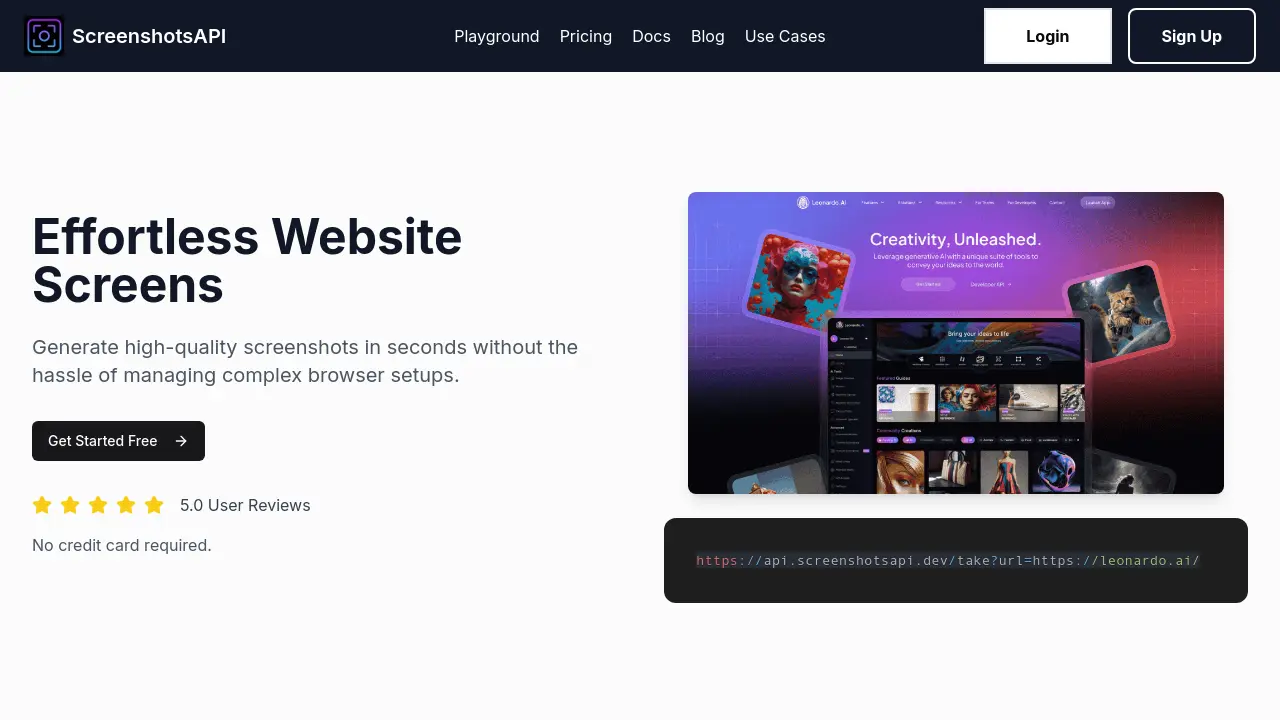
Description
ScreenshotsAPI provides developers with a powerful tool to automate the generation of website screenshots through a simple API call. It eliminates the need for complex browser setups, allowing users to capture clear and professional visuals efficiently. The service is designed to handle common web distractions, ensuring clean captures for various applications.
The API offers extensive customization options to tailor screenshots precisely. Users can easily remove unwanted elements like GDPR notices, cookie banners, ads, and chat widgets using built-in parameters. Further customization includes activating dark mode, hiding specific page elements, automating button clicks, and even injecting custom JavaScript and CSS for advanced control. ScreenshotsAPI supports capturing high-resolution images optimized for Retina displays, custom dimensions, popular device presets, and full-page captures, handling lazy-loaded content automatically.
Key Features
- Distraction Removal: Automatically block banners, pop-ups, GDPR notices, ads, and chat widgets.
- Smart Blocking System: Remove unwanted elements with simple parameters.
- Customization Options: Enable dark mode, reduce animations, hide/click elements.
- Custom Scripts: Inject custom JavaScript and CSS for advanced control.
- High-Quality Output: Generate sharp, pixel-perfect screenshots.
- Retina Display Optimization: Capture screenshots tailored for high-resolution screens.
- Flexible Dimensions: Use custom dimensions or popular device presets.
- Full-Page Screenshots: Capture entire pages, including lazy-loaded content.
- API Integration: Generate screenshots programmatically.
Use Cases
- Automating screenshot generation for testing and documentation.
- Creating visual content for marketing materials.
- Monitoring website appearance and detecting errors.
- Generating multilingual website previews.
- Integrating screenshot capture into CI/CD pipelines.
- Archiving website versions visually.
- Tracking competitor pricing visually.
Frequently Asked Questions
Can I use ScreenshotsAPI for free?
ScreenshotsAPI gives you 100 screenshots for free. After that, you can purchase additional credits.
Do failed screenshots count against the limitation on the plan?
Your credits are only deducted when a screenshot is successfully taken. Failed screenshots do not count against your limit.
Do you store my credit card details?
ScreenshotsAPI does not store your credit card details. We use Stripe to securely process payments.
What is your refund policy?
If you are not satisfied with ScreenshotsAPI, you can request a refund on our email support@screenshotsapi.com.
Is ScreenshotsAPI secure?
Yes, we use industry-standard encryption and trusted payment providers like Stripe to secure your data.
You Might Also Like
Auxano Global Services
Contact for PricingAI-Powered Product Engineering & Innovation Partner
TheStoryGPT
FreemiumAI Generator for Interactive Audio Stories
AI Art image Generator
OtherEasily create or modify photos using AI technology on your mobile device.
Replit Agent 3
Contact for PricingThe Most Autonomous Agent for Building and Automating Applications
KNIME
FreemiumVisual workflows for your best data work. Innovate more, risk less.