Semflow
The #1 SEO app for Webflow & Framer
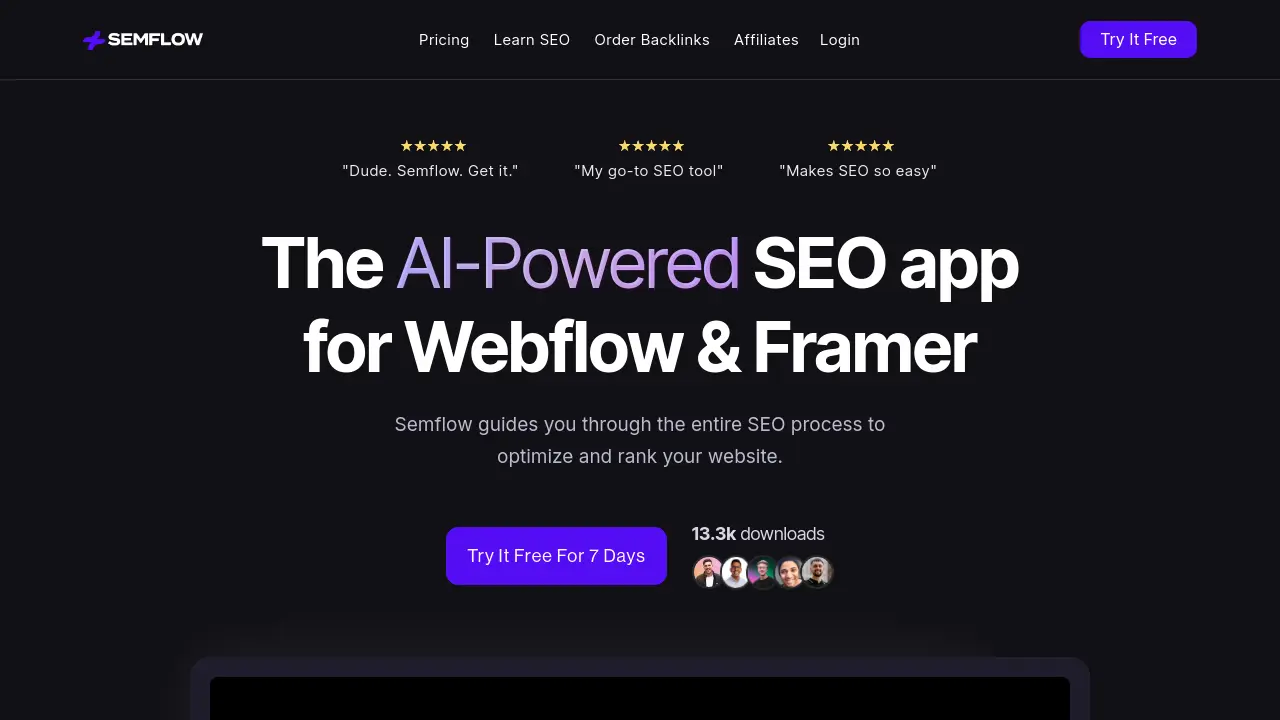
Description
Semflow is an advanced SEO application specifically designed for users of Webflow and Framer, functioning as an integrated assistant directly within these popular site builders. It meticulously guides individuals and agencies through the entire search engine optimization process, offering personalized, step-by-step recommendations to enhance website rankings on major search engines like Google. The tool is adept at identifying and helping to rectify critical SEO errors, ensuring that websites are thoroughly optimized for maximum visibility and improved online performance.
Leveraging AI capabilities, Semflow streamlines crucial on-page SEO tasks such as the creation of high-converting page titles and meta descriptions. Beyond content assistance, it empowers users to evaluate key performance indicators including page speed and accessibility. The platform also incorporates a robust keyword research function, providing insights into monthly search volumes and keyword difficulty. For users managing multiple projects, Semflow offers a centralized dashboard for overseeing all connected sites and facilitates the generation of detailed PDF reports to track SEO progress, a valuable asset for client communication and internal review.
Key Features
- Personalized SEO Guidance: Provides step-by-step instructions to optimize your website.
- AI-Assisted Content Creation: Generates high-converting page titles and meta descriptions with a single click.
- Page Performance Analysis: Checks page speed, accessibility, and other key performance metrics.
- Keyword Research Tool: Finds focus keywords with monthly search volume and difficulty scores.
- Multi-Site Management: Allows management of multiple websites from a single dashboard.
- PDF Reporting: Creates detailed PDF reports to track SEO progress and share with clients.
- White Label Reports: Customize SEO reports with your branding for client presentations (Coming Soon).
- Meta Speed Editor: Quickly edit and optimize meta titles and descriptions across your site (Coming Soon).
- SCHEMA Builder: Implement structured data (Schema markup) to improve how search engines understand your content (Coming Soon).
- Robots.txt Builder: Easily create and manage your robots.txt file to control web crawler access (Coming Soon).
Use Cases
- Optimizing Webflow websites for improved search engine rankings.
- Enhancing the SEO performance of Framer-built websites.
- Guiding users through comprehensive on-page SEO processes.
- Assisting marketing agencies in managing SEO for multiple client websites.
- Streamlining the creation of SEO-friendly content like page titles and meta descriptions.
- Tracking SEO progress and generating reports for clients or stakeholders.
Frequently Asked Questions
How many sites can I audit?
This depends on your plan. A Personal Plan allows for up to 3 sites at a time. The Agency Plan allows for unlimited sites. If you hit your site limit on a Personal Plan, you can easily delete a site in order to open up space for a new one. Just be aware that this will erase all progress and saved keyword data.
How many audits can I run?
Unlike other SEO tools, we won't limit your crawls or audits. You can re-audit your site as many times as you would like until you get that perfect SEO score. Semflow also allows you to re-crawl individual pages to speed up the process!
What if I use Framer and Webflow?
With one Semflow subscription, you can use the tool in Framer and Webflow. So no need to pay for 2 separate memberships!
Can I cancel?
We hope you use Semflow forever! But if you do need to cancel, you can do so at any time. Once you cancel, your plan will end at the end of your billing cycle. This can be done inside your Semflow dashboard or by emailing us at support@semflow.com.
You Might Also Like
FlaiChat
FreeStar Trek's Universal Translator is finally here.
Rolemantic
FreemiumEngage in Unfiltered AI Role-Play and Chat with Customizable Characters
Checksum
Usage BasedTest every corner of your app using AI
AI Trip Planner
Contact for PricingYour AI-powered travel planning assistant.
Watermark Remover
FreeAI-Powered Watermark Removal - No Sign-up Required!