Slazzer
All-in-one AI photo editor
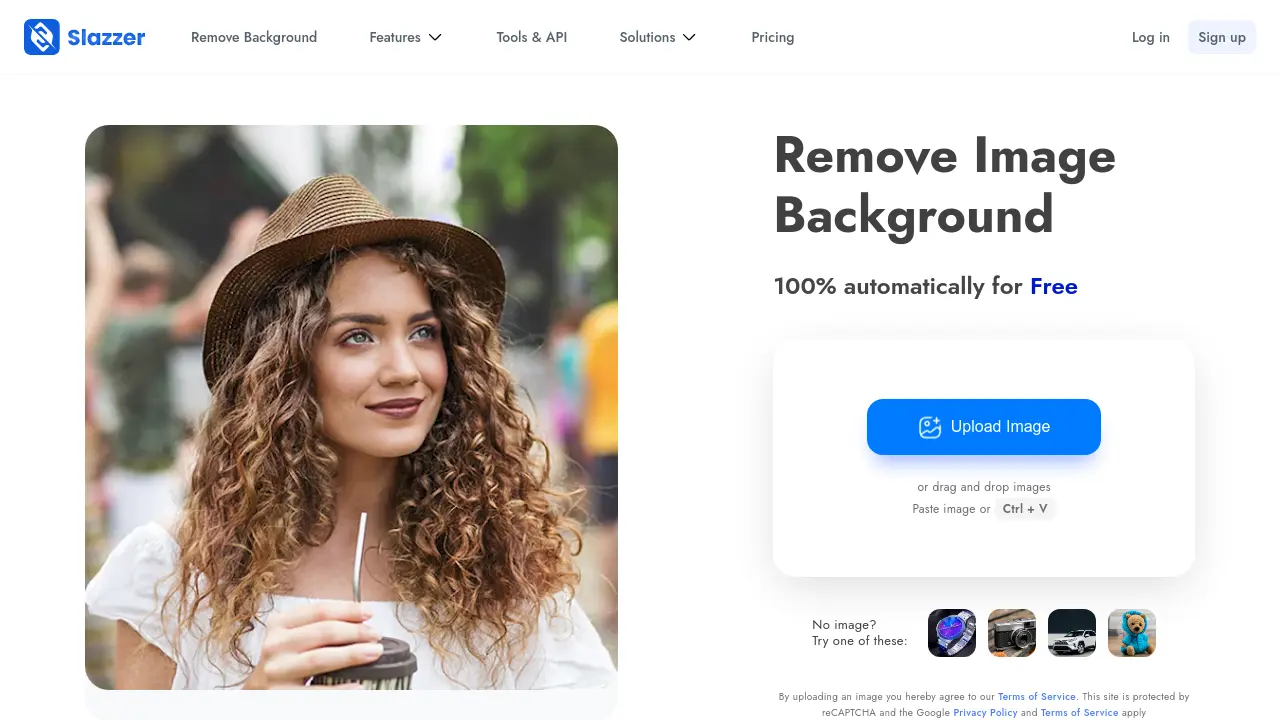
Description
Slazzer utilizes advanced computer vision algorithms to automatically remove backgrounds from images with high precision. It instantly detects the primary subject in any photo, whether it's people, products, animals, cars, or graphics, and provides a clean cutout, effectively handling complex edges like hair and fur within seconds. Users can easily upload images via drag-and-drop, direct upload, or pasting, streamlining the initial editing process.
Beyond background removal, Slazzer offers a suite of AI-powered tools to further refine images. These include generating realistic AI backgrounds, enhancing photo quality by fixing blurriness and dull colors, adding natural-looking shadows to objects, and upscaling images to HD or 4K resolution. For seamless workflow integration, Slazzer provides desktop applications for Windows, Mac, and Linux enabling bulk processing, dedicated plugins for popular design software like Photoshop, and a robust API for developers needing to integrate image editing capabilities at scale.
Key Features
- AI Background Removal: Automatically detects subjects and removes backgrounds, handling complex edges like hair and fur.
- AI Background Generation: Creates realistic, studio-quality backgrounds for images in seconds.
- AI Enhance: Improves image quality by fixing blurriness and adjusting colors with a single click.
- AI Shadows: Automatically adds natural-looking shadows to subjects, enhancing product presentation.
- AI Upscale: Sharpens, brightens, and increases image resolution up to 4K/HD.
- Bulk Processing: Desktop apps (Windows/Mac/Linux) allow processing thousands of images simultaneously.
- API & Integrations: Offers API access for developers and plugins for tools like Photoshop, Figma, and Sketch.
- Specialized Workflow Tools: Includes AI solutions tailored for Grocery, Food Catalogue, Furniture Catalogue, Clothing Catalogue, and Automobile images.
Use Cases
- Personal photo editing and enhancement
- E-commerce product photography optimization
- Speeding up professional photography workflows
- Preparing images for news and media publication
- Creating visuals for advertising campaigns
- Processing images for car dealerships
- Integrating image editing features into applications via API
- Large-scale image processing for enterprise needs
Frequently Asked Questions
Should I get a subscription plan or Top Up plan?
It depends on your usage. Top Up plans are suitable for one-time jobs with credits valid for two years. Subscription plans offer better value for ongoing needs, starting from 100 credits/month, and allow unused credits to roll over (up to 6x monthly amount).
What are credits?
Credits are used to download full-HD resolution images via the API, Desktop software, or Plugins. Generally, 1 image download costs 1 credit (or less for specific features/sizes). Preview images are free on the website but cost 1/5th of a credit via the API.
What images are supported?
You can upload JPG, JPEG, or PNG images up to 12 megabytes and 25 megapixels. Images must have a clear foreground subject like products, people, cars, or animals.
Can I cancel/upgrade/downgrade my subscription?
Yes, you can manage your subscription plan (cancel, upgrade, or downgrade) at any time.
What happens if I don't use all my subscription credits each month?
Unused credits automatically roll over to the next month, up to a maximum of 6 times your monthly credit allowance, as long as your subscription is active.