Slite
The knowledge base your team will actually use.
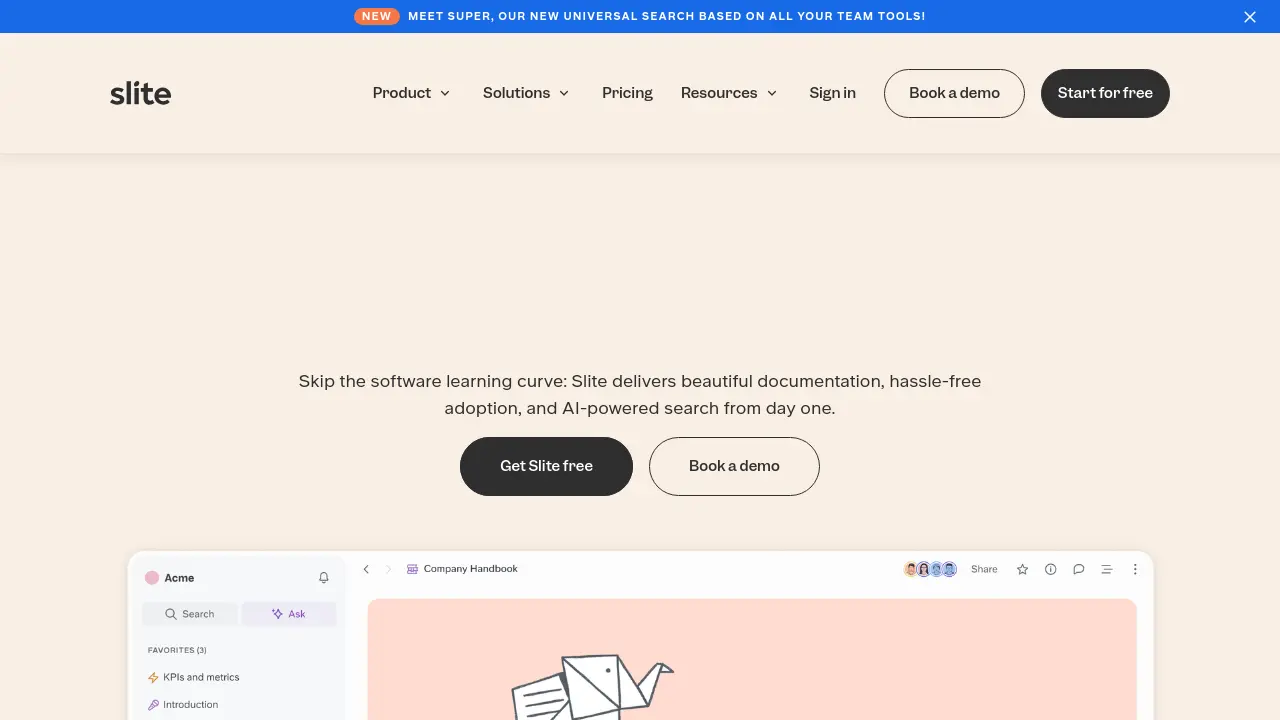
Description
Slite provides a centralized workspace designed for teams to create, organize, and access shared knowledge efficiently. It focuses on simplifying documentation and fostering adoption across various departments, including Product, Engineering, Customer Support, Human Resources, and IT.
The platform integrates AI capabilities, notably through its 'Ask' feature, allowing users to pose questions in natural language and receive answers derived directly from the team's knowledge base. It also offers collaborative editing tools, integrations with existing workflows (like Slack and Google Drive), and features aimed at maintaining knowledge hygiene, such as document verification and analytics. Slite aims to be an intuitive alternative to traditional wikis or complex documentation systems, ensuring information is easily findable and usable.
Key Features
- AI-Powered Search (Ask): Get answers to questions directly from your knowledge base using AI.
- Collaborative Editor: Create and edit documents together in real-time.
- Integrations: Connects with tools like Slack, Google Drive, Linear, Figma, Loom, etc.
- Knowledge Management Panel: Perform bulk actions, manage document verification, and maintain content health.
- Document Templates: Utilize a library of templates for various documentation needs.
- Universal Search (Super): Search for information across Slite and integrated team applications.
- AI Editor Assistant: Get AI-powered assistance while writing and editing documents.
- Document & Workspace Analytics: Gain insights into how your knowledge base is being used.
- Cross-Platform Apps: Access Slite on Mac, Windows, iOS, and Android.
- Permissions & Sharing Controls: Manage access with user groups, guest roles, and public sharing options.
Use Cases
- Building and maintaining team knowledge bases
- Creating detailed project documentation
- Streamlining employee onboarding processes
- Capturing and organizing meeting notes
- Centralizing internal knowledge for specific departments (Product, Engineering, Support, HR, IT)
- Creating a single source of truth for company information
Frequently Asked Questions
How does the 14 days free trial work?
Once you sign up to Slite, your 14 day free trial begins. During this period you can test out the capabilities of the product and everything that's included in the Standard plan before purchasing one of our plans.
What happens after the Free Trial has ended?
Once the 14 day free trial has ended, you will see a message that purchasing one of our subscription plans is necessary to continue using Slite. You'll need to be a workspace admin to purchase a plan.
Do you offer discounts for non-profit and academic organizations?
Yes, we do offer discounts to eligible non-profit or academic organizations. Contact support@slite.com to redeem this offer.
Can I add extra members to the workspace and how are these billed?
You can add extra users to your workspace directly in the product. If you are on our monthly plan, these extra users will be billed on your next invoice. If you are on our yearly plan, costs will be prorated and billed monthly based on the number of members on the day your subscription started.
What happens if I remove members from the account?
When you remove a user, this frees up a license that can be used by someone else. If you do not assign the license to someone else, the lower number of licenses will be reflected on your renewal invoice.
You Might Also Like
ScribeAI
FreemiumYour Ultimate Transcription Assistant!
Best Resume AI
Usage BasedTailor your resume to match any job posting with perfect accuracy
Presentations.AI
FreemiumAI Presentation Maker for Stunning Returns
BotGauge
Free TrialAI Test Agent for No-Code Test Automation
Chainlit Framework
FreeBuild Conversational AI apps