Snapsy
Your dev workflow, supercharged.
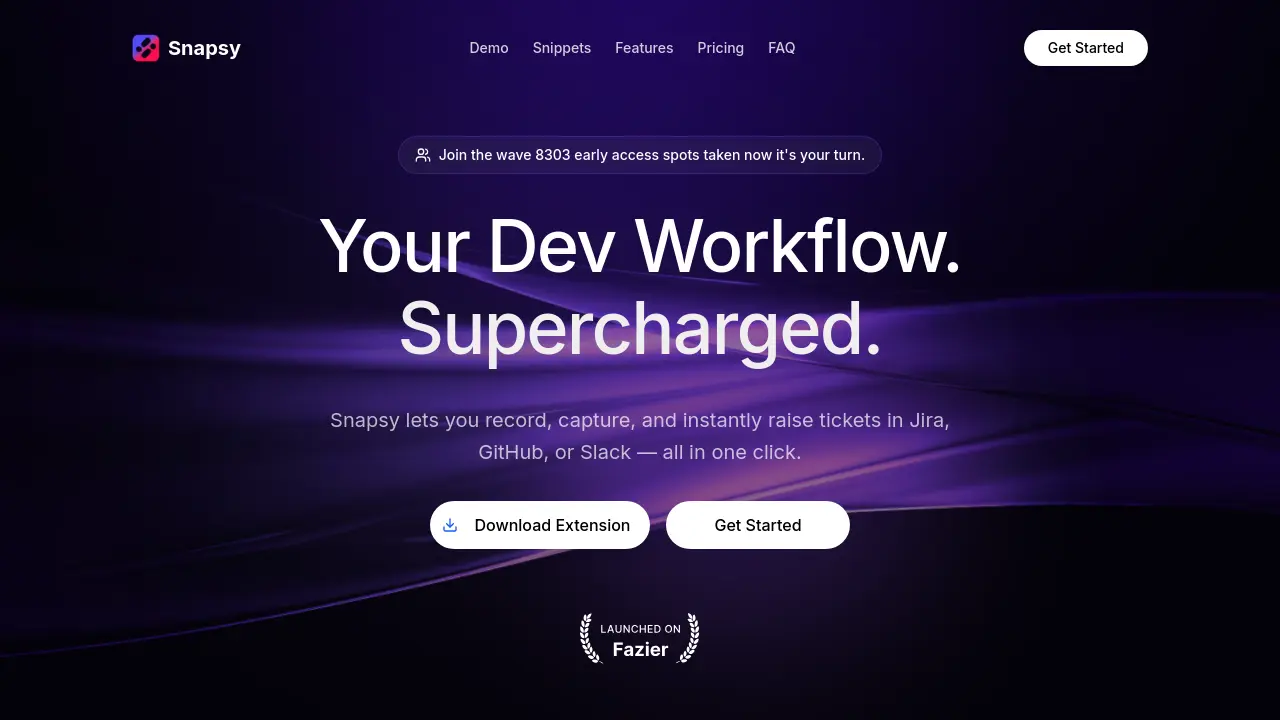
Description
Snapsy is a browser extension designed to optimize developer workflows by integrating instant screen capture and high-quality screen recording with ticketing and collaboration platforms. It enables users to capture their screen, record videos with audio, and directly send content to tools like Jira, GitHub, and Slack, minimizing manual steps and improving efficiency.
With organized folders, shareable links, and customizable settings, Snapsy allows users to manage and share their visual feedback easily. The extension supports advanced features tailored for professional and team use, making it a valuable addition to any modern developer toolkit.
Key Features
- Instant Screen Capture: Capture your full screen, window, or browser tab in one click with optional delay timers
- Seamless Screen Recording: Record high-quality videos of your screen including microphone input
- Organized Folders & Uploads: Organize screenshots and recordings into folders for easy management
- Shareable Links: Instantly generate and share links for captured content without uploading to drive or email
- Third-Party Integrations: Send captured screenshots and recordings directly to Slack, Jira, or GitHub via one-click integrations
- Extension Controls & Settings: Customize timers, audio input, keyboard shortcuts, and enable diagnostic logging
- AI Autofill: Automatically generate titles and steps for content (available in Pro plan)
Use Cases
- Reporting software bugs with screenshots or video evidence
- Creating product demos for team presentations
- Collaborating on issues via instant sharing in Slack, Jira, or GitHub
- Documenting app behavior and user flows during development
- Organizing visual resources for development projects
Frequently Asked Questions
What does Snapsy let me capture?
Snapsy allows you to capture your full screen, window, or browser tab as screenshots, as well as record high-quality videos of your screen with audio input.
Can I share the files with others?
Yes, Snapsy lets you generate shareable links instantly, enabling you to collaborate with your team without the need to upload files to drive or email.
What integrations does Snapsy support?
Snapsy supports direct integrations with Slack, Jira, GitHub, and offers the ability to send captured content to your internal tools with one click.
Is Snapsy free?
Snapsy offers a free plan with core features and usage limits, as well as a paid Pro plan with enhanced capabilities.
You Might Also Like
PageWatch
Free TrialCatch website issues before your users do.
NextSprints
FreemiumFast-track your product management interview preparation
tyc8722太阳集团城
OtherView details...
Relevance AI
FreemiumBuild teams of AI agents that deliver human-quality work
YouPost
Free TrialConvert videos into complete articles with text and pictures in seconds