Supercut
Blazing fast, branded screen recording for busy teams that want to look pro.
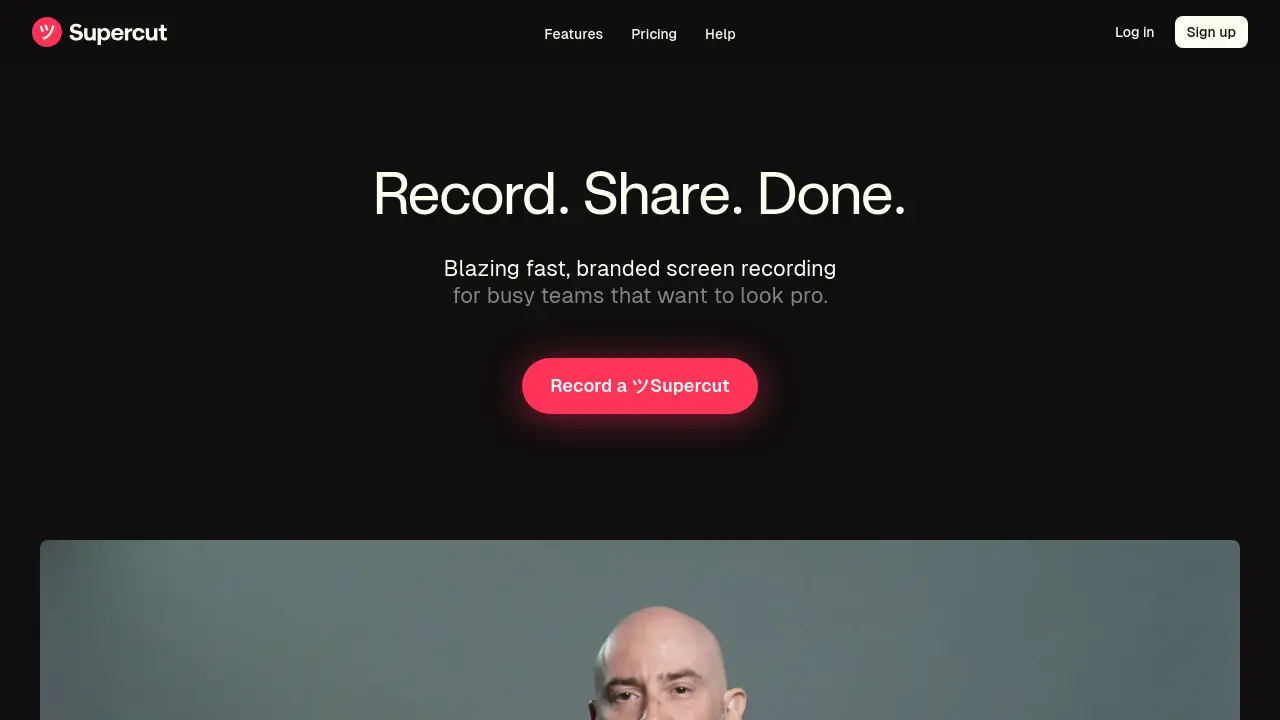
Description
Supercut is a screen recording tool designed to help busy teams create professional-looking videos with speed and simplicity. It allows users to capture their screen activity and transform it into branded content, ideal for presentations, product demonstrations, and internal team communication. The platform emphasizes a high-quality output, aiming for a beautiful, intuitive, and user-friendly experience for crafting polished video content.
The tool provides a native recording experience on macOS, with a native Windows client currently in development. Windows users can also utilize Supercut through browser extensions available for Chrome, Edge, and Firefox. It incorporates smart features such as automatic chapter generation for enhanced navigation within recordings, options for both public and private sharing, and tools for tracking video views and engagement. Future updates include AI-powered functionalities and auto-editing capabilities.
Key Features
- Branded Recordings: Customize recordings with your brand identity and choose from multiple layouts.
- Instant Sharing: Share videos publicly or privately immediately after recording.
- Smart Navigation & Auto-Chapters: Automatically creates chapters from recordings for easy navigation.
- 4K Recording Quality: Record screen interactions in high definition, up to 4K resolution.
- Timeline Comments & Reactions: Enable collaboration with comments and reactions directly on the video timeline.
- View & Engagement Tracking: Monitor how your videos are being viewed and interacted with by your audience.
- Integrated Call-to-Actions: Add interactive CTAs such as 'Book a call' or 'Visit website' directly into videos.
- AI-Powered Q&A & Doc Generation: Ask questions about your recordings or automatically generate documents from the video content.
- Cross-Platform Support: Native macOS application, browser extensions for Chrome, Edge, and Firefox, with a native Windows client coming soon.
- Zero-Effort Auto-Editing: Upcoming feature for automatic video editing to streamline post-production (Coming soon).
Use Cases
- Creating professional product demonstrations and walkthroughs.
- Facilitating team collaboration and feedback on visual projects.
- Recording engaging tutorials and training materials.
- Sharing quick video updates with clients or internal team members.
- Onboarding new team members with guided screen recordings.
- Generating marketing content from screen recordings.
Frequently Asked Questions
What is the current pricing for Supercut?
Supercut is free to use during its Public Beta phase. Future pricing plans will be announced soon, with a commitment to competitive rates and exceptional value.
What platforms is Supercut available on?
Supercut offers a native application for macOS. It is also available as a browser extension for Chrome, Edge, and Firefox. A native Windows client is currently in development and will be available soon.
How does Supercut help create professional-looking recordings?
Supercut enhances the professionalism of recordings through features like custom branding with multiple layouts, up to 4K video quality, smart navigation with auto-generated chapters, and the ability to add call-to-actions, ensuring polished and easy-to-follow video content.
You Might Also Like
SiteGuru
FreemiumSEO Made Easy
CloudFit
Contact for PricingRedefine WholeHuman Wellbeing
Trackmeld
Usage BasedTransform YouTube Favorites into Spotify Playlists
Streamie
FreemiumTV Series & Movie recommendations you’ll actually want to watch, curated by your exact entertainment cravings.
Mettalex
Usage BasedWorld’s first P2P Agent based DEX