Superpower ChatGPT
Take ChatGPT to the next level with features like folders, search, enhanced GPT store, and many more.
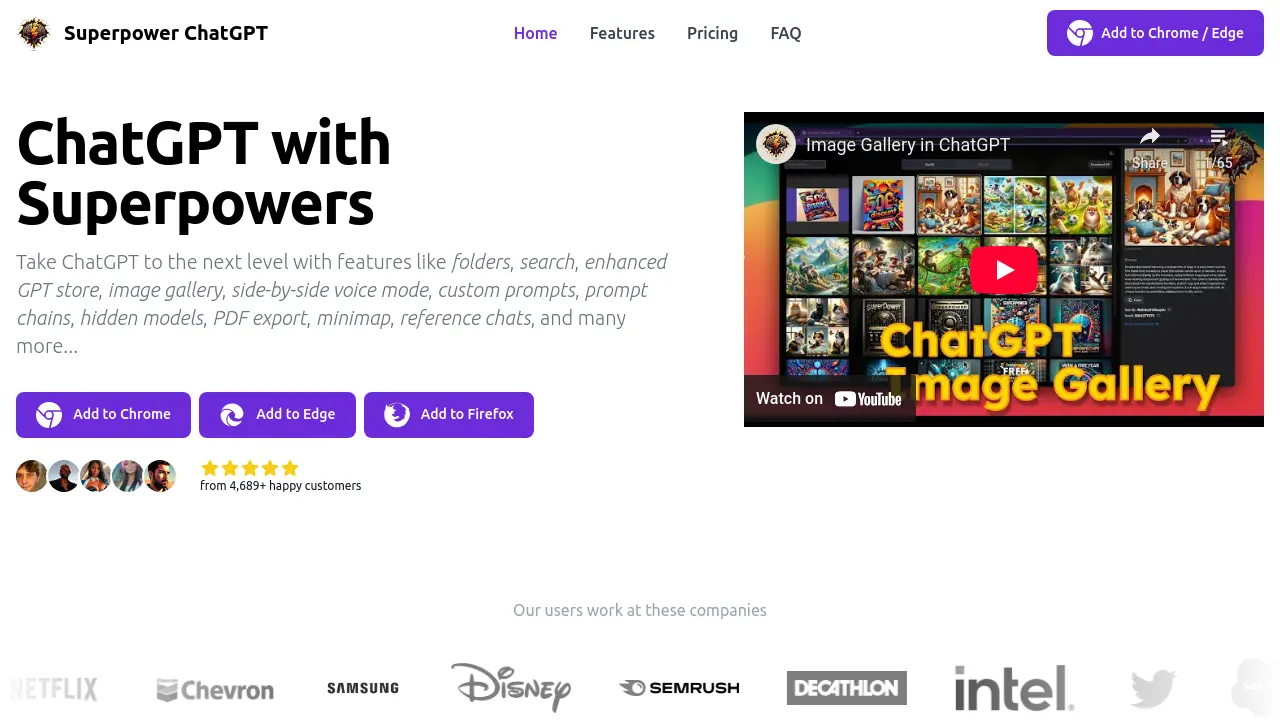
Description
Superpower ChatGPT enhances the standard ChatGPT interface through a browser extension compatible with Chrome, Edge, and Firefox. It introduces robust conversation management capabilities, allowing users to organize chats into unlimited folders and subfolders, utilize a powerful search function, and manage generated images within a dedicated gallery. The tool also provides options to export conversations in various formats like PDF, Text, and Markdown.
Beyond organization, Superpower ChatGPT focuses on improving productivity and prompt efficiency. It offers advanced prompt management features, including saving custom prompts with variables, accessing prompt history, browsing community prompts, and using prompt chains. Additional utilities like a side-by-side voice mode, an enhanced GPT store interface, multiple custom instruction profiles, automatic handling of long inputs/outputs, and various interface customizations aim to streamline the user's interaction with ChatGPT.
Key Features
- Conversation Management: Organize chats with unlimited folders, subfolders, search, and highlighting.
- Image Gallery: Manage, search, see prompts, and download all generated images in one place.
- Advanced Prompt Management: Save unlimited custom prompts with variables, access history, browse community prompts, and use prompt chains.
- Side-by-side Voice Mode: Interact with ChatGPT via voice while viewing the conversation simultaneously.
- Enhanced GPT Store: Improved interface with better search and sorting for Custom GPTs.
- Multiple Custom Instruction Profiles: Create and switch between different instruction sets easily.
- Chat Export: Export conversations in multiple formats including PDF, Text, Markdown, and JSON.
- Minimap Navigation: Get a visual overview of long conversations without extensive scrolling.
- Reference Chats: Link to previous conversations within new chats (Pro feature).
- Local Data Storage: Ensures chat history and prompts remain private on the user's device.
Use Cases
- Organizing large numbers of ChatGPT conversations for easier retrieval.
- Streamlining repetitive prompting tasks with saved templates and chains.
- Improving research workflows by referencing past conversations.
- Managing and reusing prompts shared within a community.
- Enhancing accessibility and interaction through voice mode.
- Efficiently browsing and discovering useful Custom GPTs.
- Managing AI-generated images and their associated prompts.
Frequently Asked Questions
Can I use Superpower ChatGPT extension for free?
Yes, many features of Superpower ChatGPT are available for free. A Pro version with extra features requires a subscription.
What browsers does Superpower ChatGPT support?
It officially supports Chrome and Firefox. It can also be installed on Edge, Brave, and other Chromium-based browsers via the Chrome Web Store.
Are my chats saved anywhere other than my personal device?
No, the extension stores all data locally on your browser. Your chats are not sent to any external servers other than OpenAI's.
Can I cancel my Pro subscription anytime?
Yes, you can cancel your subscription at any time through the billing portal accessible via the extension's settings.
Do you offer a student discount?
Yes, students using their student email for their ChatGPT account can contact Superpower ChatGPT to receive a discount.
You Might Also Like
Provengo
FreemiumDefine, Develop, and Deploy Systems with Confidence
Bitbucket
FreemiumElevate your software delivery from planning to production and beyond, with built-in AI, CI/CD, and a best-in-class Jira integration.
Removebg
FreemiumFree Online Image Background Removal
Rosebud AI
FreemiumCraft Worlds with Words.
Smartshot
Pay OnceProfessional AI Headshot Generator