Text Reader
Text to speech generator with realistic AI voices
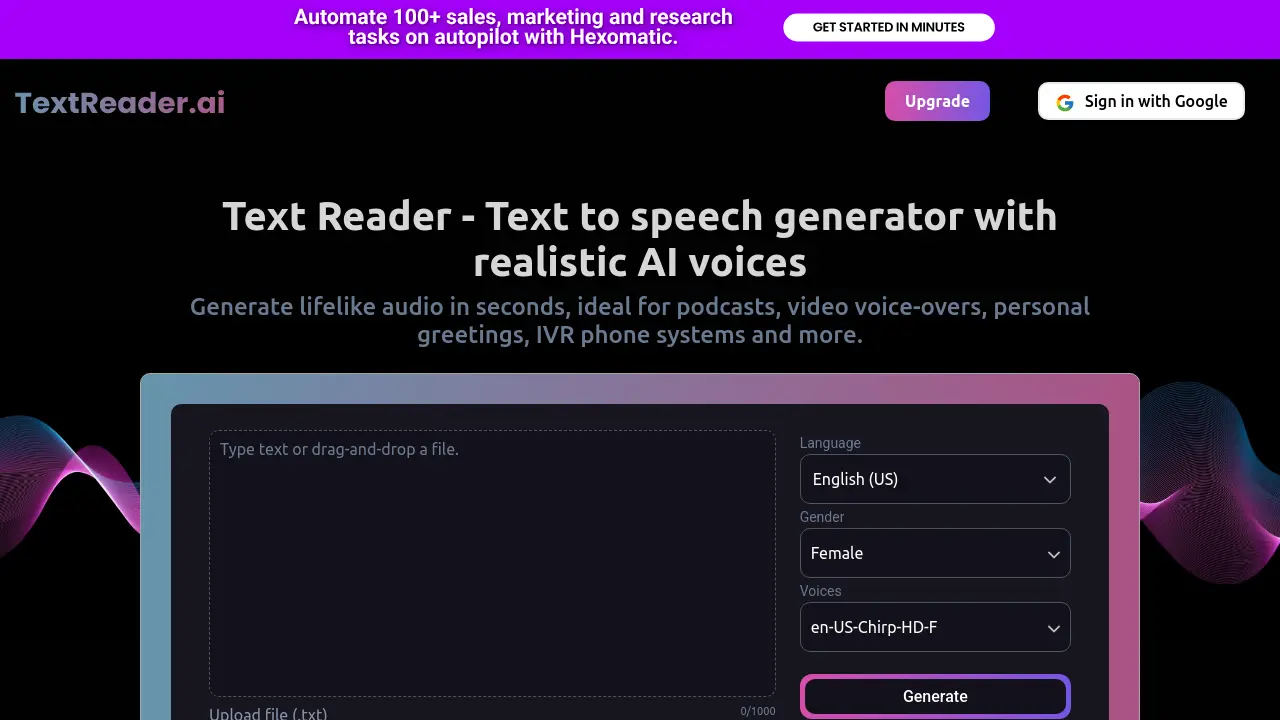
Description
Text Reader is an innovative AI-powered tool designed to convert written text into compelling, natural-sounding speech effortlessly. Utilizing high-fidelity TTS WaveNet voices, it allows users to generate lifelike audio from text inputs or uploaded .txt files. This tool is ideal for a variety of applications, providing a simple way to create engaging audio content without requiring technical expertise.
With its user-friendly interface, Text Reader automates time-consuming voice recording tasks, offering a cost-effective alternative to traditional methods. Users can save on production costs and efficiently produce audio for personal or commercial use, including podcasts, video voice-overs, and IVR systems. The platform supports numerous languages, enabling content creation for a global audience and enhancing accessibility for individuals with reading difficulties.
Key Features
- Realistic AI Voices: Utilizes high-fidelity TTS WaveNet voices to generate natural-sounding speech.
- Multilingual Support: Offers voice generation in up to 40 different languages with male and female voice options.
- MP3 Audio Download: Enables users to download the generated speech as an MP3 file.
- User-Friendly Interface: Features a simple and intuitive interface for easy text-to-speech conversion.
- Fast Conversion Speed: Converts text to speech in seconds, enhancing productivity.
- Cost-Effective Solution: Reduces audio production costs by eliminating the need for voice artists and studio rentals.
- File Upload Option: Supports direct upload of .txt files for text input.
Use Cases
- Creating voice-overs for podcasts and videos.
- Generating personal audio greetings and announcements.
- Developing IVR phone system prompts.
- Converting written notes, blogs, and articles into audio for on-the-go consumption.
- Assisting individuals with visual impairments or reading difficulties to access content.
- Producing professional voiceovers for promotional and marketing materials.
- Developing educational content and learning aids.
- Creating voice narratives for audiobooks.
- Generating voices for gaming characters.
Frequently Asked Questions
How Do I Convert Text to Voice?
Converting text to voice with Text Reader is a user-friendly process. First, paste or type the text into the designated text box. Second, select the desired language and voice. Third, click the “Go” button to initiate the process. The text will be processed, and you'll hear the natural-sounding speech output. If satisfied, you can download the audio file.
What Sets Text Reader Voices Apart?
Text Reader voices stand out due to advanced AI algorithms for high accuracy, natural-sounding speech simulating human patterns, multilingual capabilities, and continuous improvement through evolving AI and machine learning.
Why Choose AI Voiceovers Over Human Narration?
AI voiceovers are cost-effective, time-efficient with rapid conversion, offer versatility for easy modifications, and provide consistent vocal quality.
Can I Use AI Voices for Commercial Projects?
Yes, Text Reader is excellent for commercial projects like video voiceovers, audiobook production, podcast narratives, gaming character voices, educational tutorials, and marketing materials.
How Fast Can Text Reader Convert Text to Speech?
Text Reader's online text to speech converter takes seconds to generate human-like speech in your desired language. The MP3 audio file is available to download with a single click once ready.
You Might Also Like
TwitterCut
Other1 tweet, 10 viral videos. Create 10x faster.
Pixble
FreemiumEnhance your photos with Powerful AI
Dollie
FreemiumThe All in One Platform For WordPress Pros
Uizard
FreemiumVisualize product ideas fast and easy with AI.
LogiChat
Contact for PricingAutomate Customer Support with Next-Gen NLP