Tomat AI
No-code data analytics for CSV and Excel files
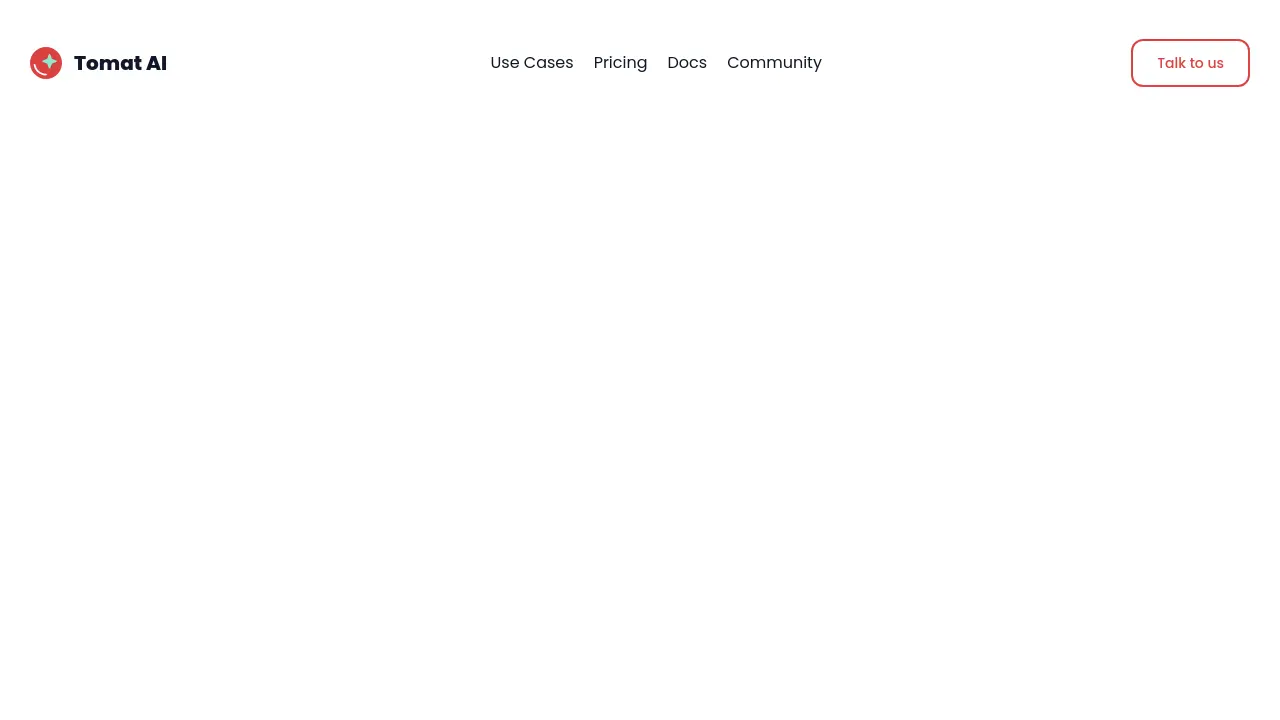
Description
Tomat AI provides a no-code solution for users familiar with spreadsheets to analyze and manipulate data from Excel and CSV files, regardless of size. It bypasses the need for cloud uploads or complex setups by operating directly on the user's local machine, ensuring data privacy and security. The tool features an intuitive, step-by-step visual interface where users can apply filters, sort data, group rows, and merge multiple files or sheets without relying on formulas like VLookup.
Beyond standard data manipulation, Tomat AI integrates artificial intelligence to handle more complex tasks in bulk. Users can leverage AI capabilities through dedicated steps to clean messy data, extract specific information, summarize content, perform sentiment analysis, or translate text across entire datasets. Workflows created within Tomat AI are automatically saved, allowing users to easily replay the same data transformation steps on new files, significantly saving time on repetitive tasks. The final cleaned data can be exported back to CSV/Excel, or used to build reports with charts and custom text directly within the application.
Key Features
- No-code Interface: Analyze data with an easy step-by-step visual interface.
- Large File Handling: Open and process large CSV/Excel files locally without uploads.
- Visual Workflow Builder: Use drag-and-drop steps to filter, sort, group, and transform data.
- Data Merging: Combine multiple sheets or files into a single table without complex formulas.
- Workflow Automation: Save analysis steps and replay them on new data with one click.
- AI-Powered Analysis: Perform bulk cleaning, extraction, summarization, and sentiment analysis using AI.
- AI Prompt Chaining: Create visual workflows for multi-step AI prompts.
- Local Processing: Ensures data security and privacy by working entirely on your computer.
- Export & Reporting: Save results to CSV/Excel or build reports with charts.
- Database Connectivity: Connects to PostgreSQL and Snowflake (additional sources available).
Use Cases
- Analyzing large datasets without coding.
- Automating data cleaning and preparation.
- Merging information from various spreadsheets.
- Performing bulk AI-driven data enrichment.
- Conducting sentiment analysis on text data.
- Extracting key information from datasets.
- Generating reports from processed data.
Frequently Asked Questions
How to use AI in Tomat AI?
Load a CSV or Excel file, add the 'AI Column' step to enrich, translate, analyze, or clean data using prompts, or use the 'AI Table' step for complex dataset transformations described in natural language.
Can Tomat work with other file formats besides CSV and Excel?
Yes, Tomat also supports PostgreSQL and Snowflake connectors. Contact them for access to potentially over 450 additional data sources.
What skills are needed to start working with Tomat?
Basic knowledge of Excel is sufficient; no special technical skills are required.
What operating systems does Tomat AI support?
Tomat.ai is compatible with Windows and macOS.
Is Tomat safe and secure to use?
Yes, Tomat works entirely on your local machine, ensuring your files and sensitive data never leave your laptop and remain private.
You Might Also Like
PonderAi
Free TrialThe Ultimate Slack Virtual Intelligent Assistant
AI Comic Generator
FreeMake Fun Comics with AI - No Drawing Skills Needed!
DayZero
Free TrialEffortless E-Commerce Accounting Software + Service
Docomotion
OtherSimplifying Salesforce Document Generation Complexity
PawnMate
Free TrialCloud-Based Point of Sale Software for Pawnshops & Retail