UX Eyer
Instant UX reviews with AI
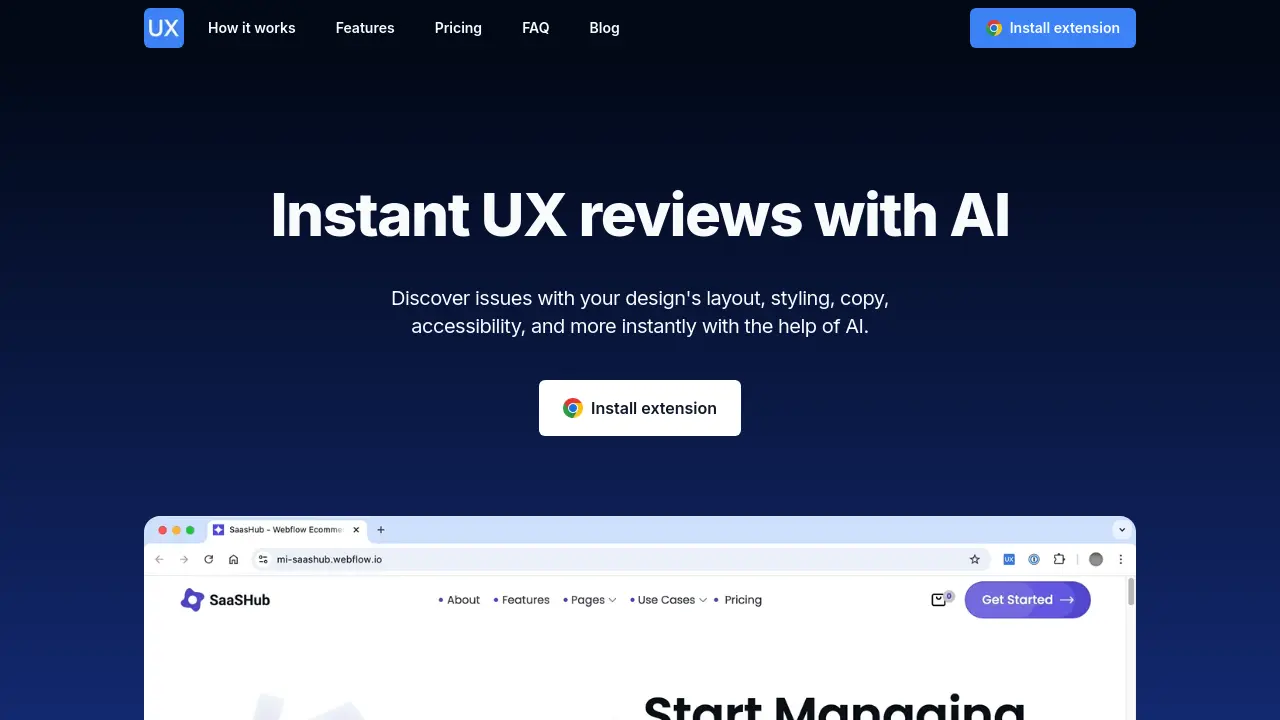
Description
UX Eyer is an AI-powered Chrome extension designed to simplify and accelerate the UX review process for web designers and developers. It meticulously analyzes various aspects of a user interface, including layout, styling, copy, accessibility, user flows, imagery, and navigation. By leveraging artificial intelligence, UX Eyer delivers instant, actionable feedback, enabling users to identify and address design flaws quickly without disrupting their workflow.
The tool aims to act as an AI assistant that double-checks design work, ensuring clean alignment, suggesting improvements for a polished look, enhancing copy for clarity and engagement, and checking for common accessibility issues like contrast. Users can also engage with an AI chat feature for more specific, tailored insights on particular design elements or challenges. All evaluations are automatically saved, allowing for easy tracking of design iterations and improvements over time.
Key Features
- Screenshot capture: Automatically captures a screenshot of the active browser window when an evaluation starts.
- Comprehensive analysis: Delivers in-depth feedback on essential UI/UX elements, including layout, styling, copy, accessibility, and more.
- AI chat for tailored feedback: Allows users to ask specific questions about their design and receive personalized suggestions for improvement via an AI-powered chat.
- Saved evaluations: Stores all evaluations for easy access, enabling users to revisit, compare, and track changes to previous designs.
- Instant feedback: Provides actionable insights instantly, allowing for on-the-spot design improvements without manual analysis delays.
- Seamless extension: Integrates directly into the browser for a smooth, distraction-free experience, allowing immediate evaluation without switching tools.
Use Cases
- Identifying and fixing UI layout and spacing issues.
- Improving the visual styling and polish of web designs.
- Enhancing website copy for better clarity, tone, and user engagement.
- Checking and improving web accessibility, including contrast ratios.
- Streamlining complex user flows and navigation pathways.
- Optimizing imagery and color choices for greater visual impact.
- Getting quick UX feedback without interrupting development or design workflows.
- Receiving tailored recommendations for specific design elements.
You Might Also Like
Ghibli Meme Generator
FreemiumCreate Viral Studio Ghibli Memes Online
fapai.app
OtherView details...
Faculty Assistant
FreeYour personal teaching and instructional design assistant.
Mindfuly
FreemiumAI Meditations Personalized For You
elize.AI
Contact for PricingAnimate your chatbots & characters in less than a second