vid2txt
Drag, drop, and done. A fast, accurate, and affordable offline transcription app.
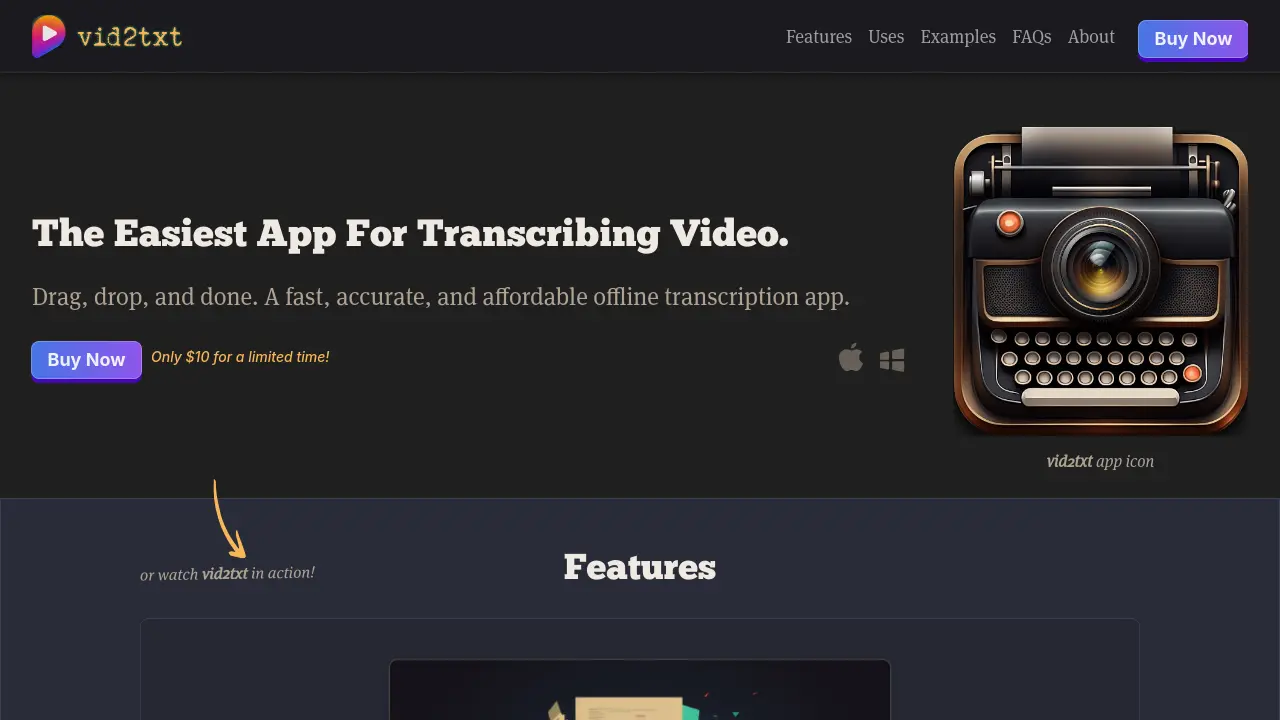
Description
vid2txt offers a straightforward solution for transcribing video and audio content directly on your computer. Designed for simplicity, it operates entirely offline, ensuring user privacy and eliminating the need for internet connectivity or costly subscriptions. Users can easily drag and drop various file formats, including mp4, mov, wmv, mkv, avi, flv, wav, mp3, and m4a, to quickly generate accurate text transcripts.
The application emphasizes speed and affordability, providing unlimited transcriptions for a one-time purchase. It outputs transcripts in common formats like .txt, .srt, and .vtt, catering to various needs from content creation to research. By focusing solely on transcription, vid2txt aims to deliver a reliable and efficient utility without hidden fees or usage quotas, running locally on MacOS 13+ and Windows 10+.
Key Features
- Simple Drag-and-Drop Interface: Designed for ease of use.
- Fast Local Transcription: Processes files quickly and entirely offline.
- Broad File Format Support: Transcribes video (mp4, mov, wmv, mkv, avi, flv) and audio (wav, mp3, m4a).
- Multiple Output Formats: Generates .txt, .srt, and .vtt files.
- 100% Offline Operation: Ensures privacy as no data leaves the user's computer.
- Affordable One-Time Purchase: Anti-subscription model with unlimited transcriptions.
- Cross-Platform Compatibility: Works on MacOS 13+ and Windows 10+.
Use Cases
- Creating transcripts for video/podcast SEO and closed captions.
- Transcribing interviews and voice memos for journalists.
- Converting recorded lectures into editable text for students.
- Turning meetings and webinars into searchable transcripts for businesses.
- Generating readable transcripts of media for the hearing impaired.
- Simplifying video/audio data analysis for researchers.
Frequently Asked Questions
What is your refund policy?
If for some reason vid2txt doesn’t transcribe, we will work to make it right and/or completely refund the purchase price.
What languages does it transcribe?
Currently just English, but additional languages might be included if requested.
What OS does it work with?
MacOS 13+ and Windows 10+.
What kind of data does it collect?
None. All transcripts are 100% locally generated and stored.
How do upgrades work?
The upgrade policy is still being determined, but existing customers may receive a 50% discount on new features if developed.
You Might Also Like
Baz
FreemiumYour new code review collaborator
Examize
FreemiumQuizzes in seconds, not days
GatherPro
FreemiumStreamline Your Event Photos with AI Face Recognition
Midjourney Prime & Style
Pay OnceAI image generation copilot
Inspeq AI
Contact for PricingEnterprise Platform for Responsible and Trustworthy AI Operations